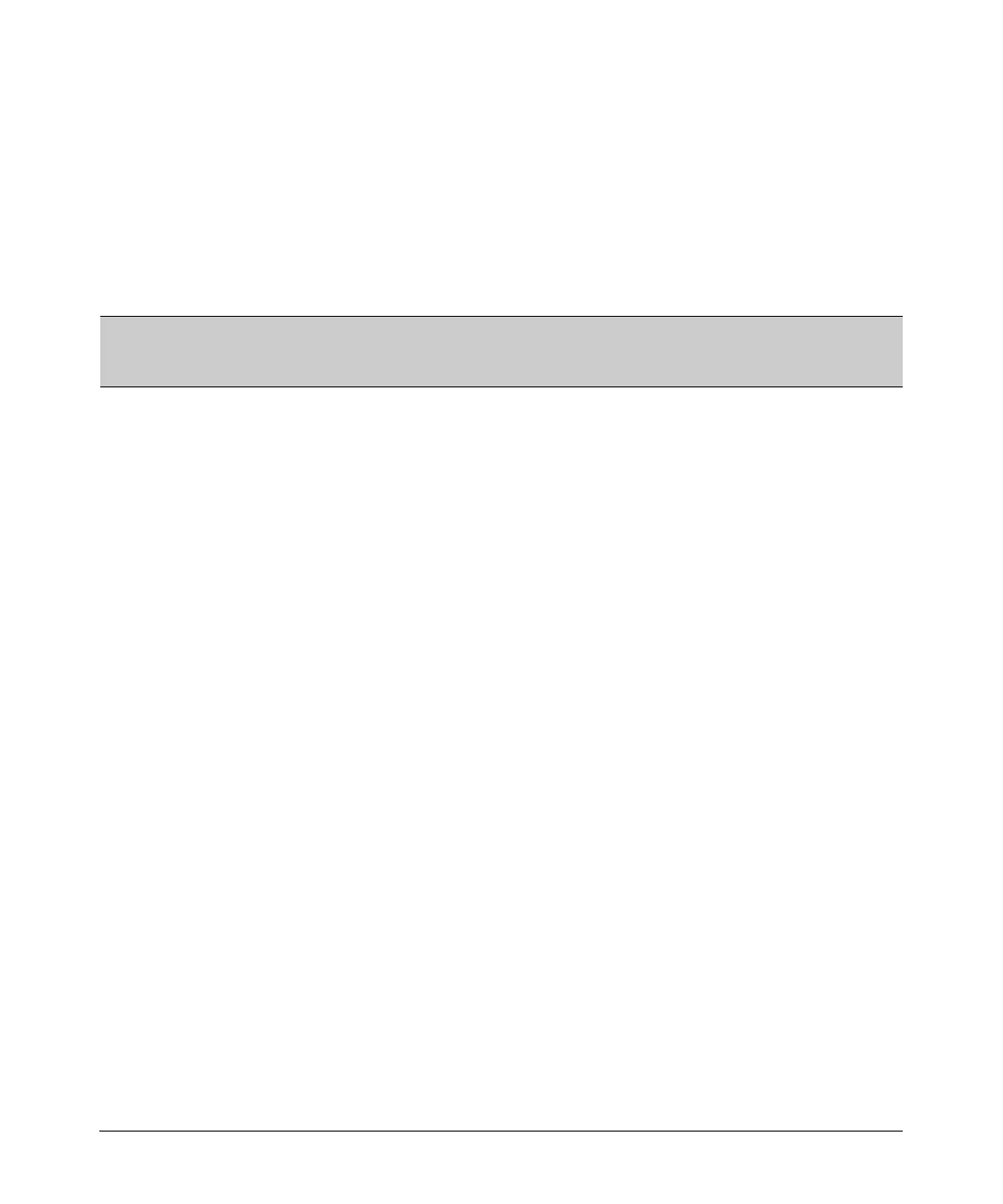6-24
Configuring the Data Link Layer Protocol for E1, T1, and Serial Interfaces
Configuring the Logical Interface
From this configuration mode context, you can enter the ? help command to
display the commands available from this configuration mode context.
ProCurve(config-fr 1)# ?
Table 6-4 shows the main settings that you must configure for an E1, T1, or
serial interface that uses Frame Relay.
Table 6-4. Frame Relay Configuration Options
Interface
Configuration
Mode Context
Command Description Page
e1 • tdm-group <number> timeslots <range of
numbers>
• coding [ami | hdb3]
• frame format [e1 | crc4]
• clock source [internal | line | through]
• no shutdown
• defines the number of channels
used for the E1 connection
• defines the line coding
• defines the frame format
• defines the clock source, or timing,
for the connection
• activates the interface
4-10
t1 • tdm-group <number> timeslots <range of
numbers]
• coding [ami | b8zs]
• frame format [esf | d4]
• clock source [internal | line | through]
• no shutdown
• defines the number of channels
used for the T1 connection
• defines the line coding
• specifies frame format
• defines the clock source
• activates the interface
4-10
serial • serial-mode [EIA530 | V35 | X21]
• et-clock-source [txclock | rxclock]
• no shutdown
• configures the serial interface to
support the appropriate cable
• configures the serial interface to
take the clock from the transmit
signal, txclock, or from the receive
signal, rxclock
• activates the interface
5-12
frame-relay
interface
• no shutdown
• frame-relay intf-type [dte | dce | nni]
• frame-relay lmi-type [ansi | auto | cisco |
none | q933a]
• activates the interface
• defines the signaling role as user,
network, or both
• defines Frame Relay signaling type
6-25
