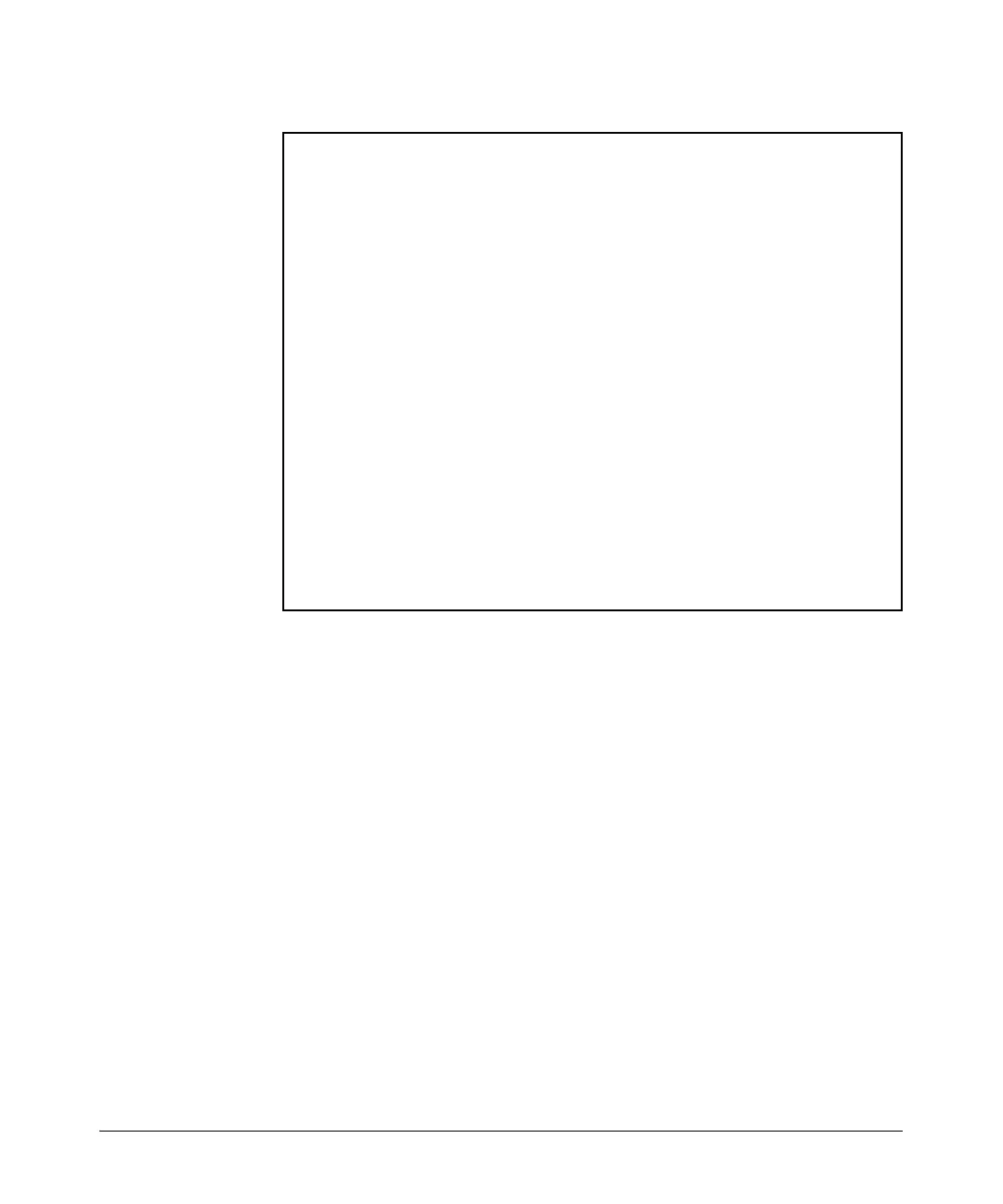6-49
Configuring the Data Link Layer Protocol for E1, T1, and Serial Interfaces
Example Networks
Figure 6-10. Running-Config for Router B in Example 1
Because the company is using default settings for line coding (HDB3) and
frame format (E1) on the E1-carrier lines, the network administrator did not
enter these settings. Consequently, they are not listed when you enter the
following command from the enable mode context:
ProCurve# show running-config
To view all of the configuration settings—including the default settings—you
must enter:
ProCurve# show running-config verbose
Example 2. The WAN shown in Figure 6-11 is for a U.S.-based company that
has three offices: The main office is in Atlanta, and the two branch offices are
in San Francisco and London. To connect the San Francisco office to the
Atlanta office, the company leased a T1-carrier line for each office and are
using HDLC as the Data Link Layer protocol. The two offices are exchanging
confidential information and wanted a dedicated connection with the full
bandwidth of a T1-carrier line.
interface e1 1/1
tdm-group 1 timeslots 1-31 speed 64
no shutdown
!
interface e1 1/2
clock source through
tdm-group 1 timeslots 1-31 speed 64
no shutdown
!
interface fr 1 point-to-point
frame-relay intf-type dte
frame-relay lmi-type q933a
no shutdown
bind 2 e1 1/2 1 frame-relay 1
!
interface fr 1.16 point-to-point
frame-relay interface-dlci 16
frame-relay bc 1600000
frame-relay be 128000
ip address 10.1.1.1 255.255.255.252
!
interface ppp 1
ip address 192.168.1.1 255.255.255.0
no shutdown
bind 1 e1 1/1 1 ppp 1
