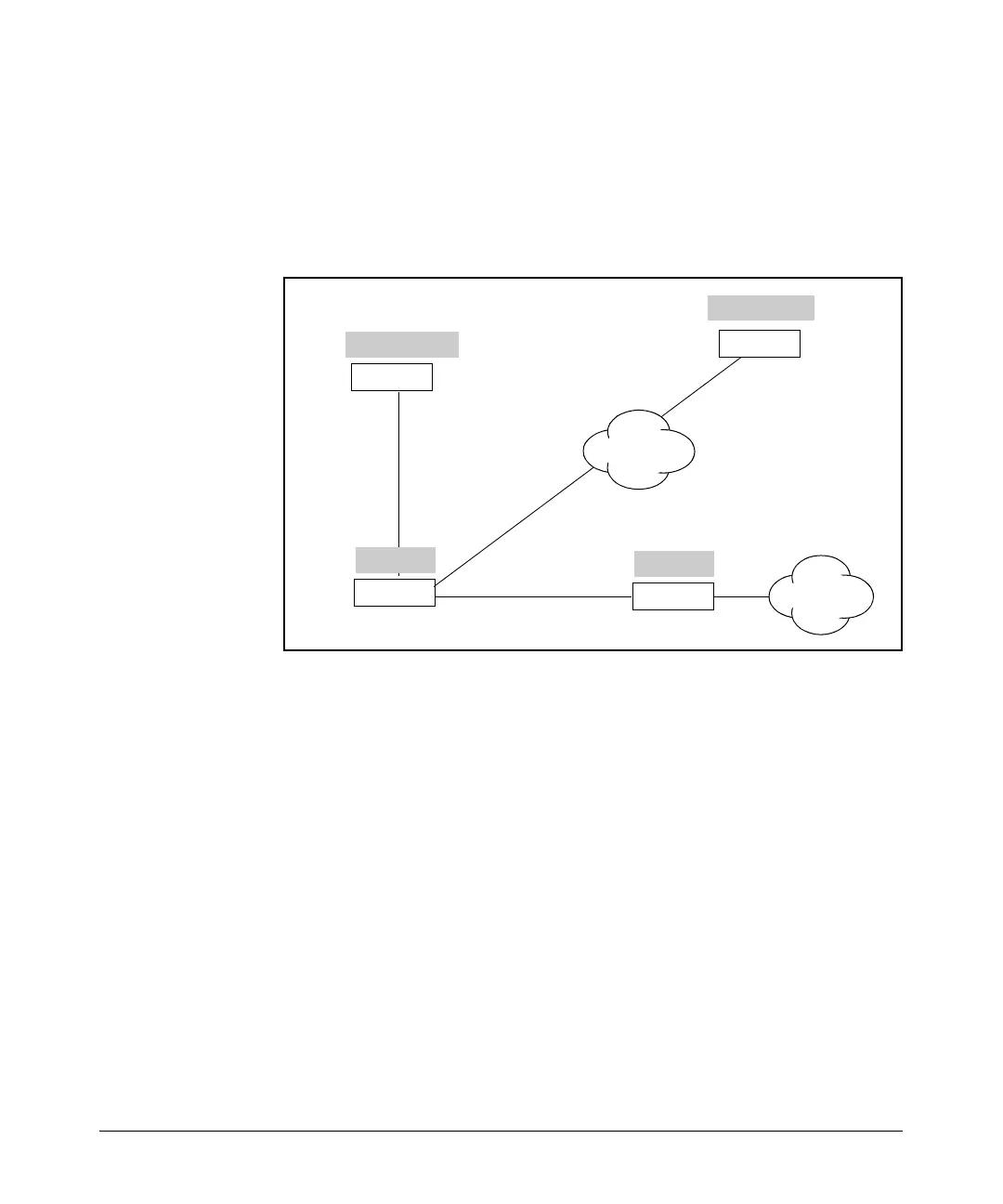6-50
Configuring the Data Link Layer Protocol for E1, T1, and Serial Interfaces
Example Networks
To connect the Atlanta office to the London office, the company chose Frame
Relay, which allows them to cross country borders at a more affordable cost
than dedicated T1-and E1-carrier lines.
The company uses ADSL for its Internet connection at the Atlanta office. (For
information about ADSL, see Chapter 7: ADSL WAN Connections.)
Figure 6-11. Example WAN Using Carrier Lines with HDLC and Frame Relay
Figure 6-12 shows the configurations for the T1, HDLC, and Frame Relay
interfaces, as they appear in the running-config for the Atlanta router.
Router
T1 with
HDLC
10.1.1.1 /30
Atlanta
Internet
Router
ISP
Router
San Francisco
Router
London
T1 with Frame
Relay
10.5.5.1 /30
Frame Relay
Network
E1 with
Frame Relay
ADSL Annex A
