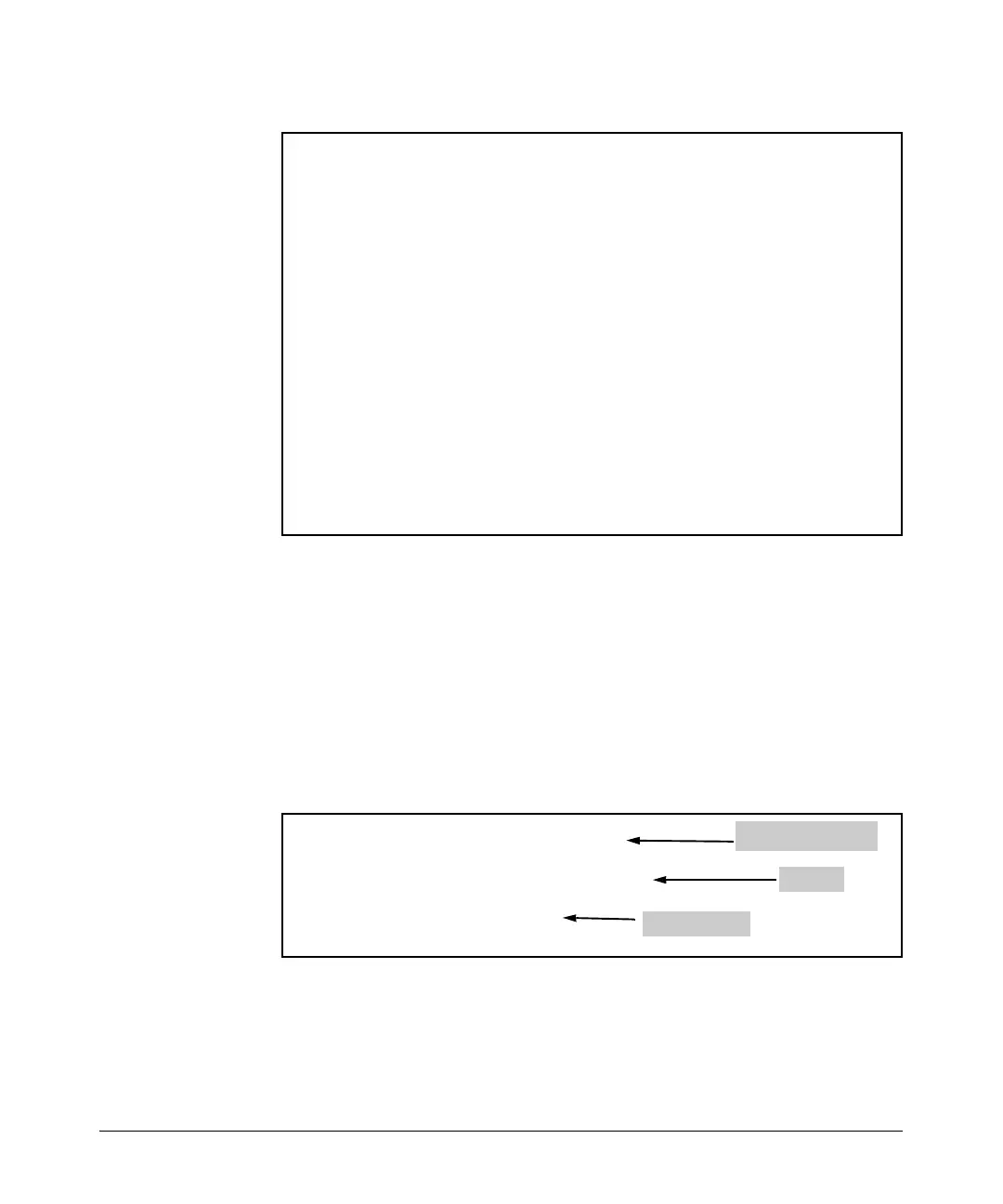6-57
Configuring the Data Link Layer Protocol for E1, T1, and Serial Interfaces
Checking the Status of Logical Interfaces
Figure 6-17. show interface frame-relay <number> realtime
The Secure Router OS will continue to refresh this display with current
information until you enter
Ctrl+C to end the display.
To view information about the Frame Relay subinterface, enter the following
command from the enable mode context:
Syntax: show interface frame-relay <number.subinterface number>
Figure 6-18 shows the results of this command for a sample network.
Figure 6-18. show interface frame-relay <number.subinterface number>
As Figure 6-18 shows, you can view the status of the Frame Relay subinterface,
the IP address, the DLCI, the MTU size, and the average utilization.
-------------------------------------------------------------------
fr 1 is UP
Configuration:
Signaling type is ANSI, signaling role is USER
Multilink disabled
Polling interval is 10 seconds,
full inquiry interval is 6 polling intervals
Link information:
5 minute input rate 24 bits/sec, 0 packets/sec
5 minute output rate 8 bits/sec, 0 packets/sec
BW 1984 Kbit
Queueing method: weighted fair
HDLC tx ring limit: 2
Output queue:0/1/428/64/0 (size/highest/max total/threshold/drops)
Conversations 0/1/256 (active/max active/max total)
Available Bandwidth 1488 kilobits/sec
44 packets input, 915 bytes
1 pkts discarded, 0 error pkts, 0 unknown protocol pkts
23 packets output, 322 bytes
1 tx pkts discarded, 0 tx error pkts
Exit - 'Ctrl-C', Freeze - 'f', Resume - 'r'
fr 1.1 is Active
Ip address is 10.10.10.1, mask is 255.255.255.252
Interface-dlci is 104
MTU is 1500 bytes, BW is 128000 Kbit (limited)
Average utilization is 92%
Status of interface
DLCI
Utilization
