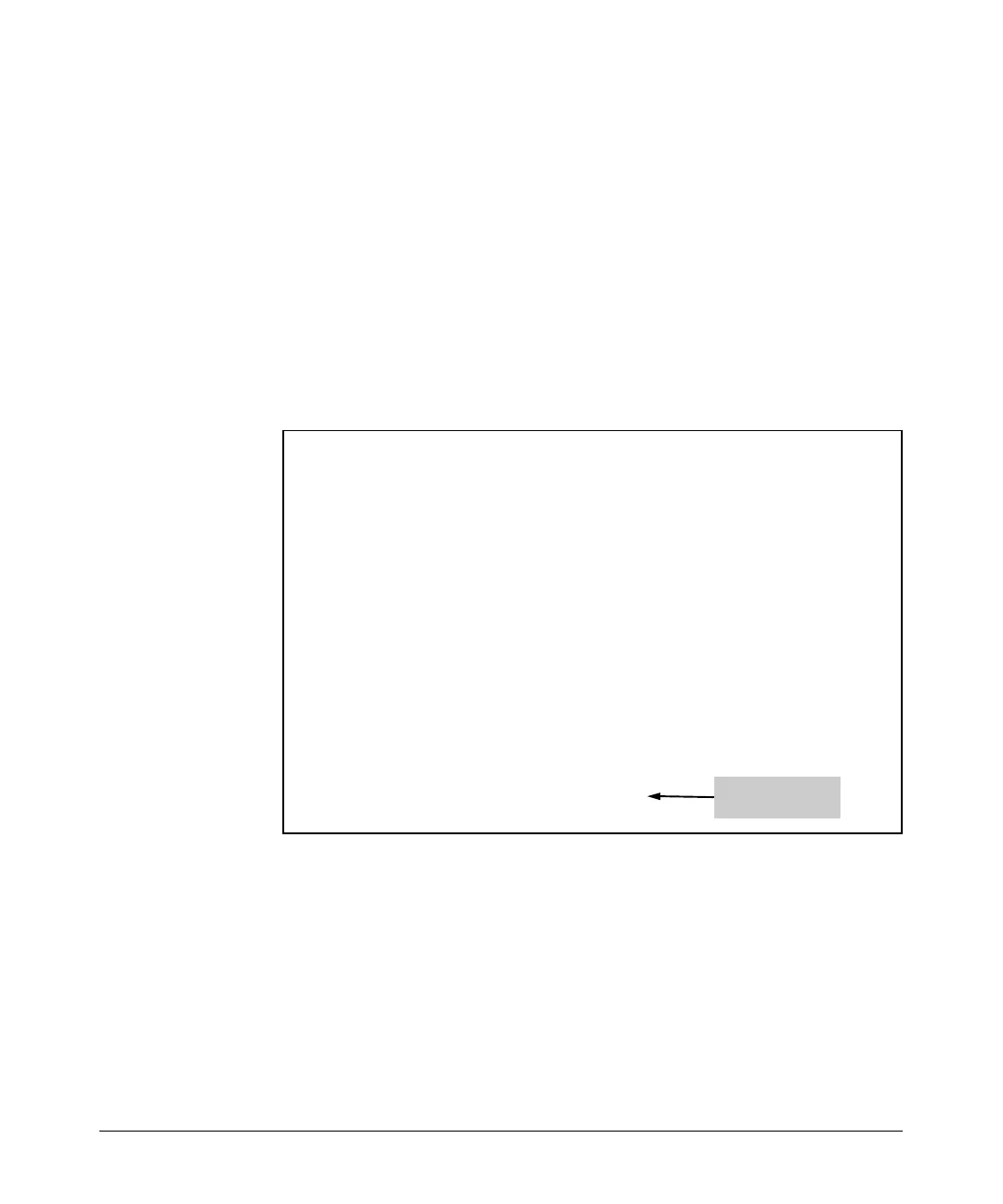6-61
Configuring the Data Link Layer Protocol for E1, T1, and Serial Interfaces
Troubleshooting Logical Interfaces
If the LCP status is not opened, you may need to double-check your configu-
ration settings with your public carrier. For example, the carrier may have
allocated a different number of DS0 channels to the physical line. You will
need to reconfigure the physical interface to the correct number of DS0
channels. The public carrier may also be using a different Data Link Layer
protocol.
NCP State. If the router has been able to exchange LCPs and has success-
fully passed through the authentication phase, the show interfaces ppp
command displays:
■ the type of NCP the router is using
■ the status of the NCP
Figure 6-22. Using the show interface ppp Command to Check the NCP
In Figure 6-22, PPP is using IPCP as the NCP. If the NCP is not open, it cannot
encapsulate one or both of the two peers’ network protocols. Verify that both
ends of the connection are using viable upper-layer protocols.
Debug Commands. You can also isolate problems by examining frames
coming through the PPP interface in real time. You can use this information
to track the establishment of the PPP session and determine when and why
the connection is not established.
ppp 1 is UP
Configuration:
Keep-alive is set (10 sec.)
No multilink
MTU = 1500
No authentication
IP is configured
10.1.1.1 255.255.255.252
Link thru t1 1/1 is UP; LCP state is OPENED, negotiated MTU is 1500
Receive: bytes=870, pkts=68, errors=0
Transmit: bytes=1070, pkts=48, errors=0
5 minute input rate 24 bits/sec, 0 packets/sec
5 minute output rate 24 bits/sec, 0 packets/sec
Bundle information
Queueing method: weighted fair
HDLC tx ring limit: 2
Output queue: 0/1/400/64/0 (size/highest/max total/threshold/drops)
Conversations 0/1/256 (active/max active/max total)
Available Bandwidth 1536 kilobits/sec
IP is DOWN, IPCP state is CLOSED
LLDPCP State is OPENED
Check the status
of NCP
