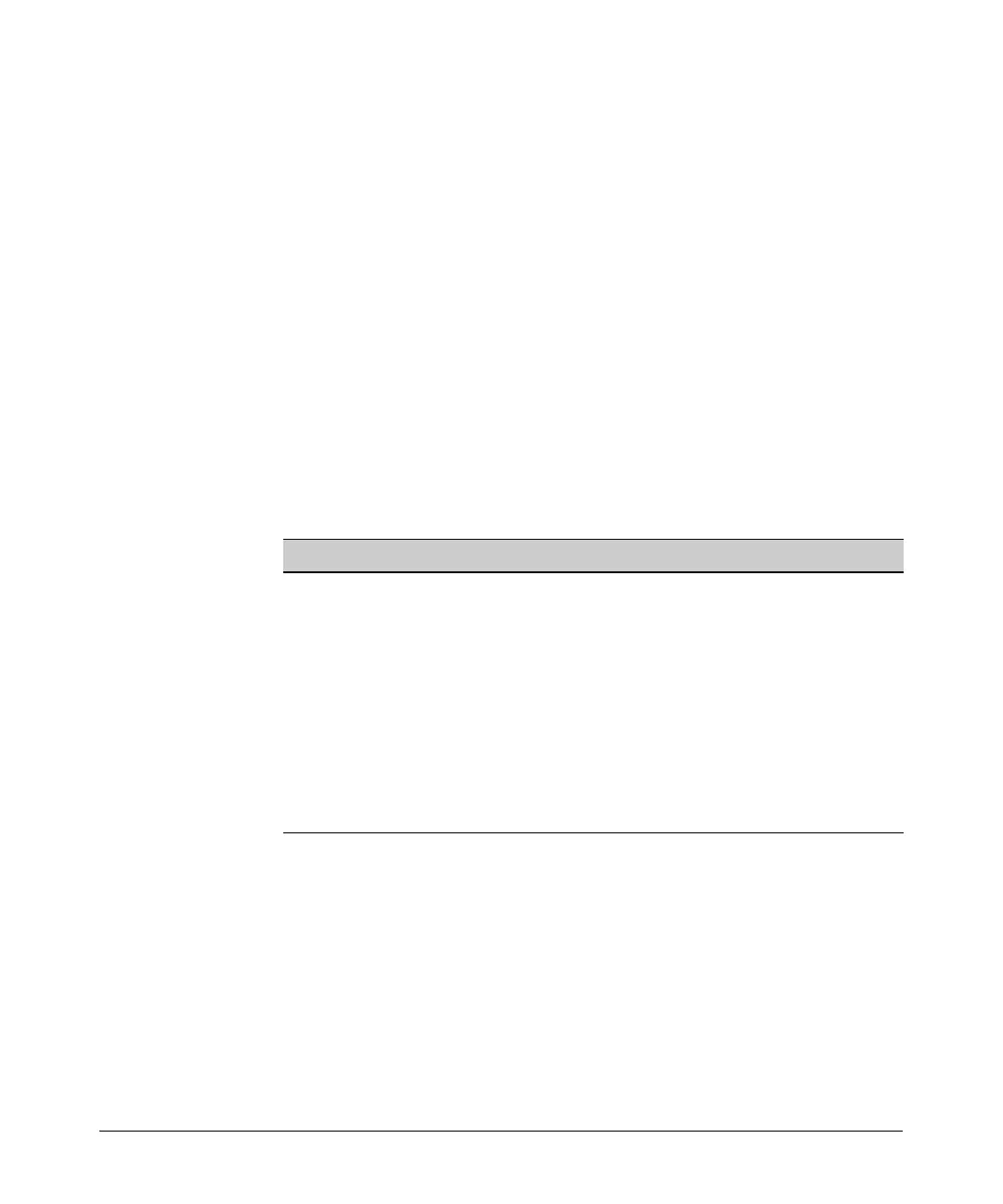8-82
Configuring Demand Routing for Primary ISDN Modules
Quick Start
– the telephone number that the demand interface dials to connect
to the other remote peer
– the type of dial-up interface used to establish the connection
Enter the following command from the demand interface configura-
tion mode context:
Syntax: connect-sequence <sequence-number> dial-string <string>
[<resource-type>] [busyout-threshold <value>]
Replace <sequence-number> with a number between 1 and 65535
to identify this set of connection instructions.
Replace <string> with the telephone number that the demand
interface should dial to make the connection.
Replace <resource-type> with one of the options listed in Table 8-
19. The option you enter will limit this connection to a particular type
of dial-up connection.
Table 8-19. Defining a Resource Type for a Connect Sequence
4. Configure the BRI interface.
a. To access the BRI interface configuration mode context, enter:
Syntax: interface bri <slot>/<port>
For example, you might enter:
ProCurve(config)# interface bri 1/1
Option Description
isdn-64k Any dial resource can be used, but if ISDN is used, the call must be placed
using a 64-Kbps channel.
isdn-56k Any dial resource can be used, but if ISDN is used, the call must be placed
using a 56-Kbps channel.
forced-analog Only analog resources can be used. (This option is used when you
configure demand routing for a backup analog line.)
forced-isdn-64k Only ISDN resources can be used, and the call must be placed using a
64-Kbps channel.
forced-isdn-56k Only ISDN resources can be used, and the call must be placed using a
56-Kbps channel.
