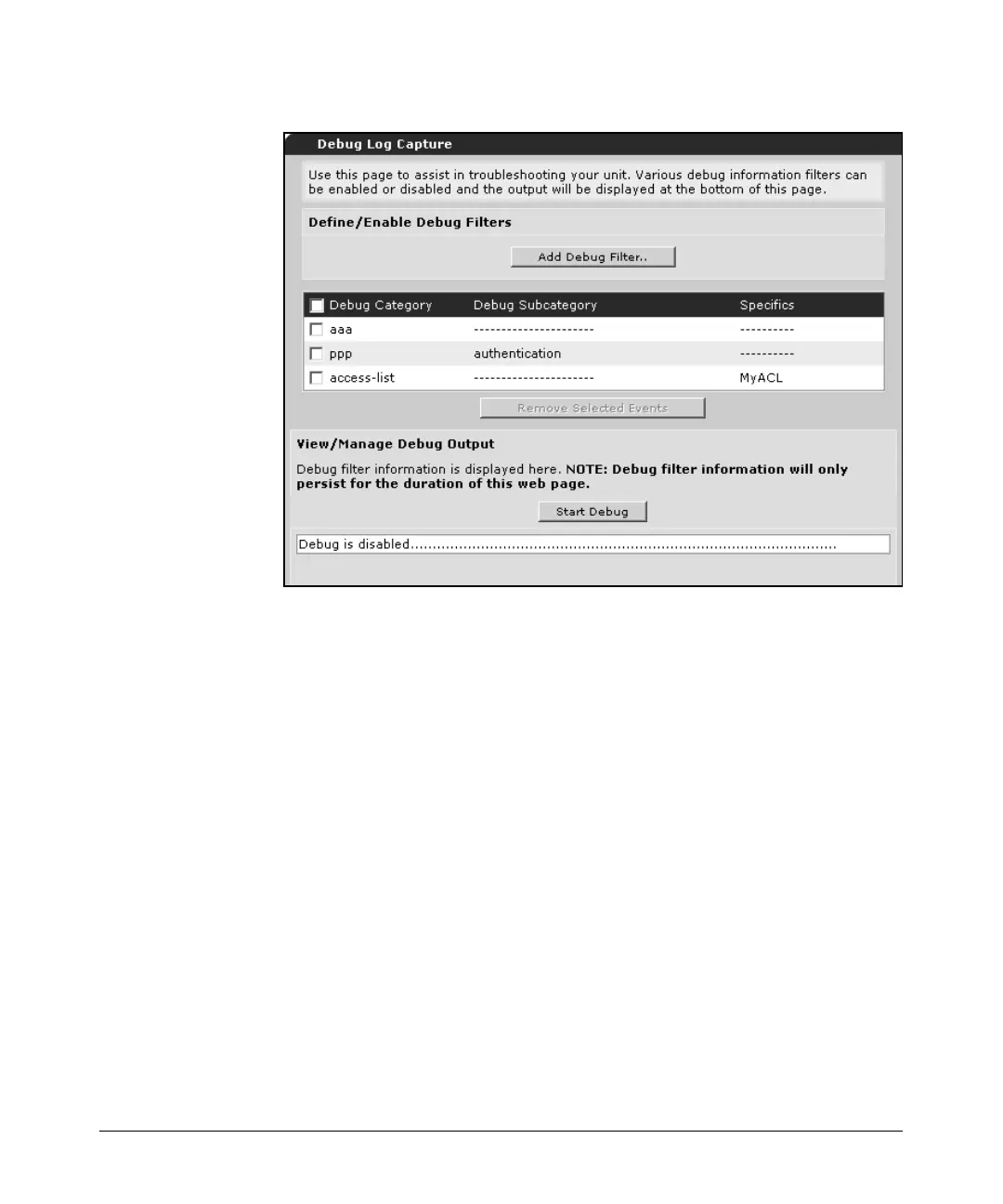14-18
Using the Web Browser Interface for Basic Configuration Tasks
Managing Files, Firmware, Boot Software, and the AutoSynch™ Function
Figure 14-14. Start Debug
7. When you have selected all of the debug filters that you want, click the
Start Debug button. Messages generated for the selected debug filters will
then be displayed on the screen.
