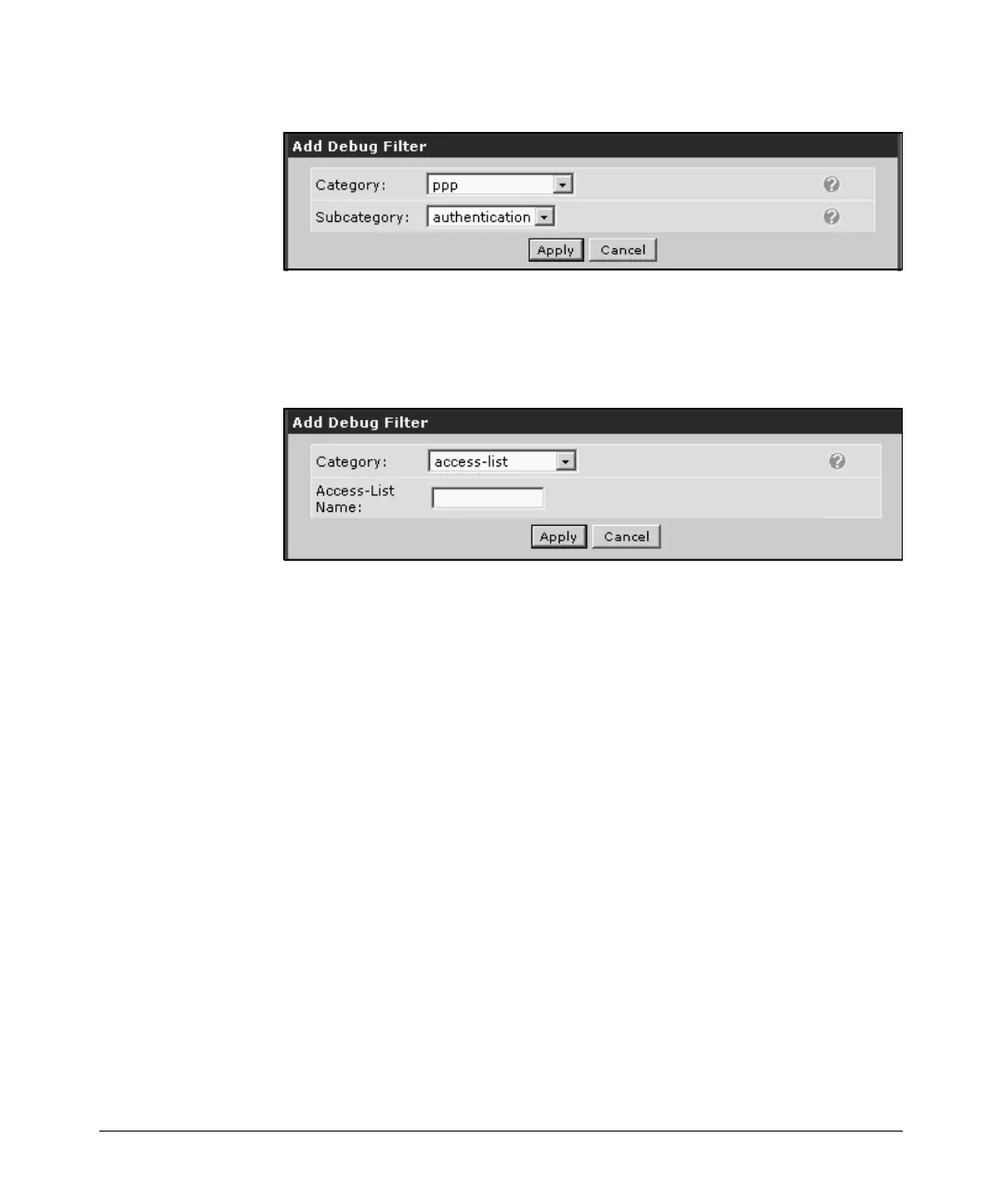14-17
Using the Web Browser Interface for Basic Configuration Tasks
Managing Files, Firmware, Boot Software, and the AutoSynch™ Function
Figure 14-12. Add Debug Filter Subcategory
b. Or, if the debug filter that you select requires other information, enter
the information in the field provided.
Figure 14-13. Add Debug Filter Specifics
4. Click the Apply button.
5. Repeat steps 2 through 4 for all other debug filters that you want to add.
6. If you want to delete one or more debug filters that you have selected,
check the box for each filter you want to delete. You can check or uncheck
all listed categories by clicking the Debug Category box (and you can then
still check or uncheck individual boxes as needed). Then click the Remove
Selected Events button to delete all checked filters.
