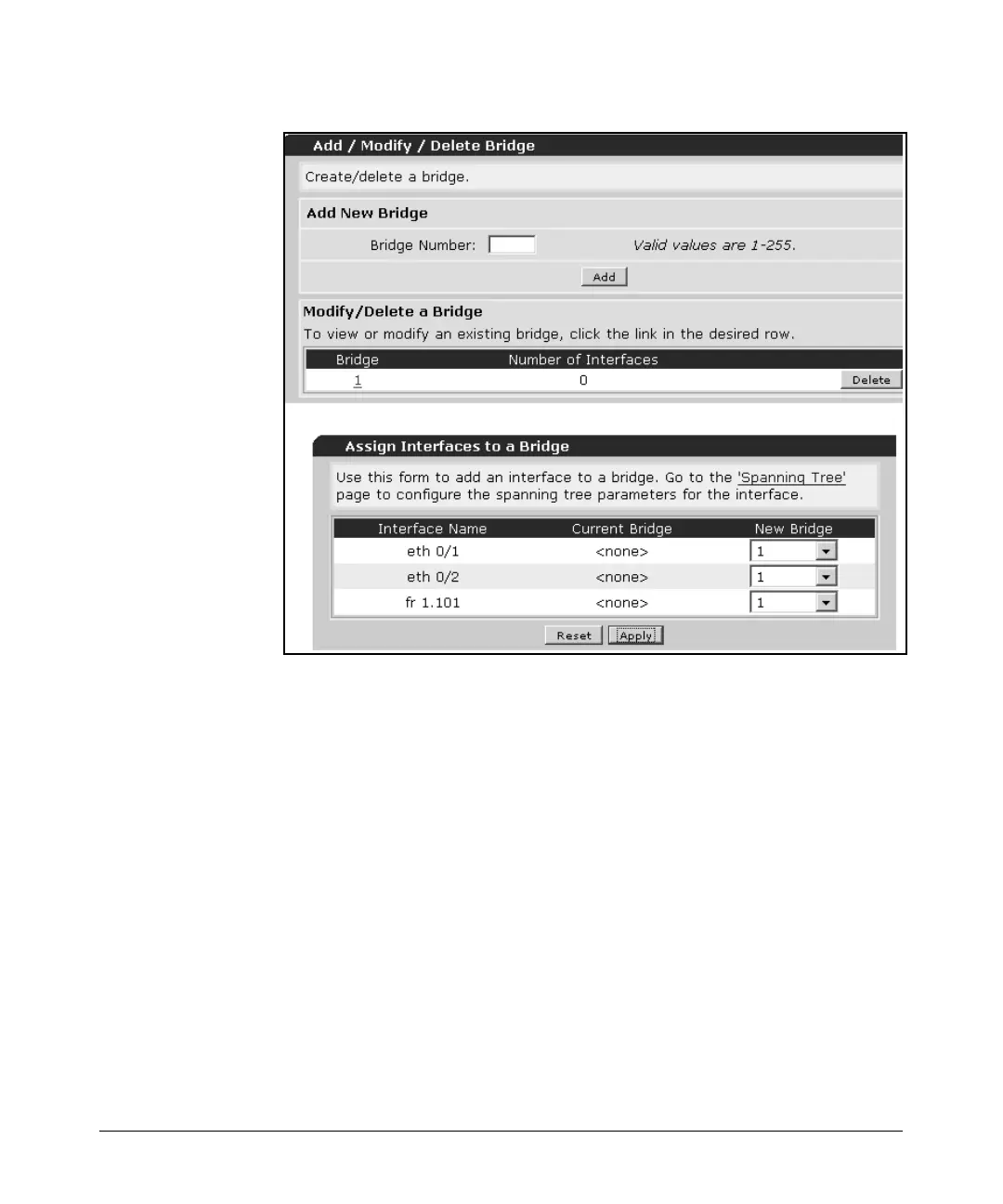14-110
Using the Web Browser Interface for Basic Configuration Tasks
Bridging
Figure 14-80. Configuring a Bridge
5. The Assign Interfaces to a Bridge window displays all Ethernet and
logical interfaces on the router. (For Frame Relay and ATM, it displays
subinterfaces.) For each interface that should participate in the bridge,
select the bridge group from the pull-down menu. (You should assign at
least two interfaces to every bridge.)
6. Click Apply.
