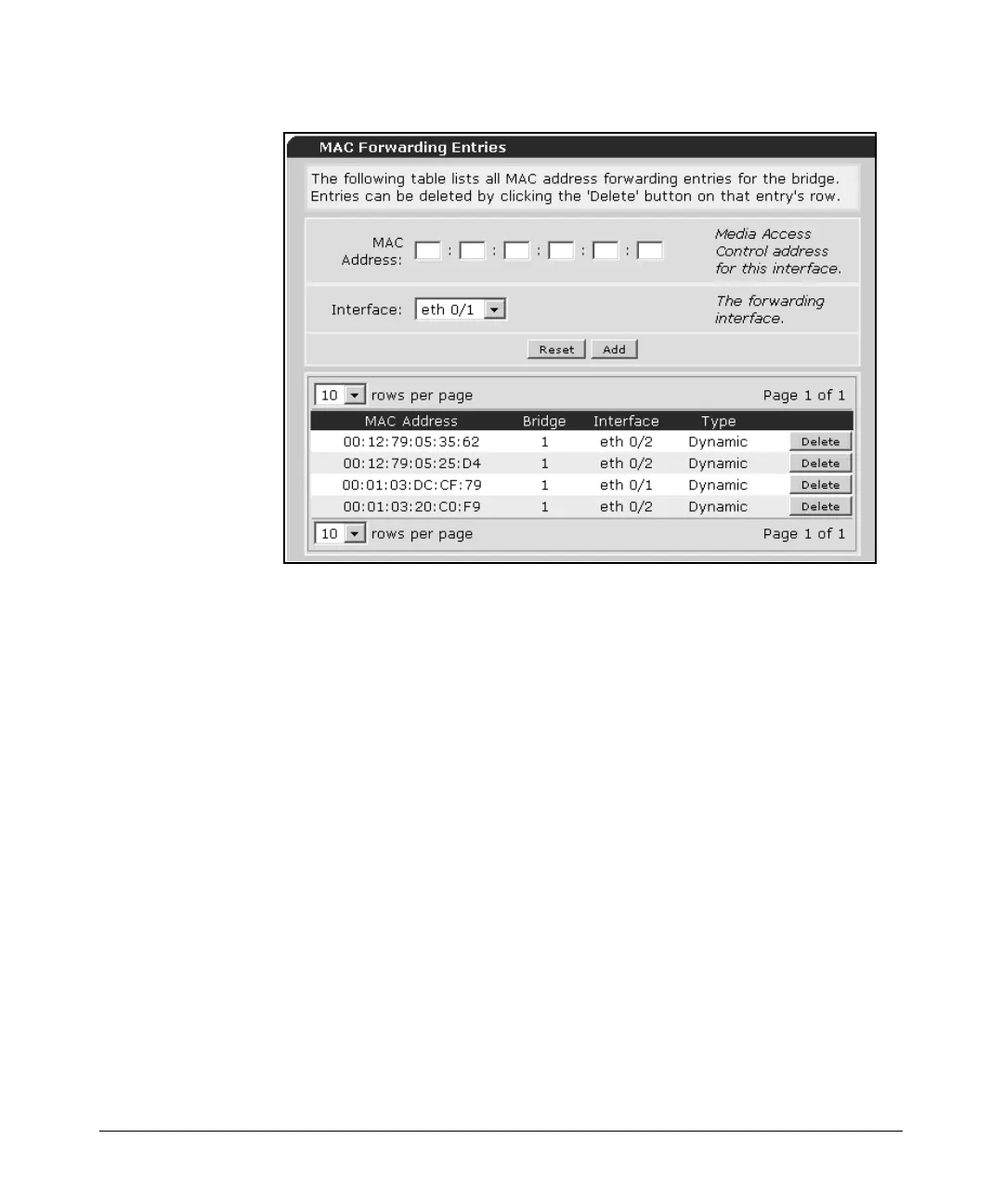14-111
Using the Web Browser Interface for Basic Configuration Tasks
Bridging
Figure 14-81. Viewing the Bridge Table
A bridge group on the ProCurve Secure Router listens for frames from
connected hosts. It stores the frame’s source MAC address with the interface
on which the frame arrived in a bridge table. The bridge will then send frames
only through the interface that connects to the host to which the frames are
destined, rather than flood the frames through all interfaces.
You can view the bridge table at the bottom of the window. This table includes
the MAC addresses of connected hosts with their forwarding interface. For
example, in Figure 14-81, the router knows to forward frames destined to
00:01:03:20:C0:F9 through the Ethernet 0/2 interface.
You can manually add a host by entering its MAC address in the corresponding
fields of the MAC Forwarding Entries window. Select the forwarding inter-
face from the Interface pull-down menu.
