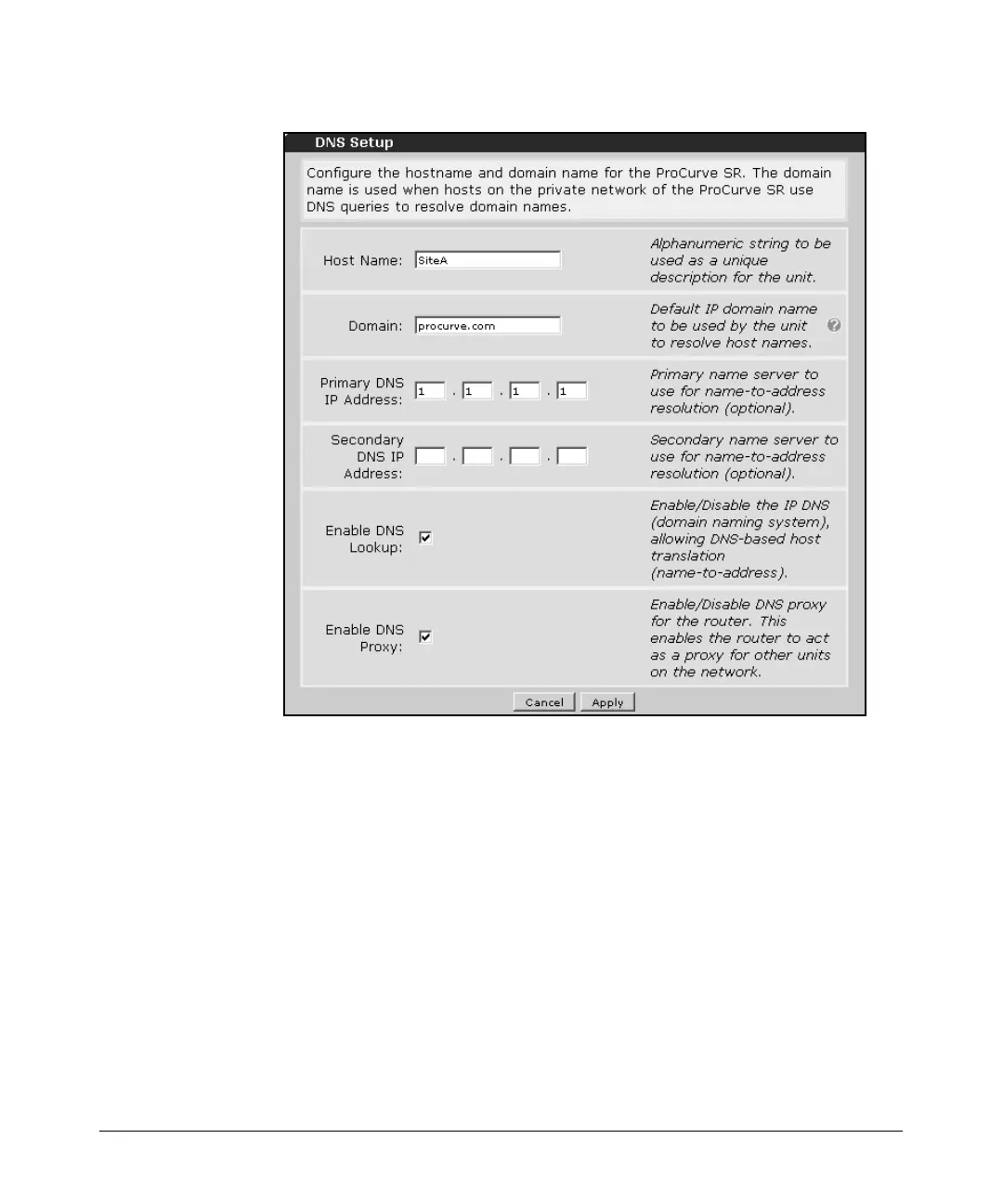14-122
Using the Web Browser Interface for Basic Configuration Tasks
DNS Services
Figure 14-88. Configuring DNS Settings
5. Enter the IP address for the DNS server to which the router should send
queries in the Primary DNS IP Address field. You can enter the address
for an optional additional server in the Secondary DNS IP Address field.
6. If you want to enable the router to act as a name server for clients and to
forward their queries to an external DNS server, click the Enable DNS
Proxy box.
