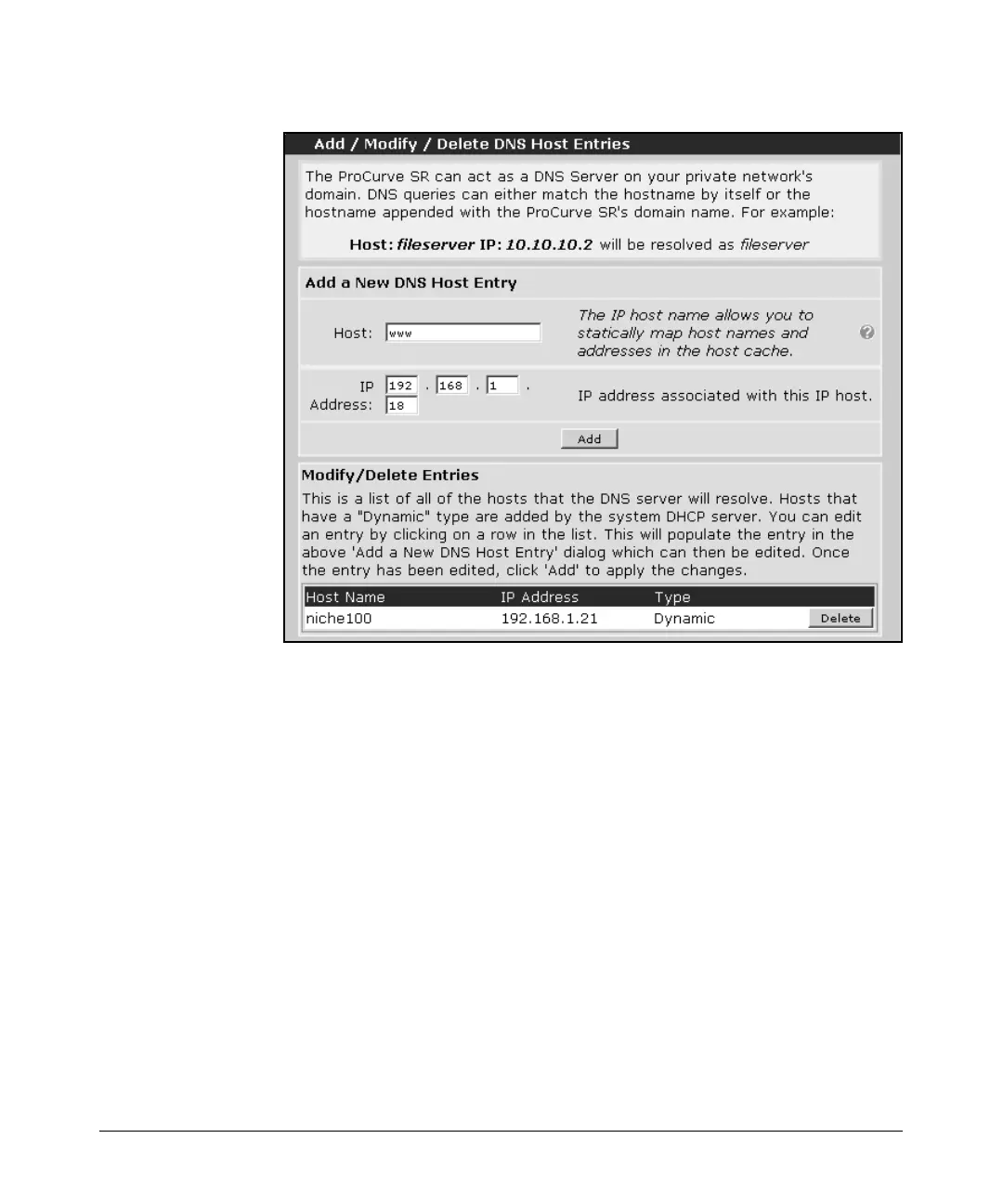14-123
Using the Web Browser Interface for Basic Configuration Tasks
DNS Services
Figure 14-89. Configuring the Local Host Table
7. Configure the router’s local host table:
a. In the Add/Modify/Delete DNS Host Entries window, enter a host-
name and the corresponding IP address. The host should be in the
router’s default domain, so you do not need to include the domain
name. Click Add.
b. The host table automatically includes all of the router’s DHCP clients.
(For example, in Figure 14-89, the entry labeled “Dynamic” is a DHCP
client.) You can edit or remove the entries for these clients, as well as
any entries that you have entered manually. Click the hostname. The
interface automatically populates the correct fields with the host’s
information. Edit the entry and click Modify.
c. To remove an entry entirely, click the Delete button to its right.
8. Click Apply.
