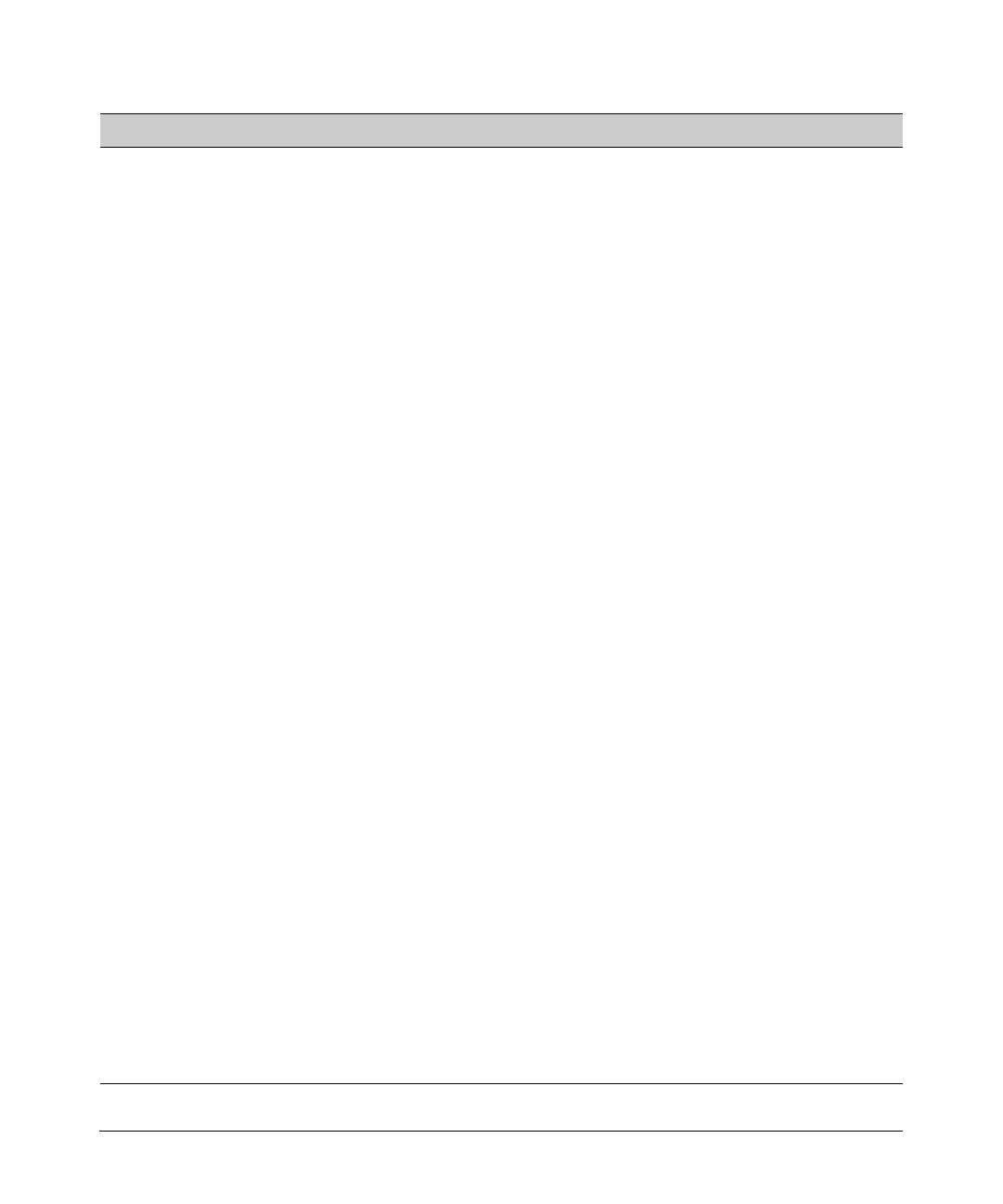1-53
Overview
Software Overview
show modules gives information on the router’s modules, including the type of
module in each slot and the number of ports in each module
show output-startup lists the startup-config error log
show port-auth supplicant [interface <interface ID> |
summary]
displays port authentication information
show pppoe displays the status of the PPPoE client
show processes cpu [realtime] shows the process statistics, including the load percent for
each process
show qos map displays the QoS maps, including how many packets have been
matched to the map
show queue [<interface ID>] lists the statistics for queues on an interface or interfaces
show queueing [fair] shows each interface queue’s discard threshold and maximum
number of subqueues
show radius statistics displays RADIUS system statistics
show route-map [<name>] displays the route-map
show running-config shows the current operating configuration
show sip [location | resources | statistics | user-
registration]
displays information such as a local SIP location database,
resources allocated to SIP sessions, and registered SIP users
show snmp displays the SNMP information and packets received
show sntp shows SNTP information
show spanning-tree [<bridge group number>] [realtime] displays the spanning-tree topology
show startup-config [checksum] displays the startup configuration
show tacacs+ statistics lists TACACS+ packet and socket statistics
show tcp info [<tcp index>] [realtime] lists information for TCP ports
show tech [terminal] generates and displays the output of most show commands to
the screen or to saves the output to showtech.txt
show thresholds displays the thresholds that have been exceeded on each E1 or
T1 interface
show udp info [<session ID>] [realtime] lists information for UDP ports
show users [realtime] displays the users currently connected to a session on the
router
show version displays the router system software and hardware versions
Option Result
