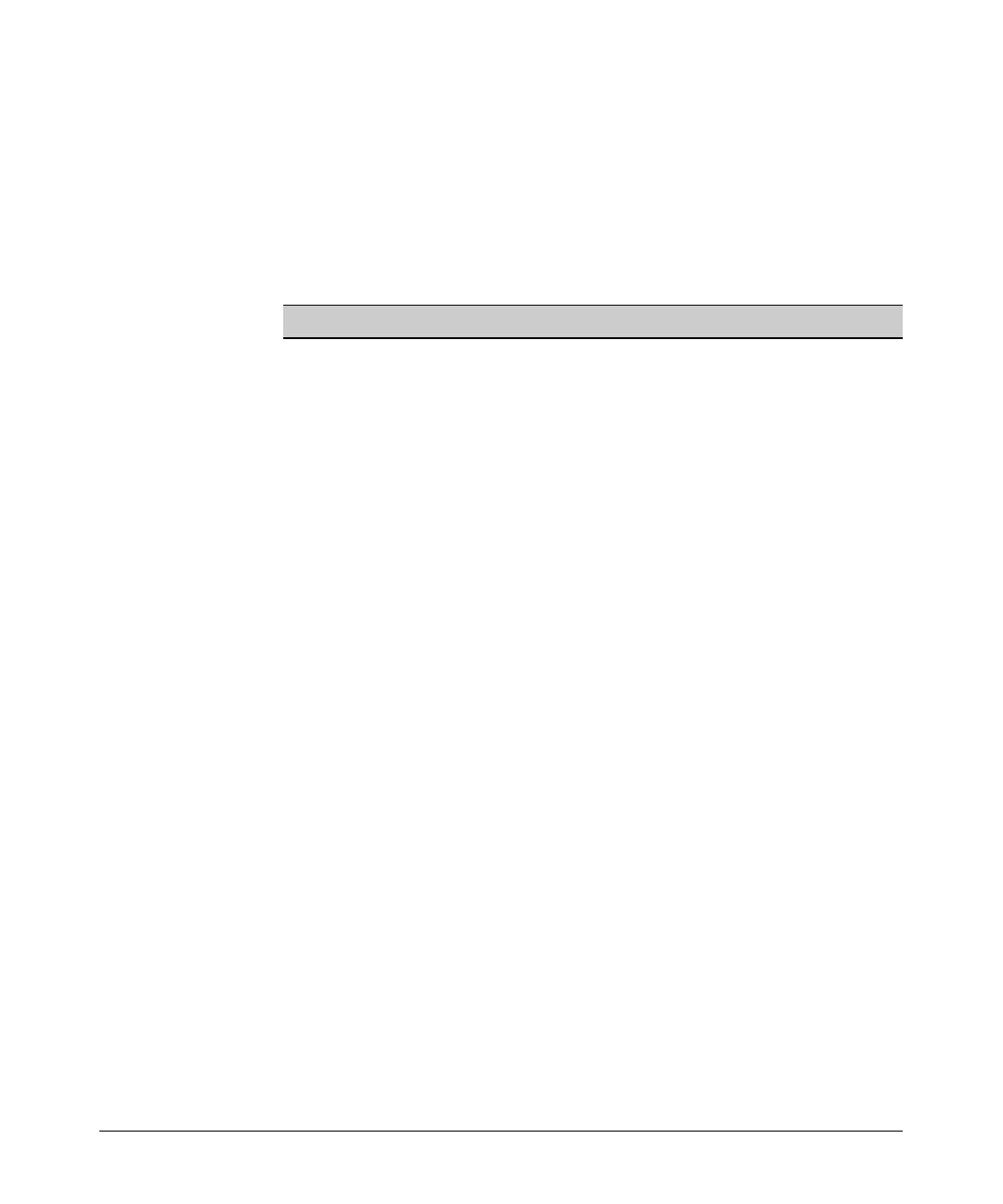1-54
Overview
Software Overview
The show running-config command can be particularly useful for trouble-
shooting problems. To help you troubleshoot more efficiently, the command
includes options that allow you to view the settings for a particular router
feature. For example, you can view the settings entered for a particular
interface. Table 1-8 shows the show running-config options and the infor-
mation displayed when you enter each one.
Table 1-8. The Options for the show running-config Command
show running-config Options Description
access-lists Displays information about the access control lists (ACLs)
that you have configured on the router.
checksum Displays the MD5 digest for the running-config.
interface <interface ID> Displays the settings for the interface you specify.
Supported interfaces are listed below:
• adsl <slot>/<port>
• atm <number>
• bri <slot>/<port>
• demand <number>
• e1 <slot>/<port>
• ethernet <slot>/<port>
• frame-relay <number>
• hdlc <number>
• loopback <number>
• modem <slot>/<port>
• ppp <number>
• serial <slot>/<port>
• t1 <slot>/<port>
• tunnel <number>
ip crypto Displays settings for any IPSec VPNs configured on the
router.
ip rtp Displays all IP Real-time Transport Protocol (RTP) settings.
ip sdp Displays all Session Description Protocol (SDP) settings.
ip sip Displays all Session Initiation Protocol (SIP) settings.
policy-class Displays the ACPs configured on the router.
probe Displays information about the network monitoring probes
you have configured.
router [bgp {<AS number>} | ospf
| pim-sparse | rip]
Displays information about the routing protocol you specify.
