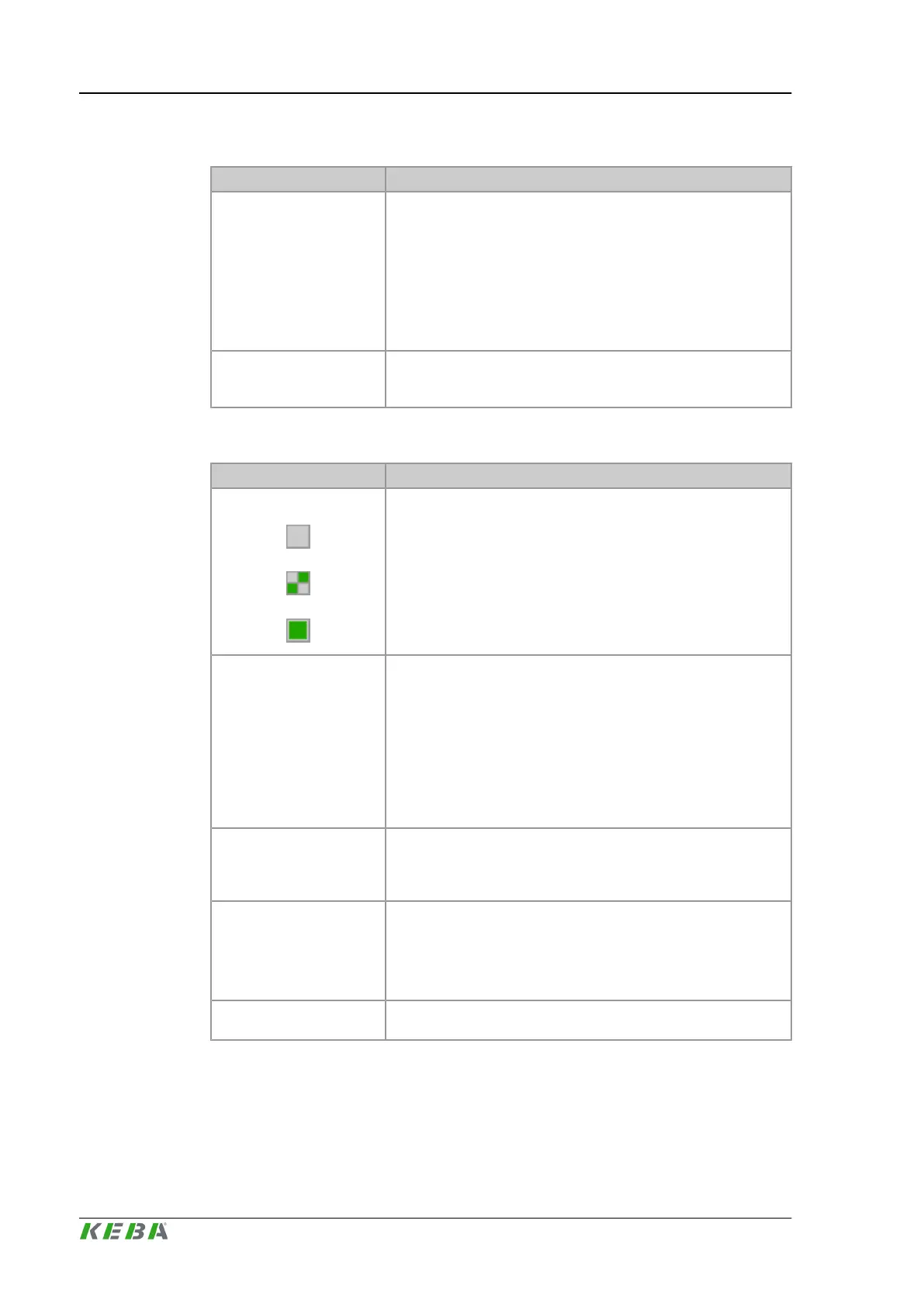Export
Field Description
Export type
The export action that is executed when the measurement is fin-
ished and the measurement files are written:
● None: No export action occurs. The scope recording state
isIdle again.
● Copy files to USB: All measurement files on the compact flash
are copied to the USB drive.
● Starep to USB: A status report containing the measurement
files is created and is copied to the USB drive.
Export device
The name of the export device where the measurements will be
exported to. This corresponds to the device name of the currently
plugged in USB-stick.
Start settings
Field Description
Start trigger state
If the trigger is inactive, a gray icon is displayed.
If the trigger is waited for, a green/gray icon is displayed.
If the trigger has occured, a green icon is displayed.
Start trigger
Determines the start trigger type:
● No Trigger: The trigger is deactivated. The sampling is started
immediately after the measurement is activated.
● Mold Close: The trigger is set on mold close movements..
● Mold Open: The trigger is set on mold open movements.
● Injection: The trigger is set on injection movements.
● Plast: The trigger is set on plasticize movements.
● Variable: The trigger is set based on a customer variable.
Use falling edge
Per default, the trigger is set when the movement starts or the
custom variable is set to TRUE. If Use falling edge is set to TRUE,
the trigger is set when the movement stops or the custom variable
is set to FALSE (falling edge).
Start counter
The right parameter specifies the number of start triggers that have
to occur before the trigger action is performed and the recording
is started.
The left parameter shows the current number of start trigger oc-
curences.
Start trigger delay
The delay time that has to elapse between the start trigger event
and the recording is started.
Description of the operating masks KePlast.HMI.KVB
© KEBA 2016
User's manual V3.05182
