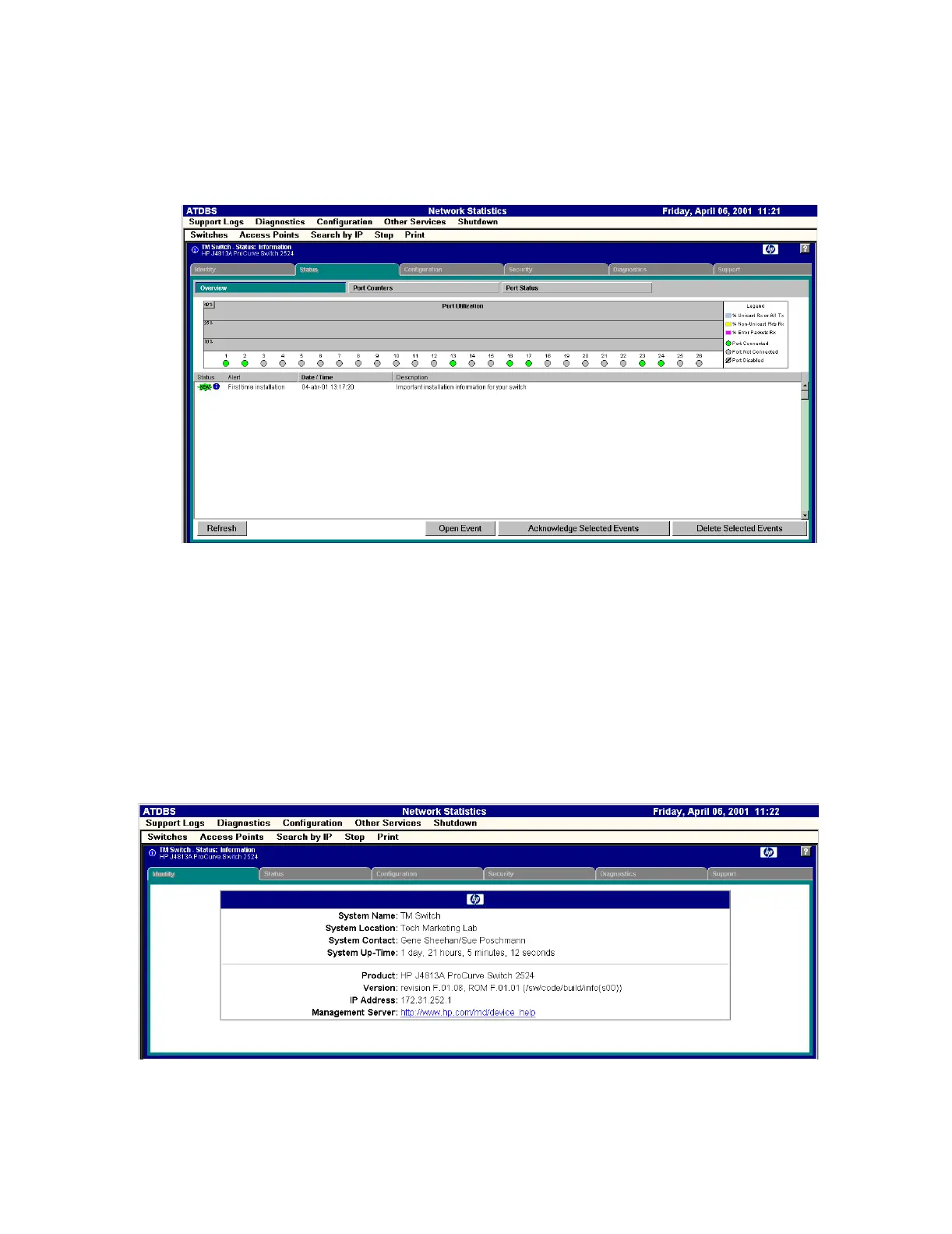Troubleshooting
7-48 Maintenance, Troubleshooting, and Repair
HP 2524 Switch Select a Switch from the pull-down menu (shows all configured switches) in the Network
Statistics window displays the Status Overview window shown in Figure 7-15.
Figure 7-15 Network Statistics for HP 2524 Switch
The HP2524 Status Overview window provides the following information about the switch
and a switch image:
Status: the level of severity of the event generated.
Alert: the specific event identification.
Date/Time: the date and time the event was received by the web browser interface.
This value is shown in the format: DD-MM-YY HH:MM:SS AM/PM, for example,
19-04-01 09:15:26 AM.
Description: a short narrative statement that describes the event.
Click on the Identity tab to open the window shown in Figure 7-16.
Figure 7-16 Identity Window - HP2524 Switch
