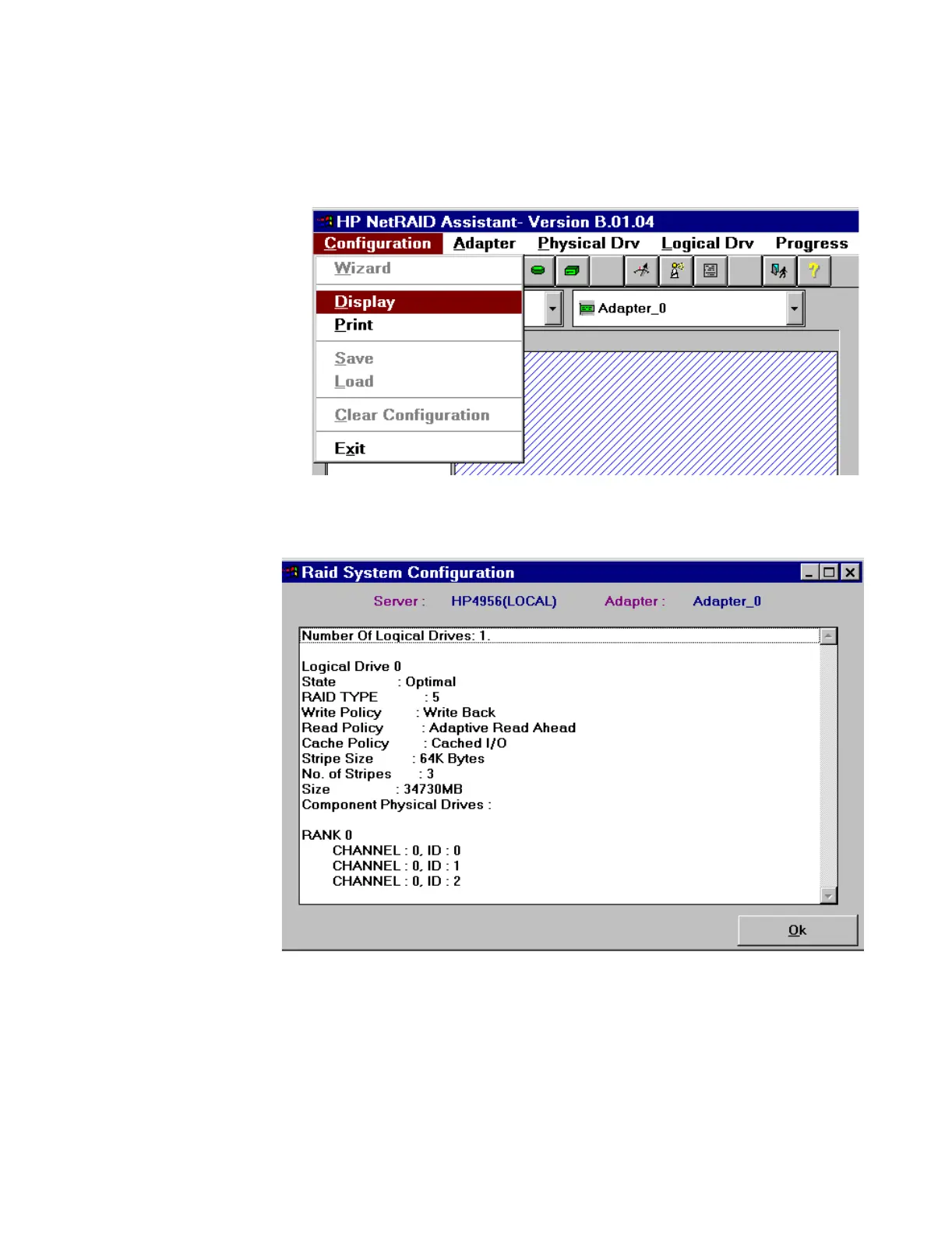Troubleshooting
Maintenance, Troubleshooting, and Repair
7-71
Configuration settings can be viewed by clicking on Configuration in the upper row
menu to display its menu, as shown in Figure 7-39.
Figure 7-39 HP NetRAID Assistant Configuration Menu
Clicking on Display, opens the Raid System Configuration window of Figure 7-40
which shows the configuration settings of the NetRaid disks.
Figure 7-40 Raid System Configuration Window
Proper configuration settings for the 3 Raid disk drives are shown in Figure 7-40. If these
are not their configuration settings, RAID configurations may have to be restored. This
procedure is described in Restoring RAID Configurations on page 7-140.
LH3 - NetRaid Assistant Utility
