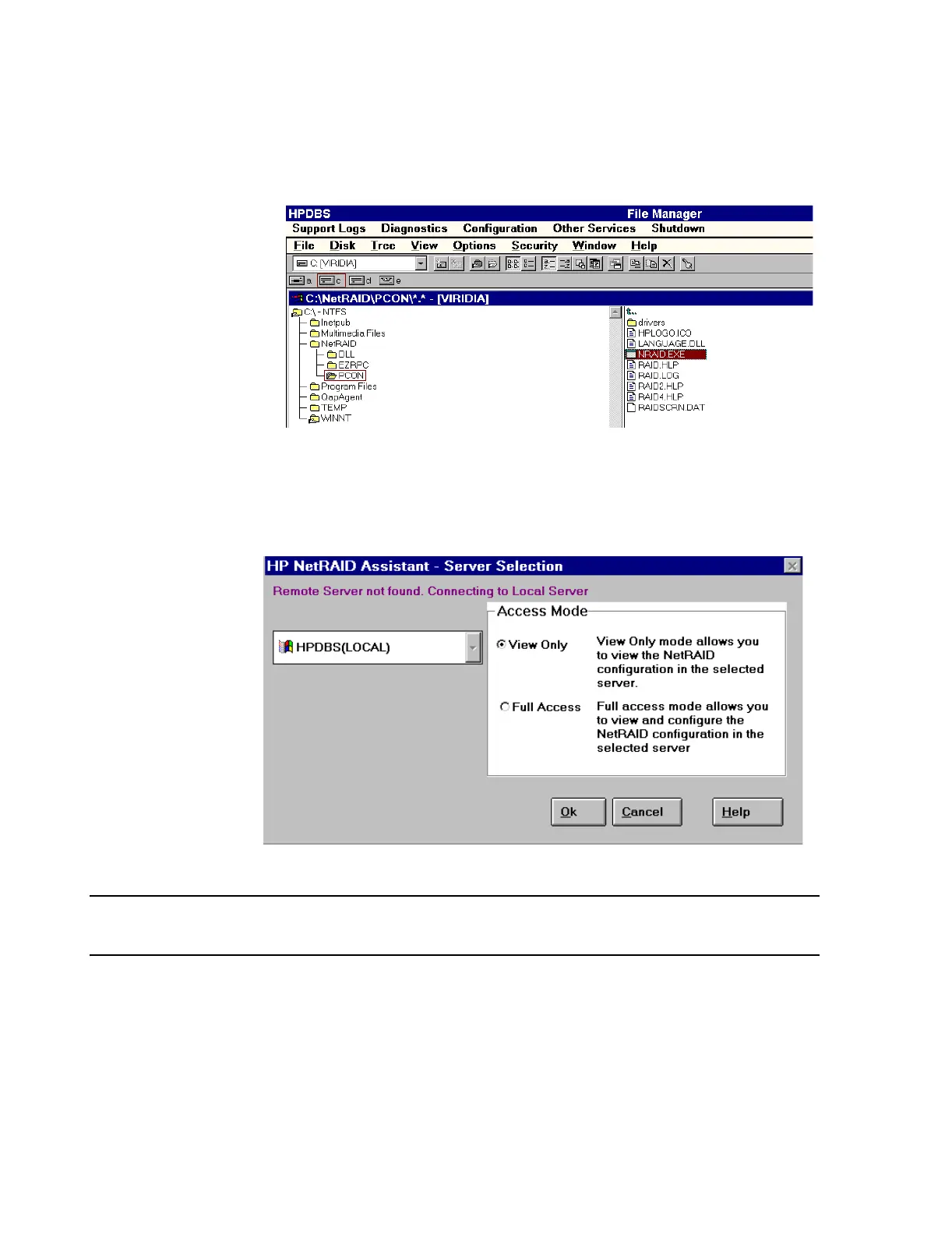Troubleshooting
7-72 Maintenance, Troubleshooting, and Repair
Click on Windows Explorer in the Diagnostics menu of the Database Server and display
the C:\ drive, as shown in Figure 7-36.
Figure 7-41 C:\ Directories of the Database Server
To open the NetRaid Assistant, double-click on NRAID.EXE in the PCON directory of
NetRAID on the Server’s C:\ drive. This opens the HP NetRaid Assistant - Server
Selection window of Figure 7-41. Select View Only and click Ok to display the HP
NetRaid Assistant window of Figure 7-42.
Figure 7-42 HP NetRaid Assistant - Server Selection Window
Note This application can also be accessed from the Windows Main Menu by clicking on Start
\ Programs \ NetRAID \ NetRAID Assistant.
