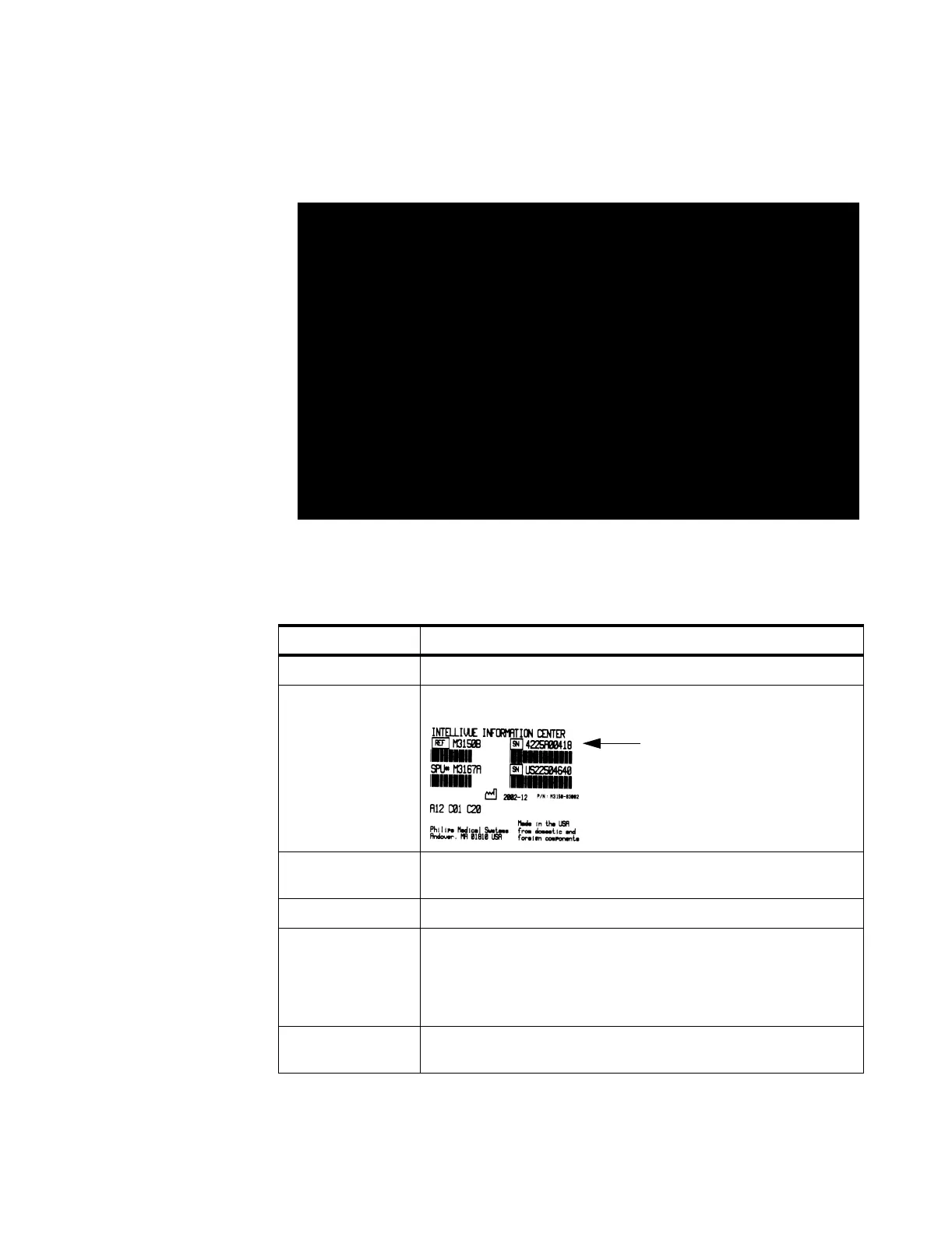Troubleshooting
Maintenance, Troubleshooting, and Repair
7-149
Step 7. The next window requires the system information. Use the guidelines given in the
table below Figure 7-62 to enter in the appropriate information.
Figure 7-62 Device Input Window
Enter in the applicable information:
Field Description
Enter the Host name 15 character limit
System Serial Number Enter the serial number as shown on the product label. This can be found by
looking on the product label and using the value shown in the REF row:
IP Address Enter in the appropriate IP Address for this device. Valid IP Address Ranges
are given in “IP Address” on page 5-33
Subnet Mask Press Enter to accept the default subnet mask (255.255.0.0)
Default Gateway M3154/M3169 Database Servers & M3150 Local Database Information
Centers: press Enter to accept the default
M3155 Network Information Centers & M3151 Information Center Clients:
enter in the IP Address of the Database Server and press Enter
Language Select the appropriate language by typing in the language code that
corresponds to the language you need to install (e.g. ABA for English).
Product:
PC Info for: HP Vectra VL420 (PC-Type B8)
PC Serial Number: US21203624
********************************************
Enter the Host name or
Press Enter to accept this PCs Serial Number (US21203624)
as the Host name:
Enter the System Serial number:
Press Enter to accept the default IP Address (172.31.150.1):
Enter IP Subnet Mask or
Press Enter to accept the default (255.255.0.0):
Enter Default Gateway or
Press Enter if you do not know what the default gateway will be:
Serial #
