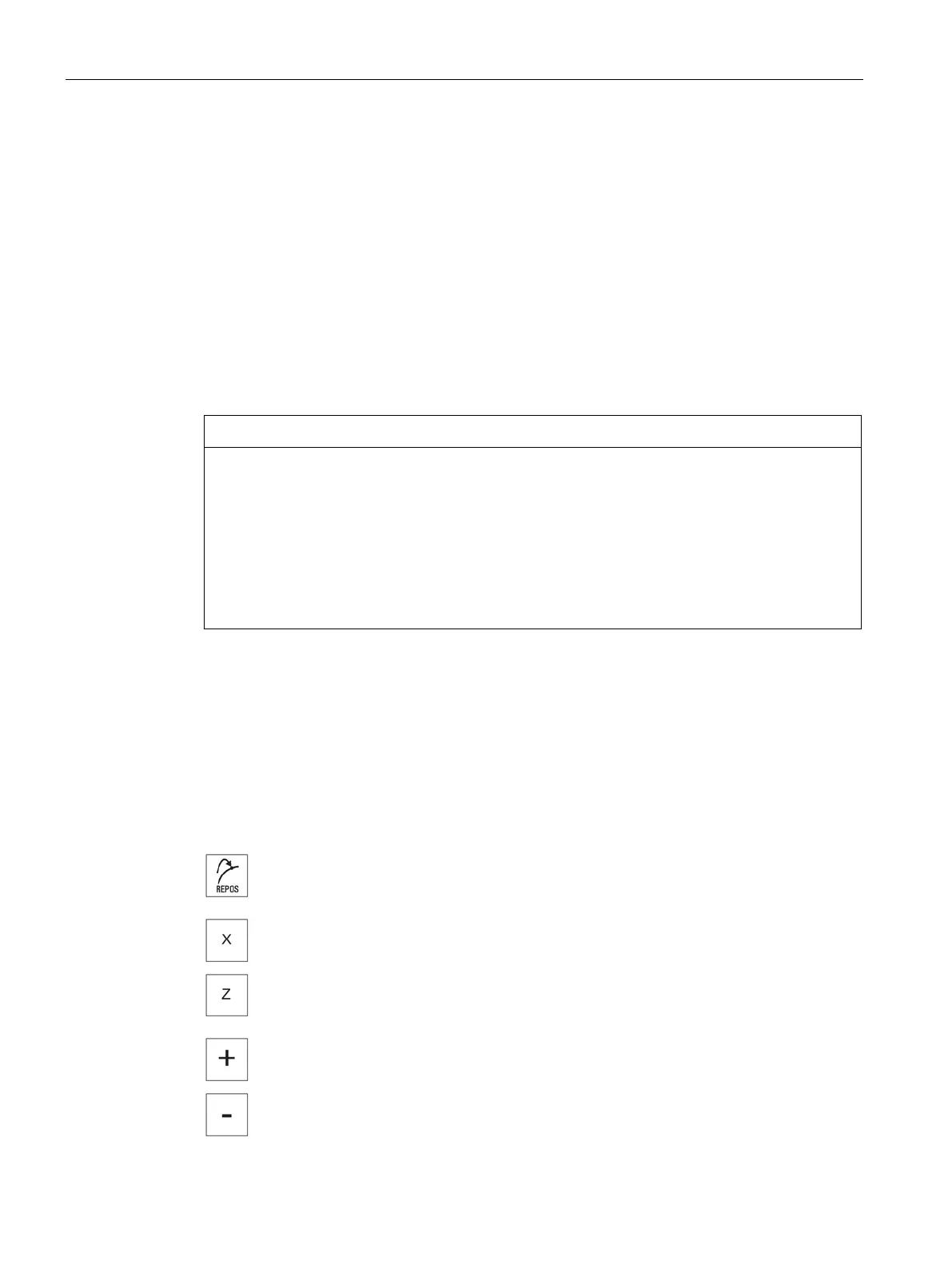Machining the workpiece
5.6 Repositioning axes
Turning
130 Operating Manual, 01/2015, 6FC5398-8CP40-5BA2
After a program interruption in automatic mode (e.g. after a tool breaks) you can move the
tool away from the contour in manual mode.
The coordinates of the interrupt position will be saved. The distances traversed in manual
mode are displayed in the actual value window. This path difference is called "Repos-offset".
Resuming program execution
Using the "Repos" function, you can return the tool to the contour in order to continue
executing the program.
You cannot traverse the interrupt position, because it is blocked by the control system.
The feedrate/rapid traverse override is in effect.
When repositioning, the axes move with the programmed feedrate and linear interpolation,
i.e. in a straight line from the current position to the interrupt point. Therefore, you must first
move the axes to a safe position in order to avoid collisions.
If you do not use the "Repos" function and subsequently move the axes in manual mode
after a program interrupt, the control automatically moves the axes during the switch to
automatic mode and the subsequent start of the machining process in a straight line back
to the point of interruption.
The following prerequisites must be met when repositioning the axes:
● The program execution was interrupted using <CYCLE STOP>.
● The axes were moved from the interrupt point to another position in manual mode.
Select the axes to be traversed one after the other.
-> key for the relevant direction.
The axes are moved to the interrupt position.