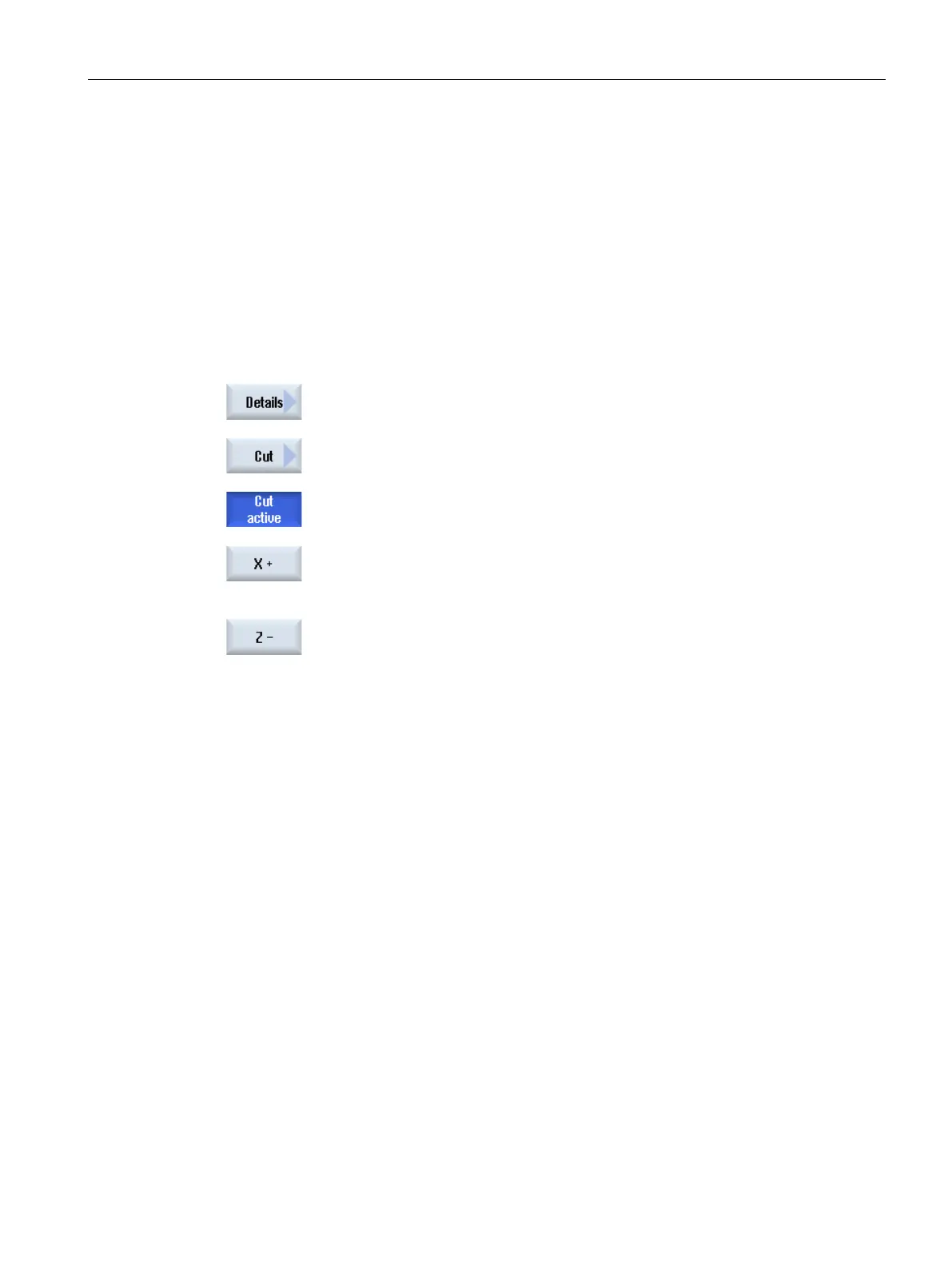Simulating machining
6.9 Editing and adapting a simulation graphic
Turning
Operating Manual, 01/2015, 6FC5398-8CP40-5BA2
213
In the 3D view, you have the option of "cutting" the workpiece and therefore displaying
certain views in order to show hidden contours.
The simulation or the simultaneous recording is started.
Press the "Details" softkey.
The workpiece is displayed in the cut state.
Press the corresponding softkey to shift the cutting plane in the required
direction.