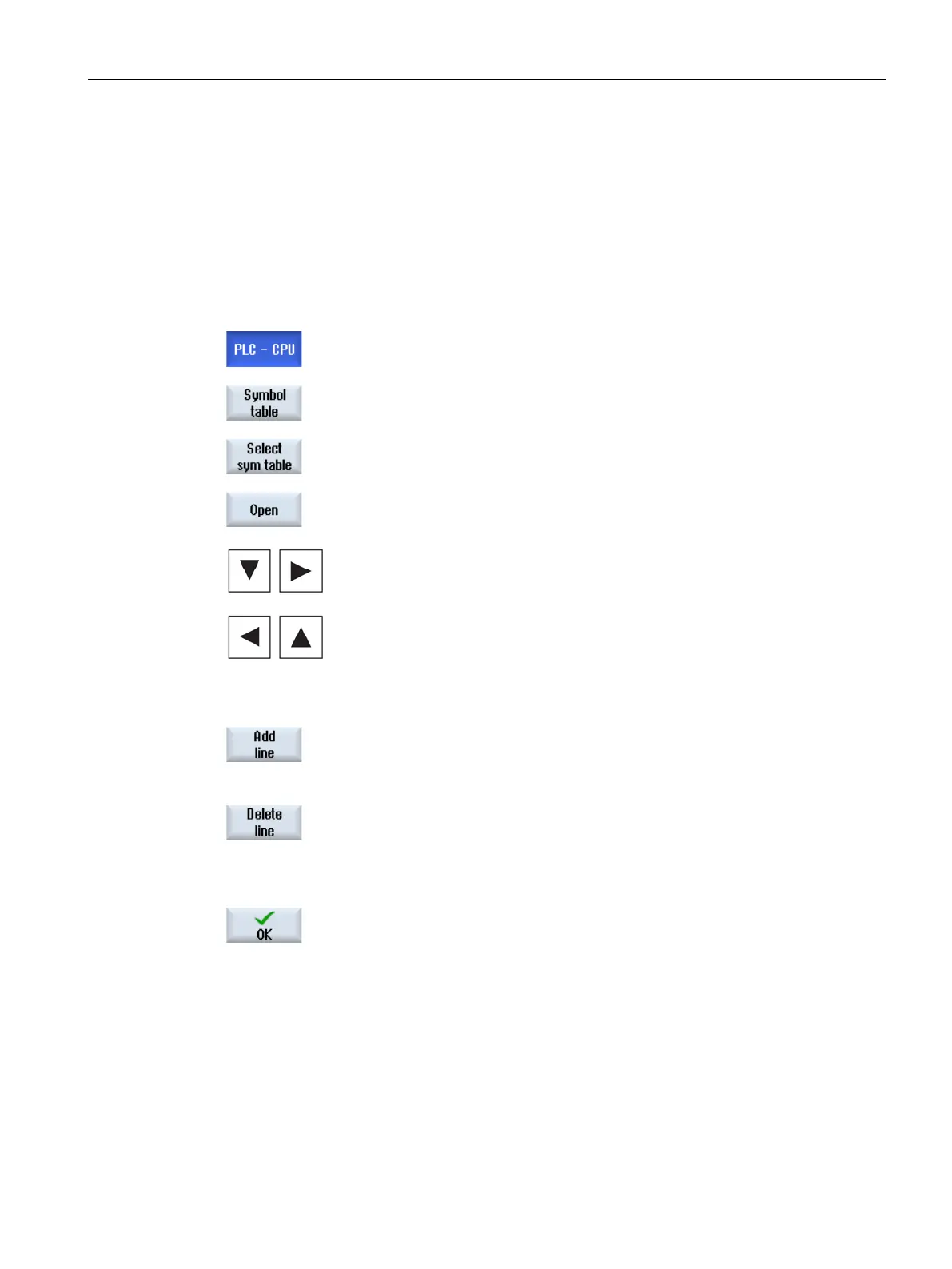Edit PLC user program (828D only)
24.15 Displaying and editing symbol tables
Turning
Operating Manual, 01/2015, 6FC5398-8CP40-5BA2
903
Displaying and editing symbol tables
You can display the symbol tables that are used to obtain an overview of the global
operands available in the project - which you can then edit.
The name, address and possibly also a comment is displayed for each entry.
-on tool is opened.
Press the "Symbol table" and the "Select sym. table" softkeys.
The list with the symbol table entries i
s displayed.
Select the desired table and press the "Open" softkey.
The display fields can be edited.
Use the cursor keys to select the desired entry and the field to be
changed.
Enter the value to be changed.
Press the "Attach line" softkey to insert an empty line after the s
elected
Press the "Delete line" softkey to remove the selected entry from the
list.
Enter a new value in the selected field.
Press the "OK" softkey to confirm your action.