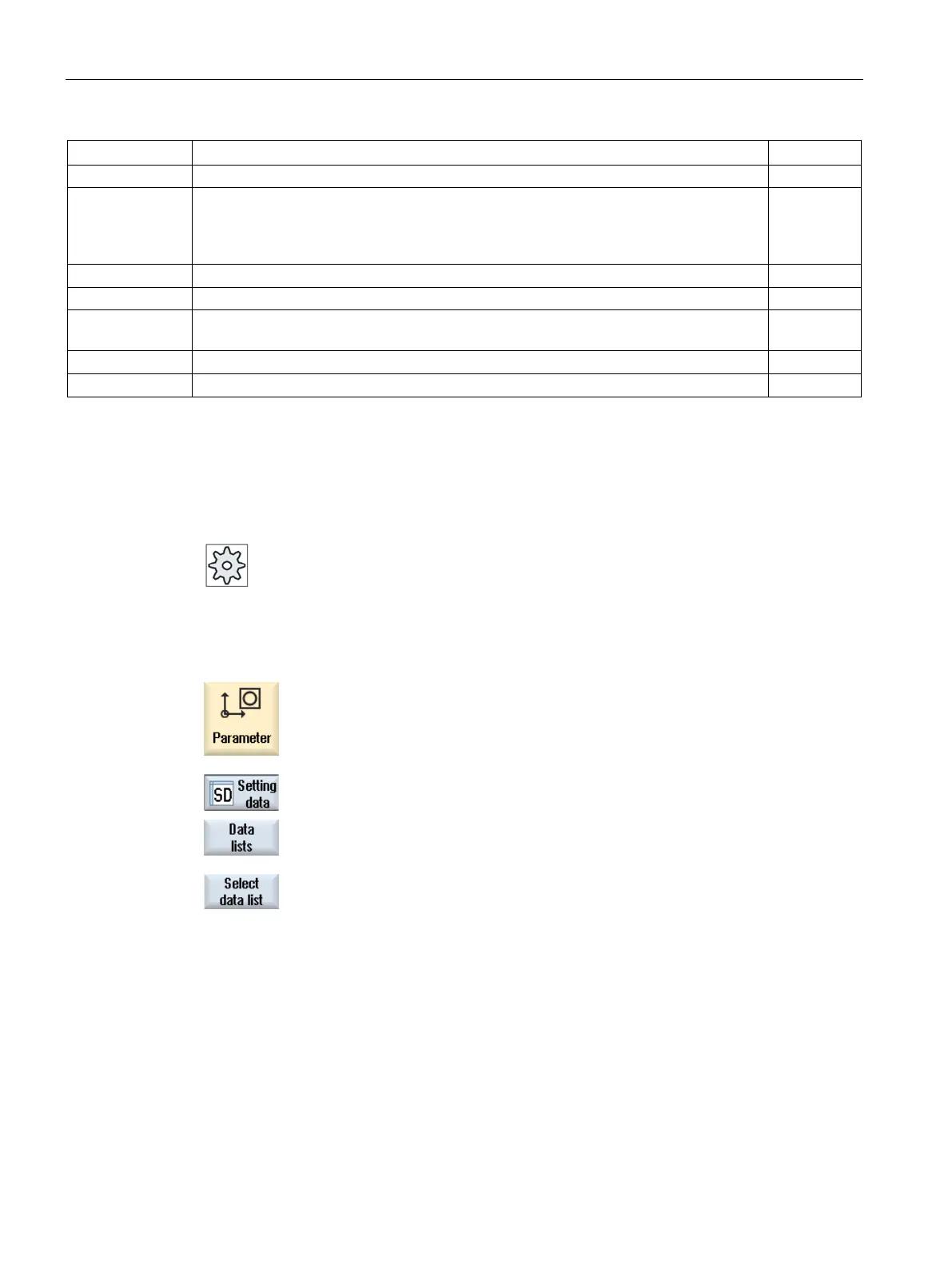Setting up the machine
3.10 Displaying setting data lists
Turning
102 Operating Manual, 01/2015, 6FC5398-8CP40-5BA2
Dimensions of the forward edge or stop edge
• Jaw type 1
• Jaw type 2
Chuck dimension, counter-spindle (inc) - only for a counter-spindle that has been set-up
Stop dimension, counter-spindle (inc) - only for a counter-spindle that has been set-up
ZE3 Jaw dimension, counter-spindle (inc) - only for a counter-spindle that has been set-up
mm
Tailstock diameter - only for tailstock that has been set-up
Tailstock length - only for tailstock that has been set-up
Displaying setting data lists
You can display lists with configured setting data.
Please refer to the machine manufacturer's specifications.
Select the "Parameter" operating area.
ting data" and "Data lists" softkeys.
The "Setting Data Lists" window opens.
"Select data list" softkey and in the "View" list, select the re-
quired list with setting data.