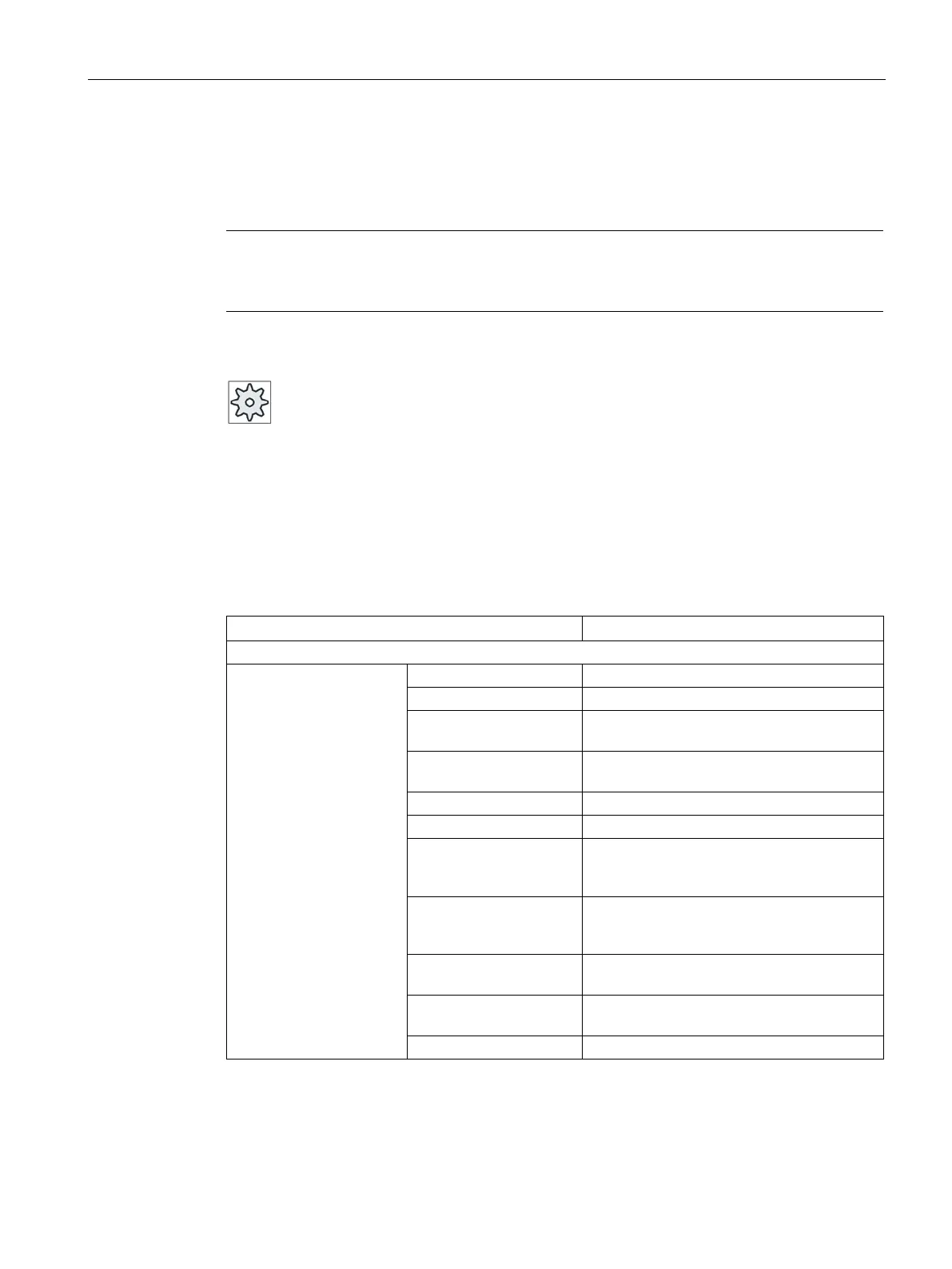Managing programs
13.12 Set up drives
Turning
Operating Manual, 01/2015, 6FC5398-8CP40-5BA2
759
The "Set Up Drives" window is available in the "Start-up" operating area for configuring the
softkeys in the Program Manager.
Note
Reserved softkeys
Softkeys 4, 7 and 16 are not available to be freely
configured.
Please refer to the machine manufacturer's specification
s.
The created configuration data is stored in the "logdrive.ini" file. This file is located in the
/user/sinumerik/hmi/cfg directory.
Type
USB local Access to the USB interface of the active
USB global All of the TCUs in the plant network can ac-
cess the USB memory medium.
Network drive in Windows systems.
Network drive in Linux systems.
Local drive Local drive.
Hard disk or user memory on the Compact-
FTP Access to an external FTP server.
The drive cannot be used as global part pro-
User cycles Access to the user cycle directory of the
Manufacturer cycles Access to the manufacturer cycle directory of
Access to a local PCU/PC directory.