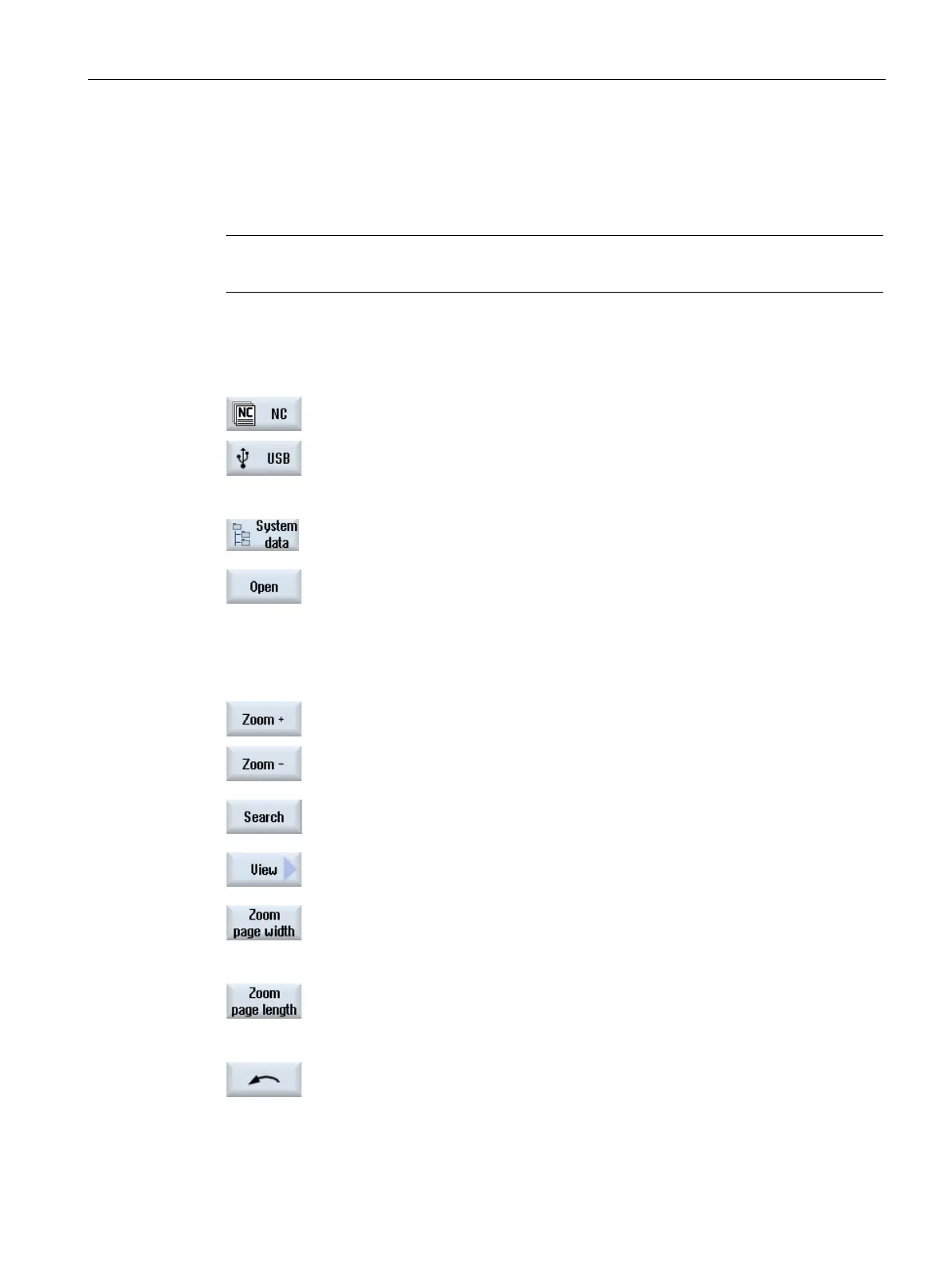Managing programs
13.13 Viewing PDF documents
Turning
Operating Manual, 01/2015, 6FC5398-8CP40-5BA2
765
You have the option of displaying HTML documents, as well as PDFs, on all drives of the
program manager via the data tree of the system data.
Note
A preview of the documents is only possible for PDFs.
In the "Program manager" operating area, select the desired sto
rage
Select the desired storage location in the "Commissioning" opera
ting
area in the data tree of the "System data".
Position the cursor on the PDF or the HTML file that you want to di
s-
play, and press the "Open" softkey.
The selected file is displayed on the screen.
the document is displayed in the status bar. The
current page as well as the total number of pages of the do
cument are
Press the "Zoom +" or "Zoom
-" softkey to enlarge of reduce the size of
Press the "Search" softkey if you want to search
for specific texts in the
Press the "View" softkey to change the representation
of the PDF.
A new vertical softkey bar appears.
Press the "Zoom page width" softkey t
o display the document in full
Press the "Zoom page heig
ht" softkey to display the document with full
"Rotate left" softkey to rotate the document through 90 de-