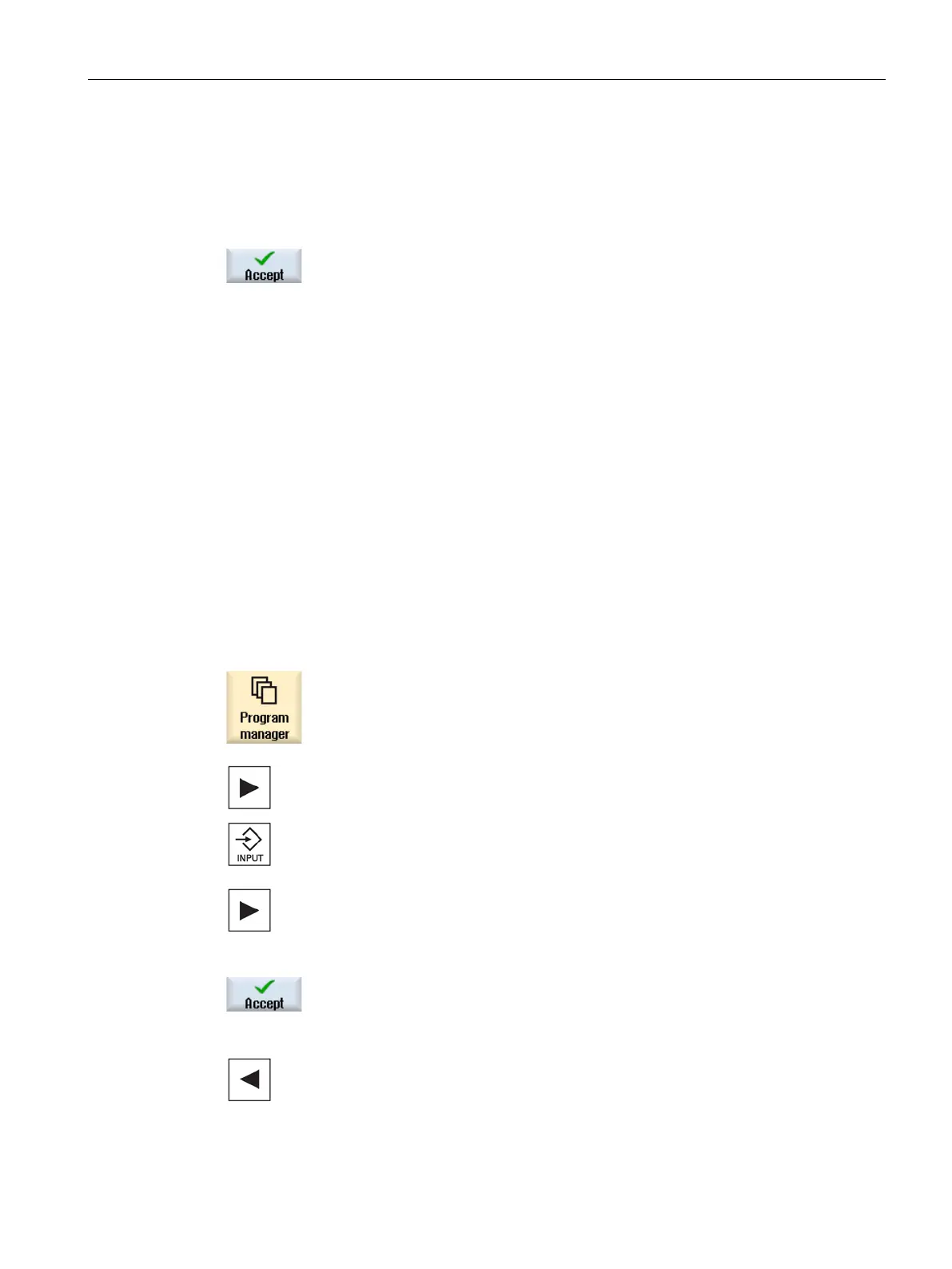Creating a ShopTurn program
8.12 Changing program blocks
Turning
Operating Manual, 01/2015, 6FC5398-8CP40-5BA2
259
Open the "Program end" program block, if you want to machine more
than one workpiece.
In the "Repeat" field, enter "Yes".
Press the "Accept" softkey.
If you start the program later, program execution is repeated.
ing on the settings in the "Times, counters" window, the pro-
gram is repeated until the set number of workpieces has been m
a-
Displaying the program runtime and counting workpieces (Page 177)
You can subsequently optimize the parameters in the programmed blocks or adapt them to
new situations, e.g. if you want to increase the feedrate or shift a position. In this case, you
can directly change all the parameters in every program block in the associated parameter
screen form.
Select the program that you wish to change in the "Program Ma
nager"
Press the <Cursor right> or <IN
PUT> key.
The work plan of the program is displayed.
Position the cursor in the work plan
at the desired program block and
press the <Cursor right> key.
The parameter screen for the selected program block is displayed.
Make the desired changes.
Press the "Accept" softkey.
Press the <Cursor left> key.
The changes are accepted in the program.