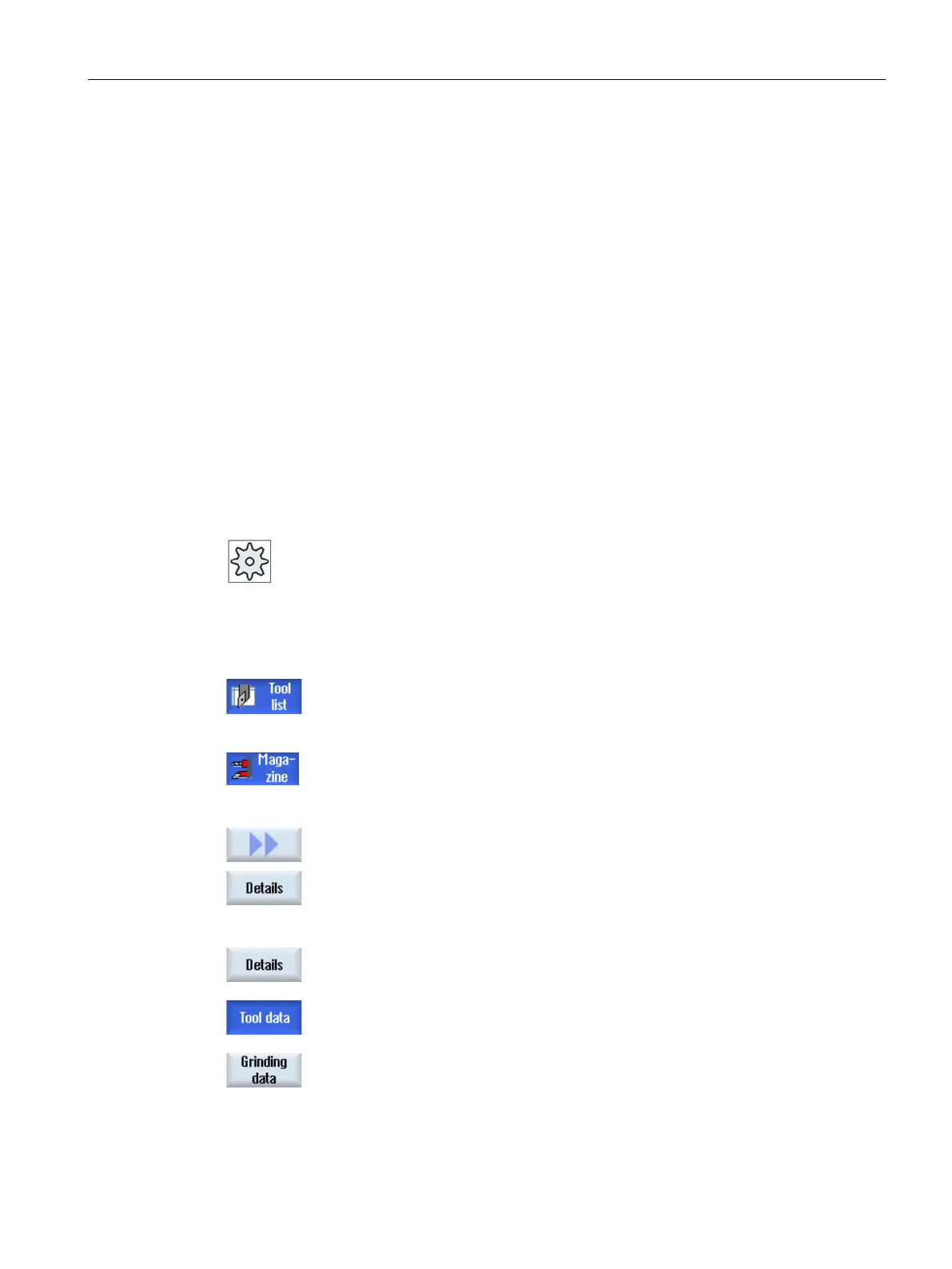Tool management
12.9 Tool details
Turning
Operating Manual, 01/2015, 6FC5398-8CP40-5BA2
707
All of the selected tool parameters are listed in the "Tool Details" window.
The parameters are displayed, sorted according to the following criteria
● Tool data
● Grinding data (if grinding tools have been configured)
● Cutting edge data
● Monitoring data
You require access level, keyswitch 3 (protection level 4) in order to edit the parameters in
the detail window.
Please refer to the machine manufacturer's specifications.
The tool list, the wear list, the OEM tool list or the magazine is open.
Position the cursor to the desired tool.
ist or in the magazine, press the ">>" and "Details"
he wear list or OEM tool list, press the "Details" softkey.
The "Tool Details" window op
ens.
All of the available tool data is displayed in the list.
" softkey if you want to display the grinding