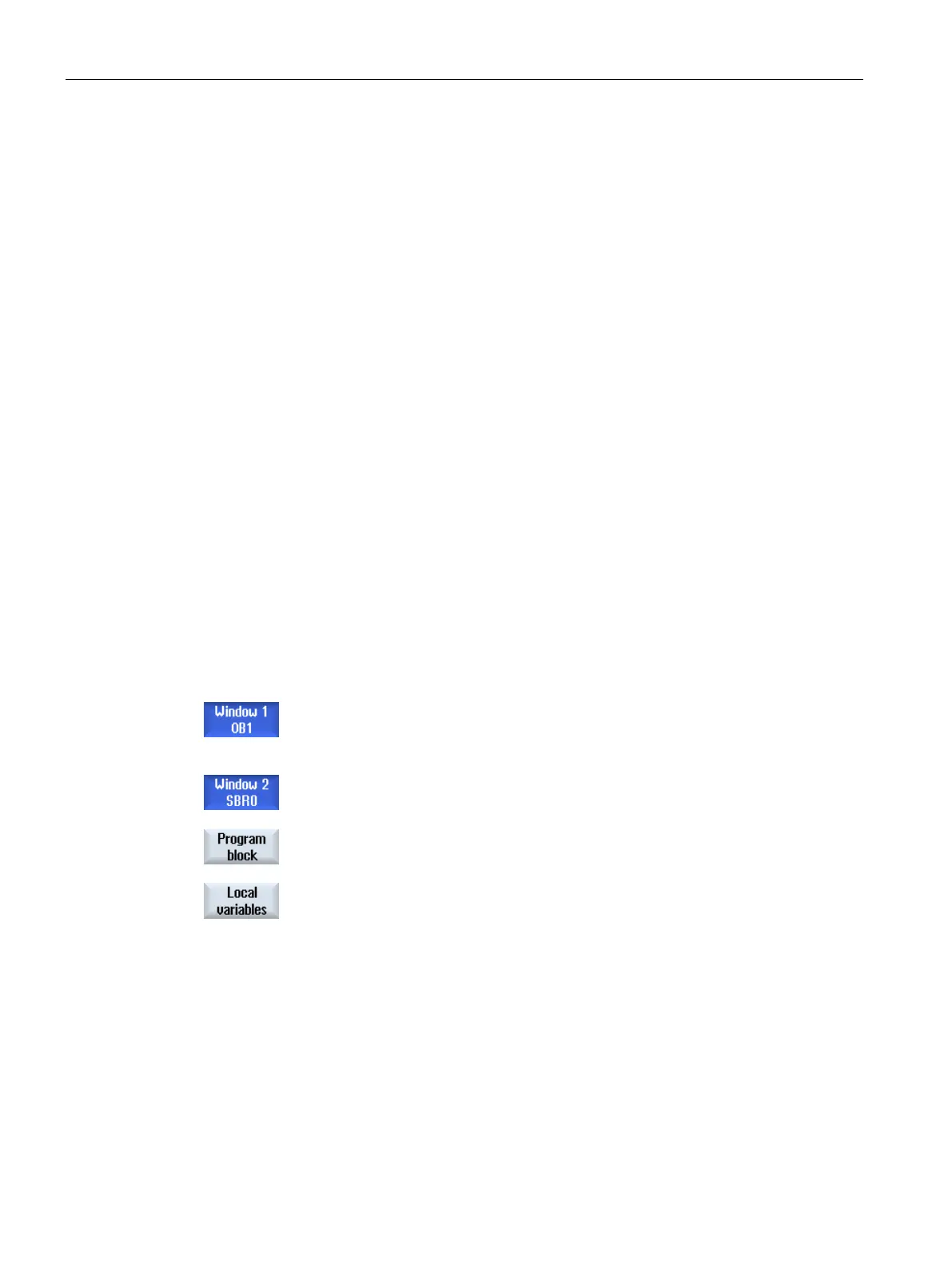Edit PLC user program (828D only)
24.9 Displaying local variable table
Turning
896 Operating Manual, 01/2015, 6FC5398-8CP40-5BA2
Displaying local variable table
You have the option of displaying the local variable table of an INT block.
The following information is listed in the tables.
:
IN
IN_OUT
OUT
TEMP
BOOL
BYTE
WORD
INT
DWORD
DINT
REAL
The ladder diagram display (LAD) is opened.
Press the "Program block" softkey.
Press the "Local variables" softkey.
The "Local Variables" window appears and lists the created vari
ables.