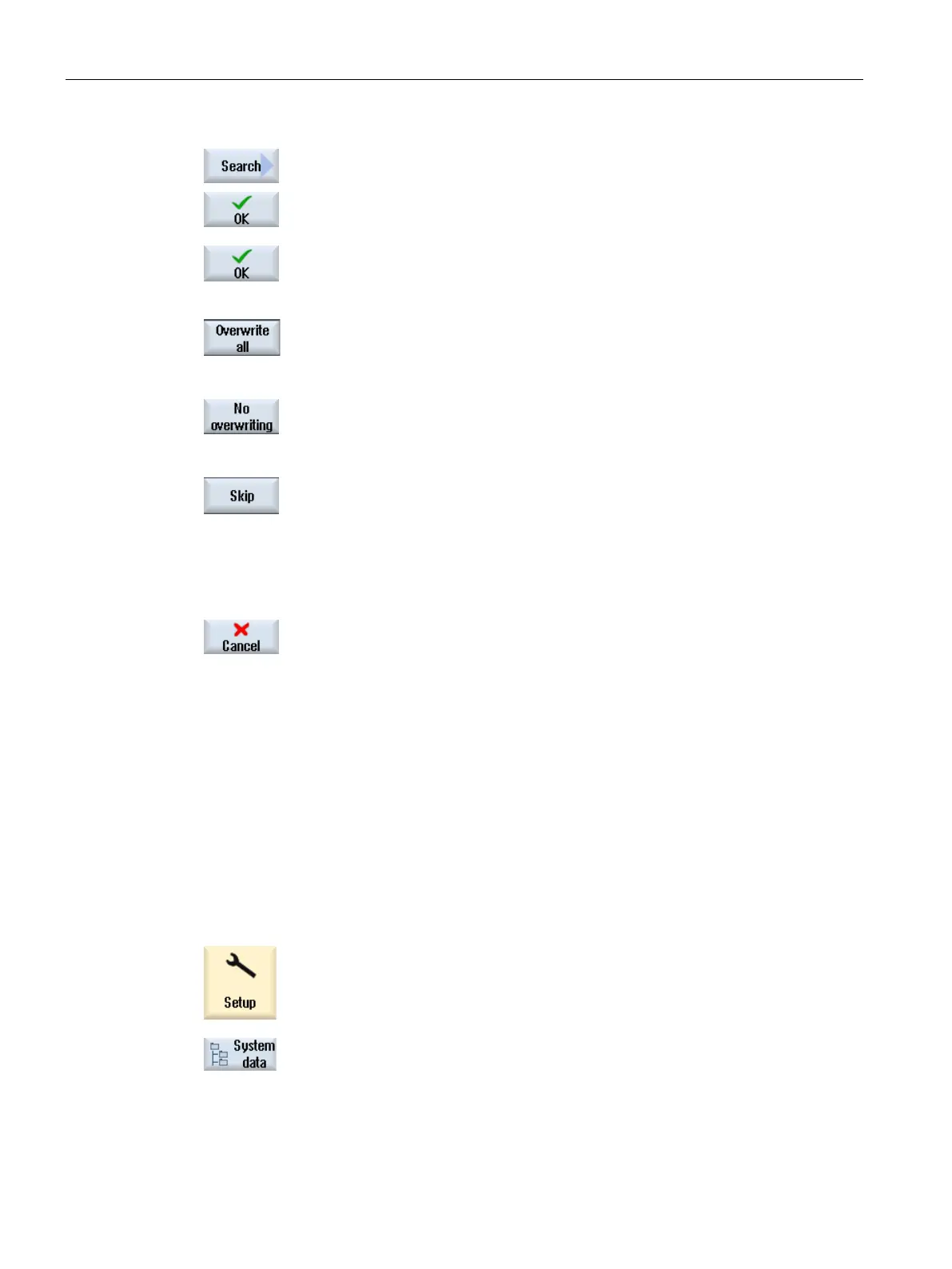Managing programs
13.16 Backing up data
Turning
774 Operating Manual, 01/2015, 6FC5398-8CP40-5BA2
Press the "Search" softkey and in the search dialog, enter the
name of the archive file with file e
xtension (*.arc) for 840D sl or
with file extension (*.ard) for 828D if you wish to search for a sp
e-
cific archive and press the "OK" softkey.
...
Press the "OK" or "Overwrite al
l" softkey to overwrite existing files.
Press the "Do not overwrite" softkey if
you do not want to over-
write already existing files.
if the read-in operation is to be con
tinued
with the next file.
The "Read In Archive" window opens and a progress me
ssage
-in process.
You will then obtain a "Read error log for archive" in which the
skipped or overwritten files are listed.
Press the "Cancel" softkey to cancel the read
-in process.
Searching directories and files (Page 750)
Read in archive from system data
If you want to read in a specific archive, you can select this directly from the data tree.
"Startup" operating area.
Press the "System data" softkey.
the "Archive" directory, in the "User" folder,
select the file that you wish to read in.