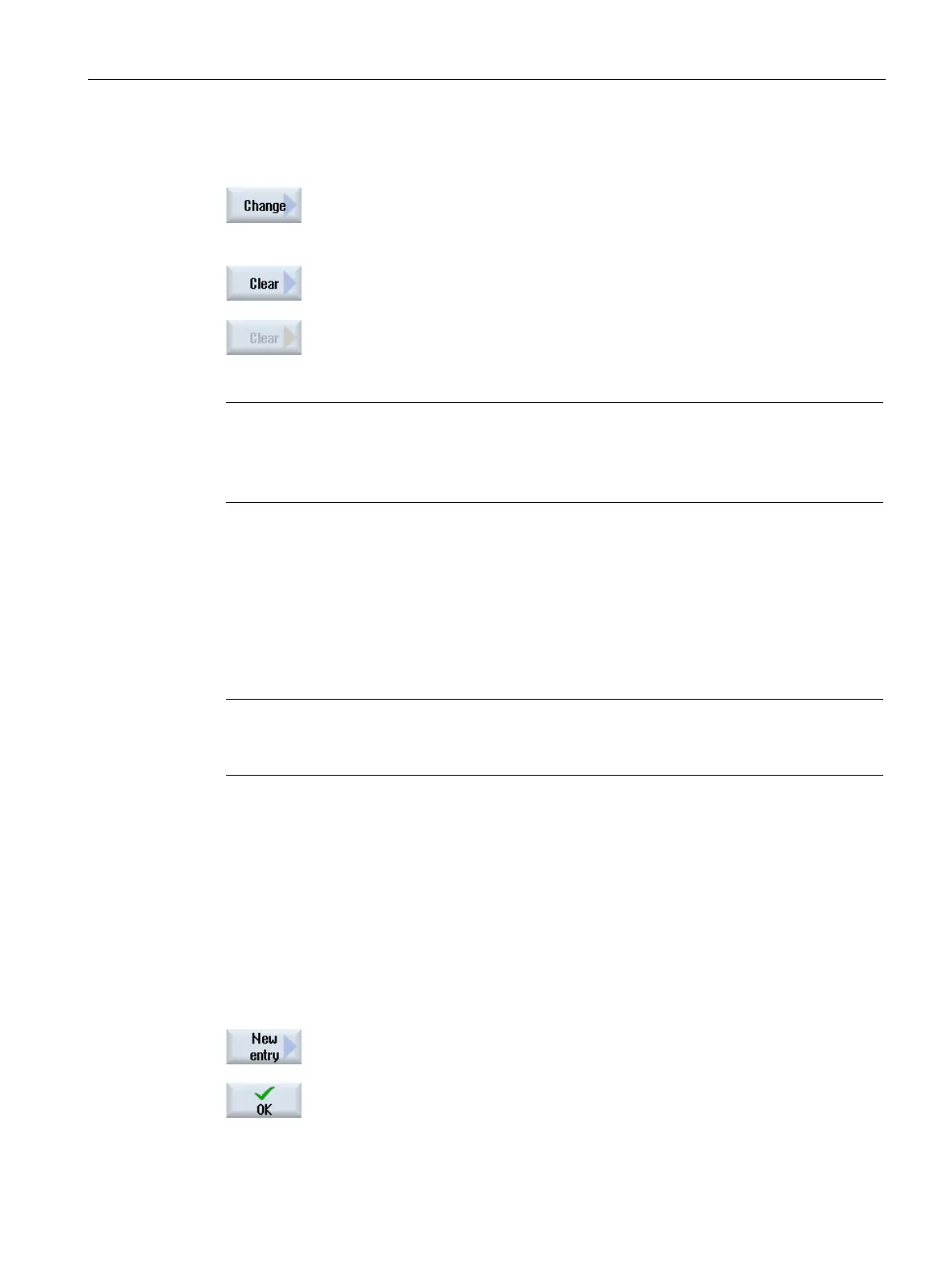Alarm, error and system messages
14.8 Logbook
Turning
Operating Manual, 01/2015, 6FC5398-8CP40-5BA2
799
Editing end customer data
You have the option of changing the address data of the end customer
using the "Change" softkey.
Using the "Clean up" softkey, you can delete all logbook entries.
All entries, except the date of the first commissioning, are deleted and
the softkey "Clean up" is deactivated.
Note
Deleting logbook entries
As soon as the 2nd commissioning has been
completed, the "Clean up" softkey to delete the
logbook data is no longer available.
Using the "New logbook entry" window to make a new entry into the logbook.
Enter your name, company and department and a brief description of the measure taken or a
description of the fault.
Note
If you wish to make line breaks in the "fault diagnostics/measure" field, use the key
combination <ALT> + <INPUT>.
The date and entry number are automatically added.
The logbook entries are displayed numbered in the "machine logbook" window.
More recent entries are always added at the top in the display.
Press the "New entry" softkey.
The "New logbook entry" window opens.
Enter the required data and press the "OK" softkey.
You return to the "Machine logbook" window and the entry is di
splayed
below the machine identity data.