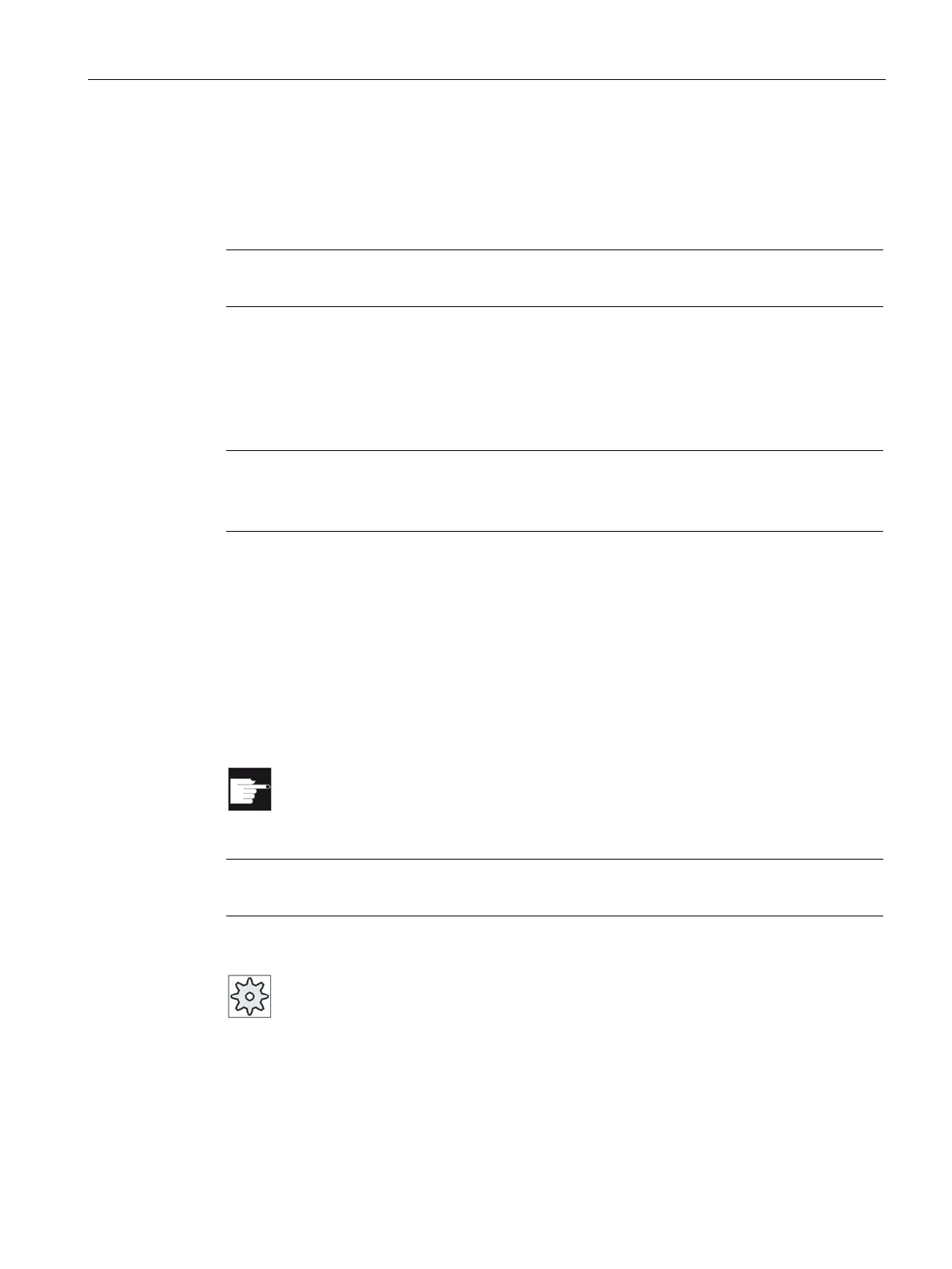Teaching in a program
18.4 Teach-in via Windows
Turning
Operating Manual, 01/2015, 6FC5398-8CP40-5BA2
843
Teaching in circle intermediate and circle end point CIP
Enter the intermediate and end positions for the circle interpolation CIP. You teach-in each of
these separately in a separate block. The order in which you program these two points is not
specified.
Note
Make sure that the curso
r position does not change during teach-in of the two positions.
You teach-in the intermediate position in the "Circle intermediate position CIP" window.
You teach-in the end position in the "Circle end position CIP" window.
The intermediate or interpolation point is only taught-in with geometry axes. For this reason,
at least 2 geometry axes must be set up for the transfer.
Note
Selection of axes for teach in
You can select the axes to be included in the teach
-in block in the "Settings" window.
For Akima-spline interpolation, you enter interpolation points that are connected by a smooth
curve.
Enter a starting point and specify a transition at the beginning and end.
You teach-in each interpolation point via "Teach in of position".
-Interpolation" option for A Spline interpolation.
Note
The relevant option bit must be set to enable you to program a spline interpolation.
Please refer to the machine manufacturer's specifications.
