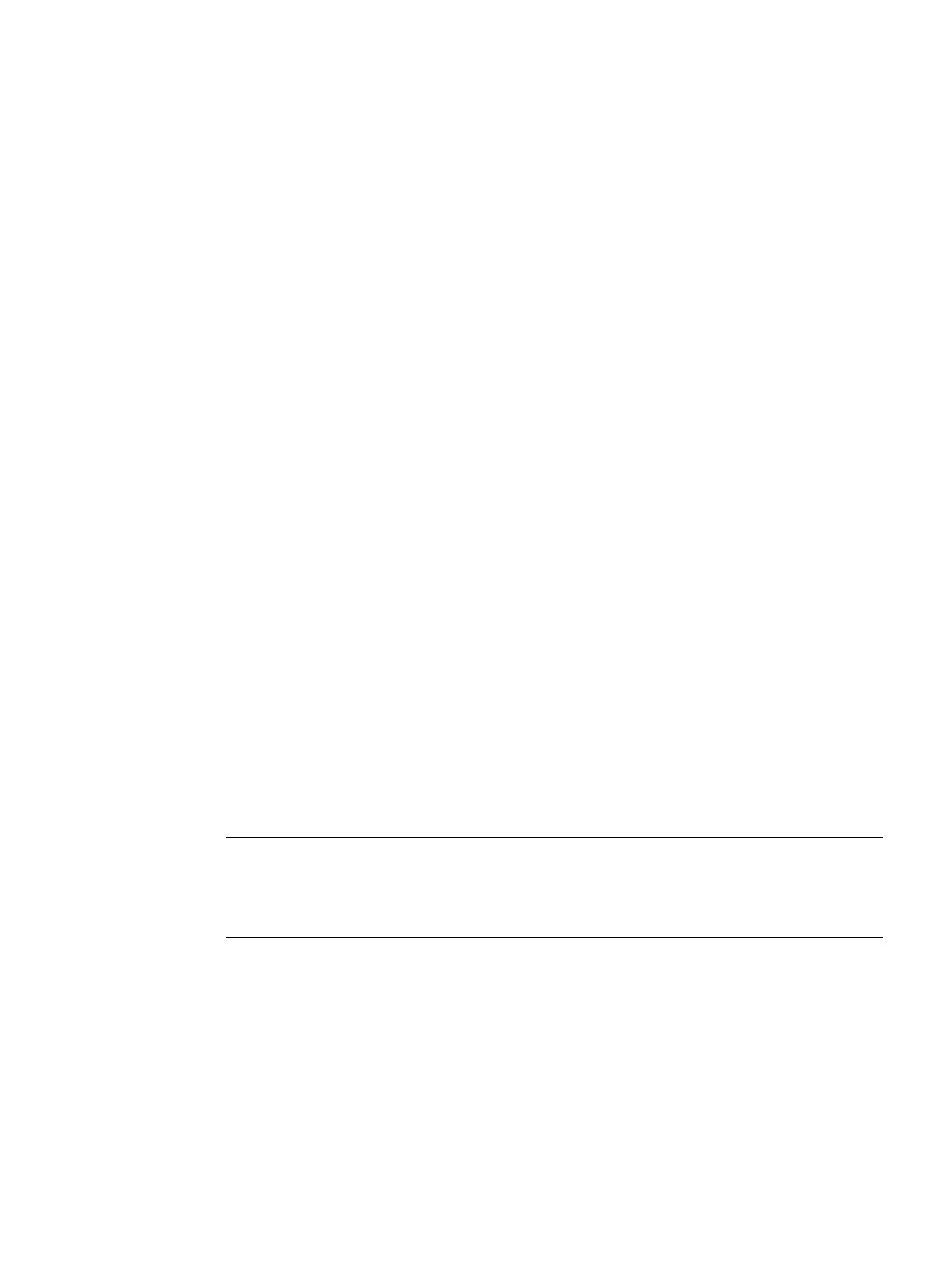Turning
Operating Manual, 01/2015, 6FC5398-8CP40-5BA2
215
Creating a G code program
Graphical programming
Functions
The following functionality is available:
● Technology-oriented program step selection (cycles) using softkeys
● Input windows for parameter assignment with animated help screens
● Context-sensitive online help for every input window
● Support with contour input (geometry processor)
Call and return conditions
● The G functions active before the cycle call and the programmable frame remain active
beyond the cycle.
● The starting position must be approached in the higher-level program before the cycle is
called. The coordinates are programmed in a clockwise coordinate system.
You can display a G code program in various ways.
● Program view
● Parameter screen, either with help screen or graphic view
Note
Help screens / animations
Please note that not all the conceivable kinematics can be displayed in help screens and
animations of the cyclic support.
