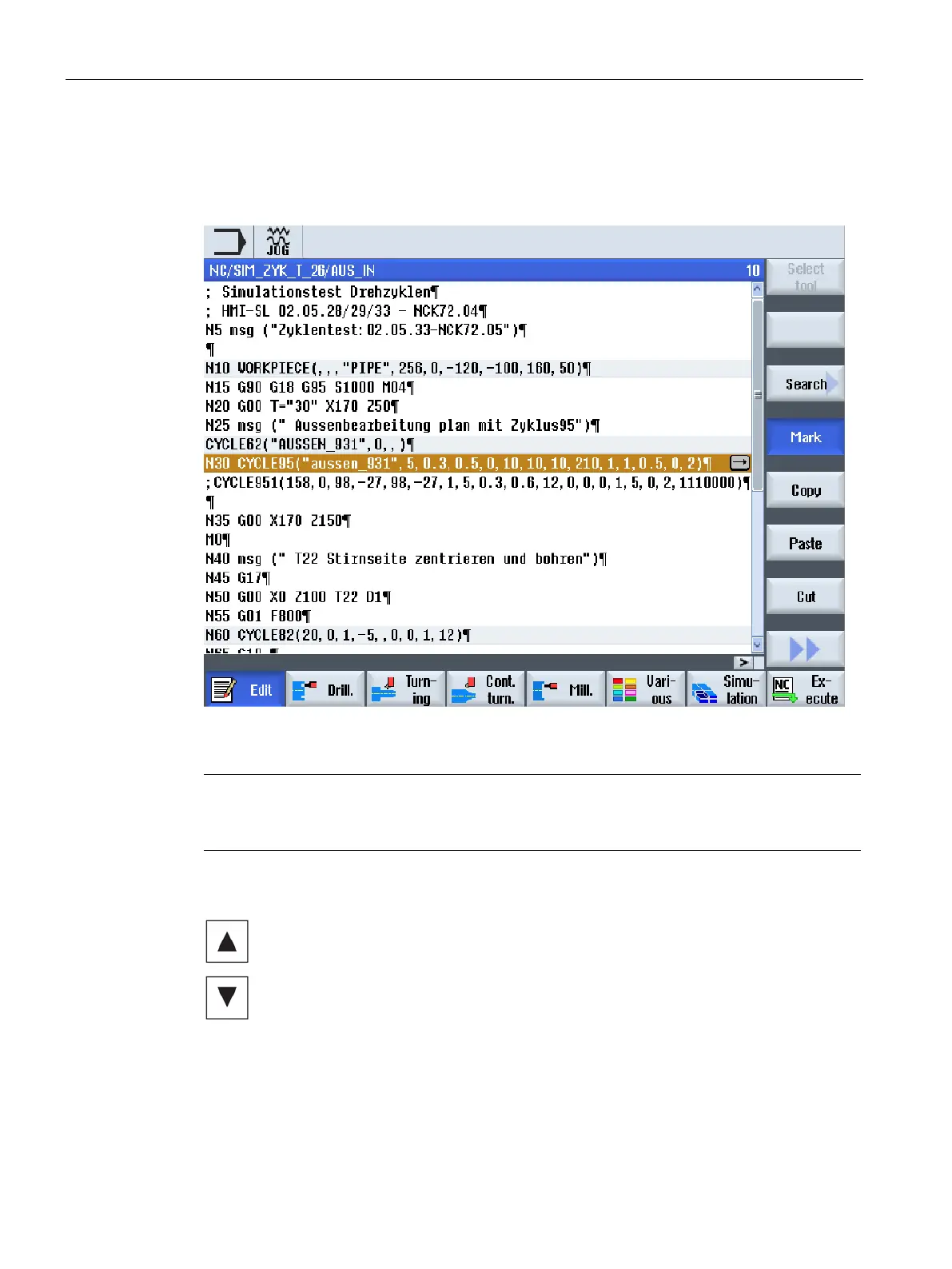Creating a G code program
7.2 Program views
Turning
216 Operating Manual, 01/2015, 6FC5398-8CP40-5BA2
The program view in the editor provides an overview of the individual machining steps of a
program.
Figure 7-1 Program view of a G code program
Note
In the program editor settings you define as to whether cycle calls are to be displayed as
plain text or in NC syntax.
In the program view, you can move between the
program blocks by
pressing the <Cursor up> and <Cursor down> keys.