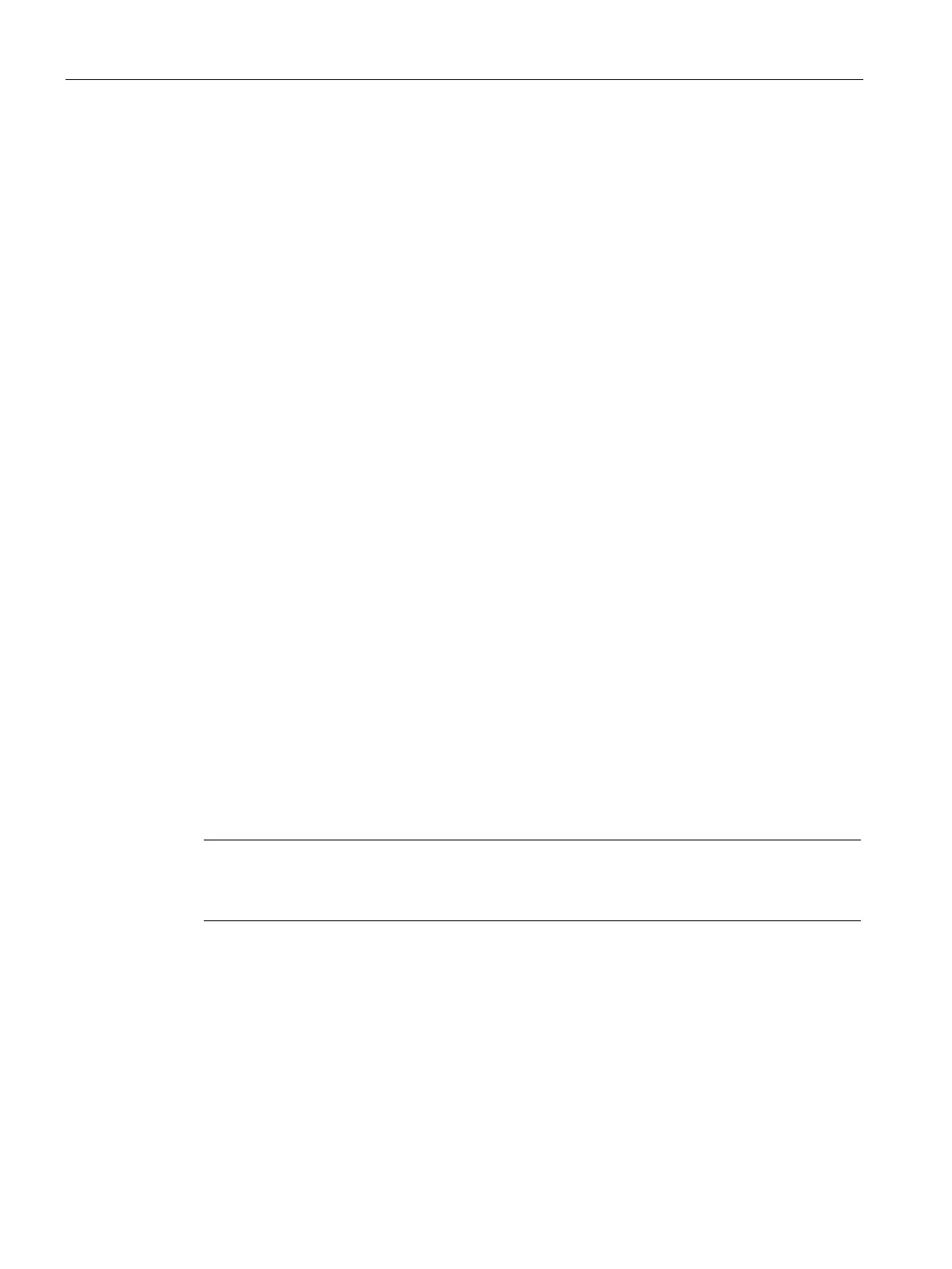Creating a ShopTurn program
8.3 Program structure
Turning
240 Operating Manual, 01/2015, 6FC5398-8CP40-5BA2
A machining step program is divided into three sub-areas:
● Program header
● Program blocks
● End of program
These sub-areas form a process plan.
The program header contains parameters that affect the entire program, such as blank
dimensions or retraction planes.
You determine the individual machining steps in the program blocks. In doing this, you
specify the technology data and positions, among other things.
For the "Contour turning", "Contour milling", "Milling", and "Drilling" functions, program the
technology blocks and contours or positioning blocks separately. These program blocks are
automatically linked by the control and connected by brackets in the process plan.
In the technology blocks, specify how and in what form the machining should take place, e.g.
centering first, and then drilling. In the positioning blocks, determine the positions for the
drilling or milling machining, e.g. position the drill-holes in a full circle on the face surface.
End of program signals to the machine that the machining of the workpiece has ended.
Further, here you set whether program execute should be repeated.
Note
Number of workpieces
You can
enter the number of required workpieces using the "Times, counters" window.
Entering the number of workpieces (Page 258)