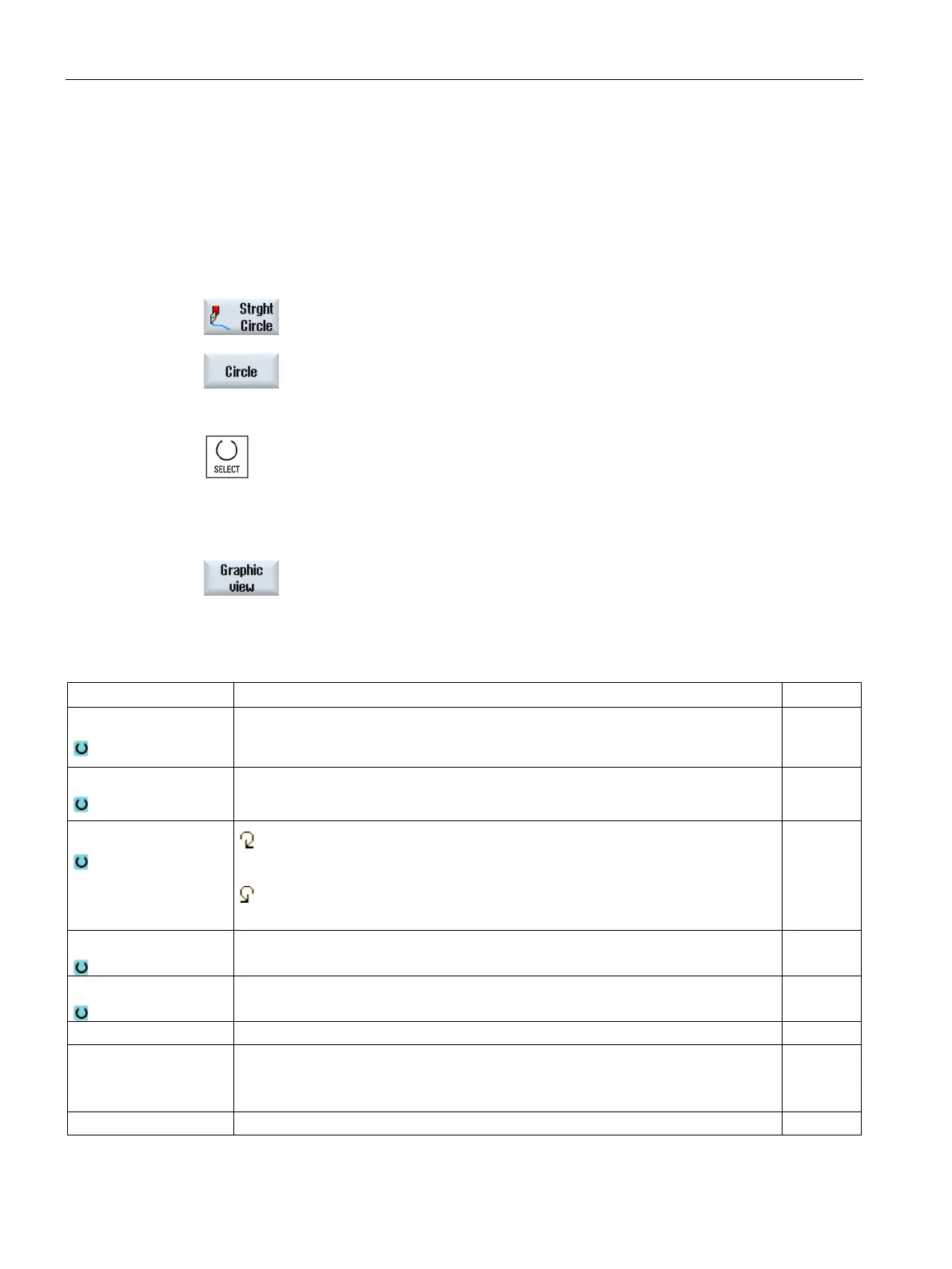Working with Manual Machine
15.5 Simple workpiece machining
Turning
812 Operating Manual, 01/2015, 6FC5398-8CP40-5BA2
You can use this function for a simple circular machining.
"Manual Machine" is active.
Press the "Straight circle" softkey.
Press the "Circle" softkey.
Specify the desired value for the feedrate F.
Select the desired circle input (e.g. "End point + radius") and the dire
c-
Enter the target position as well as the circle center point or radius.
Using the "Graphic view" softkey, you can toggle between the help
screen and the graphic
view in the screen.
F
Feedrate mm/min
mm/rev
Circle input
• End point + center point
• End point + radius
Direction of rotation
Clockwise direction of rotation
Counter-clockwise direction of rotation
X
Target position in the X direction (abs and inc) mm
Z
Target position in the Z direction (abs and inc) mm
I Circle center point I (inc) - only if circle input via end point and center point mm
K Circle center point K (inc) - only if circle input via end point and center point
Incremental dimensions: The sign is also evaluated.
mm
R Radius - only if circle input via end point and radius mm