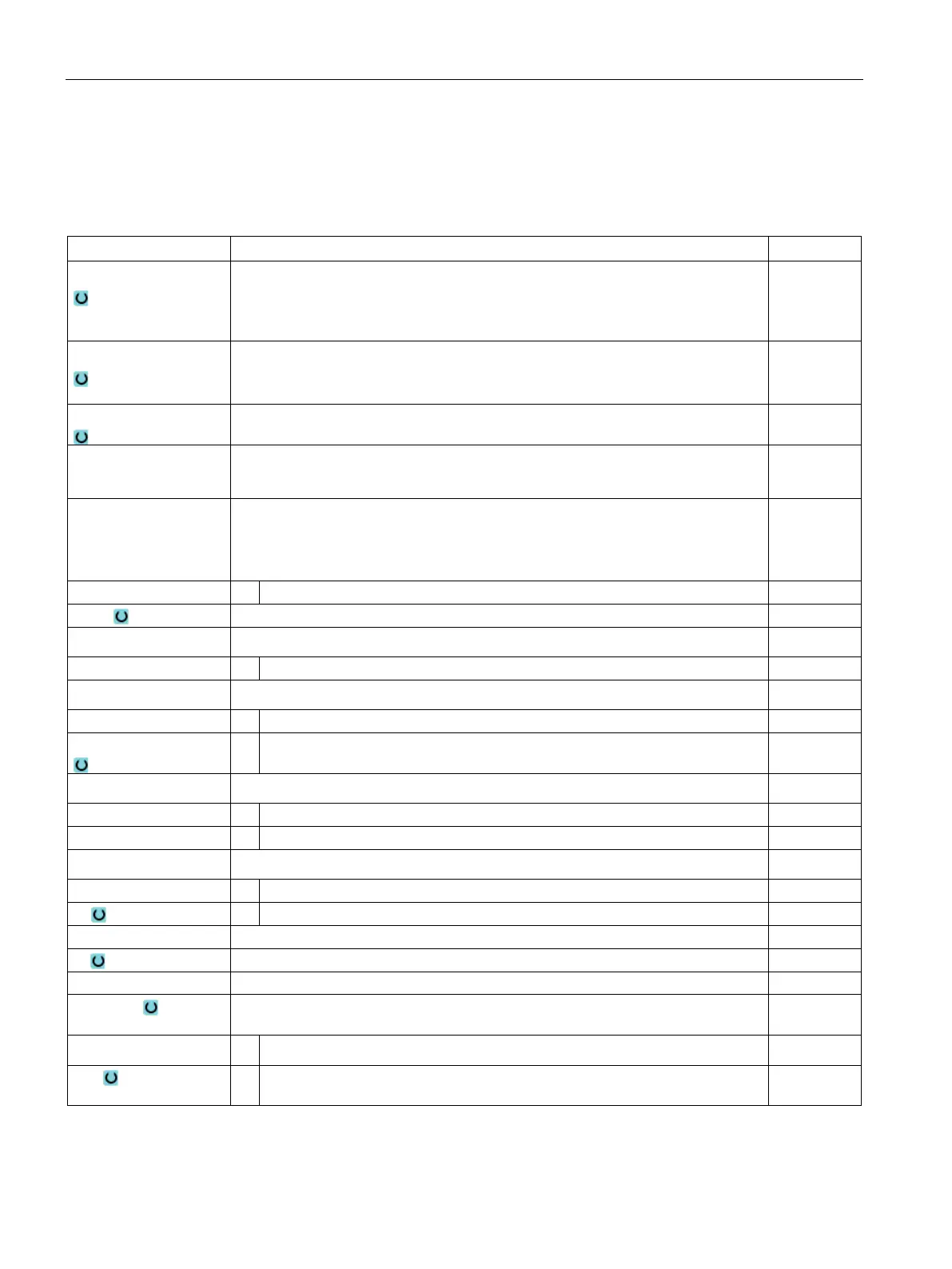Creating a ShopTurn program
8.6 Program header
Turning
250 Operating Manual, 01/2015, 6FC5398-8CP40-5BA2
In the program header, set the following parameters, which are effective for the complete
program.
Measurement unit
The setting of the measurement unit in the program header only refers to the posi-
tion data in the actual program.
All other data, such as feedrate or tool offsets, are entered in the unit of measure
that you have set for the entire machine.
mm
inch
Work offset
Selection of the work offset in which the zero point of the workpiece is saved.
You can also delet
e the default value of the parameter if you do not want to specify
a work offset.
Write to the work offset
Enter the work offset in the program
•
The actual Z value of the selected work offset is used.
•
Enter the work offset in the ZV parameter
The actual Z value of the selected work offset is overwritten with the ZV value.
Z value of the work offset of the workpiece
Define the form and dimensions of the workpiece:
•
•
SW / L
Width across flats
mm
•
•
Inner diameter ∅ (abs) or wall thickness (inc)
Final dimension (abs) or final dimension in relation to ZA (inc)
Machining dimension (abs) or machining dimension in relation to ZA (inc)
Retraction The retraction area indicates the area outside of which collision-free traversing of
the axes must be possible.
• simple
XRA Retraction plane X external ∅ (abs) or
retraction plane X referred to XA (inc)
mm