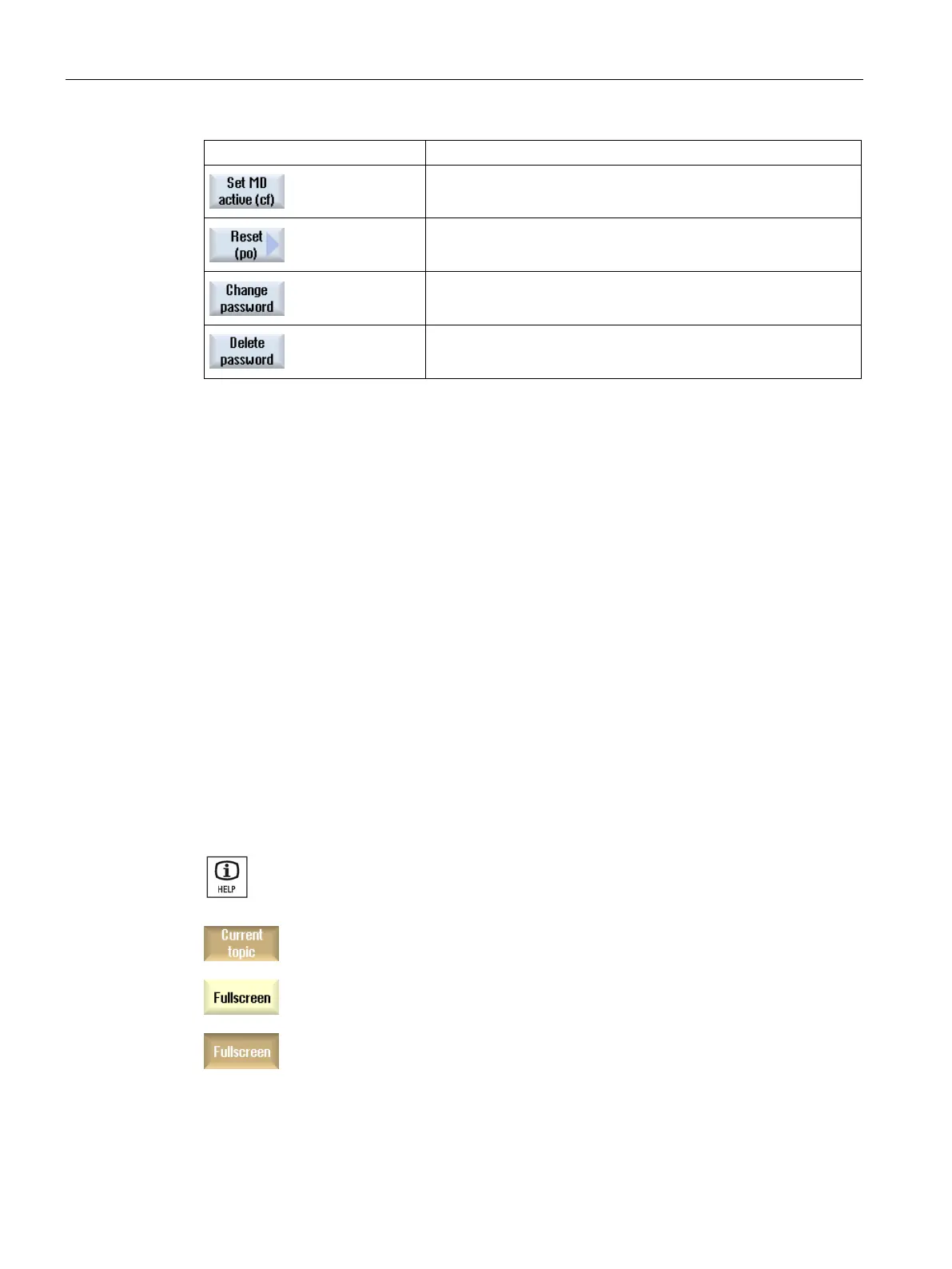Introduction
2.4 User interface
Turning
64 Operating Manual, 01/2015, 6FC5398-8CP40-5BA2
Keyswitch 3
(protection level 4)
End user
(protection level 3)
End user
(protection level 3)
End user
(protection level 3)
Online help in SINUMERIK Operate
A comprehensive context-sensitive online help is stored in the control system.
● A brief description is provided for each window and, if required, step-by-step instructions
for the operating sequences.
● A detailed help is provided in the editor for every entered G code. You can also display all
G functions and take over a selected command directly from the help into the editor.
● A help page with all parameters is provided on the input screen in the cycle programming.
● Lists of the machine data
● Lists of the setting data
● Lists of the drive parameters
● List of all alarms
Calling context-sensitive online help
You are in an arbitrary window of an operating area.
Press the <HELP> key or on an MF2 keyboard, the <F12> key.
The help page of the currently selected window is opened i
n a sub-
Press the "Full screen" softkey to use the entire user interface for th
e
display of the online help.
Press the "Full screen" softkey again to return to the sub
screen.