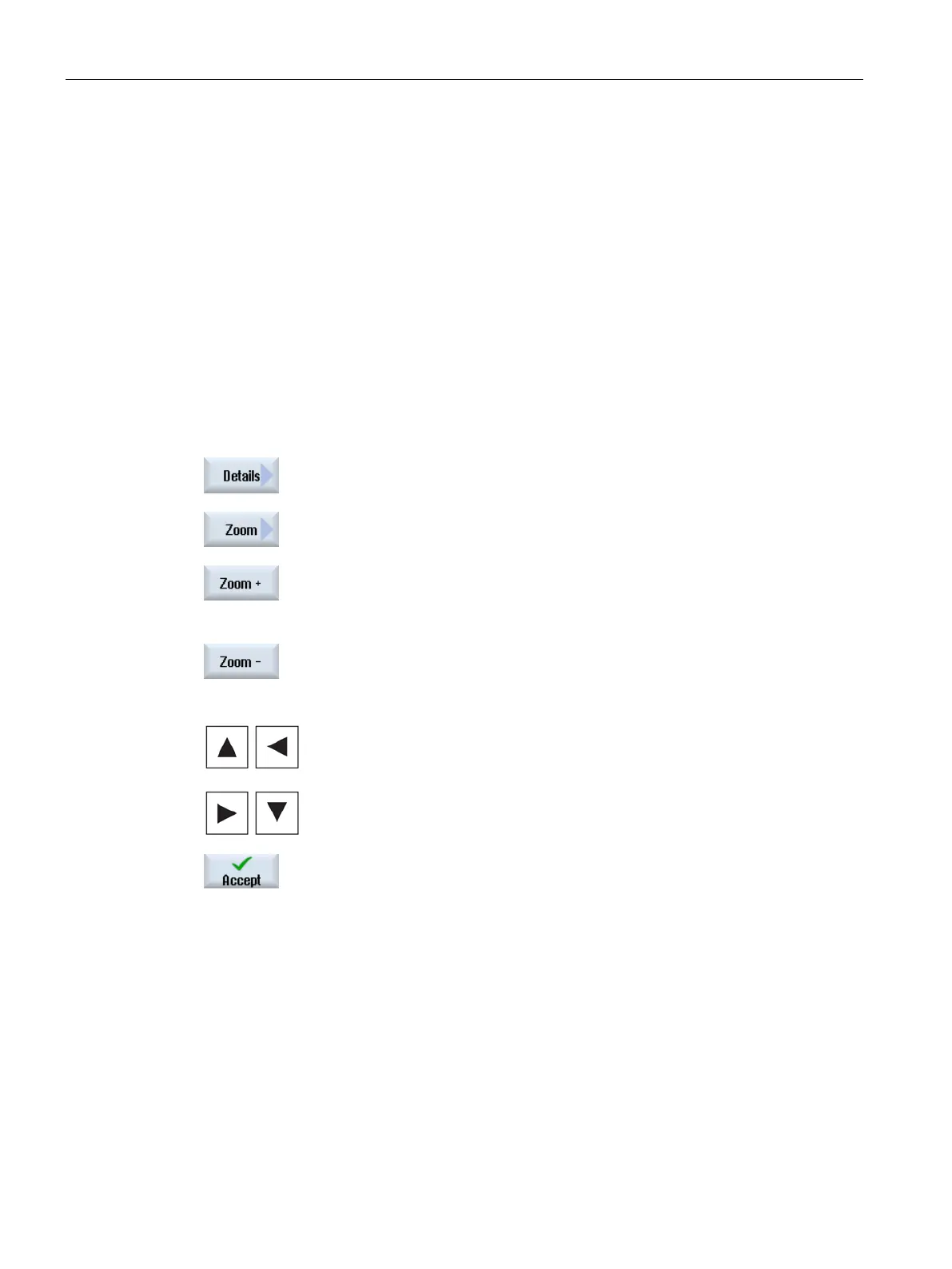Machining the workpiece
5.13 Mold making view
Turning
176 Operating Manual, 01/2015, 6FC5398-8CP40-5BA2
Use the magnifying glass if you would like to move, increase or reduce the size of the
section of the mold making view, e.g. to view details or display the complete workpiece.
Using the magnifying glass, you can define your own segment and then increase or
decrease its size.
● The mold making view has been started.
● The "Graphic" softkey is active.
Press the "Details" softkey.
oom" softkey.
A magnifying glass in the shape of a rectangular frame appears.
"Magnify +" or <+> softkey to enlarge the frame.
-" or <-> softkey to reduce the frame.
Press one of the cursor keys to move the frame up, down, left or right.
Press the "Accept" softkey to accept the section.