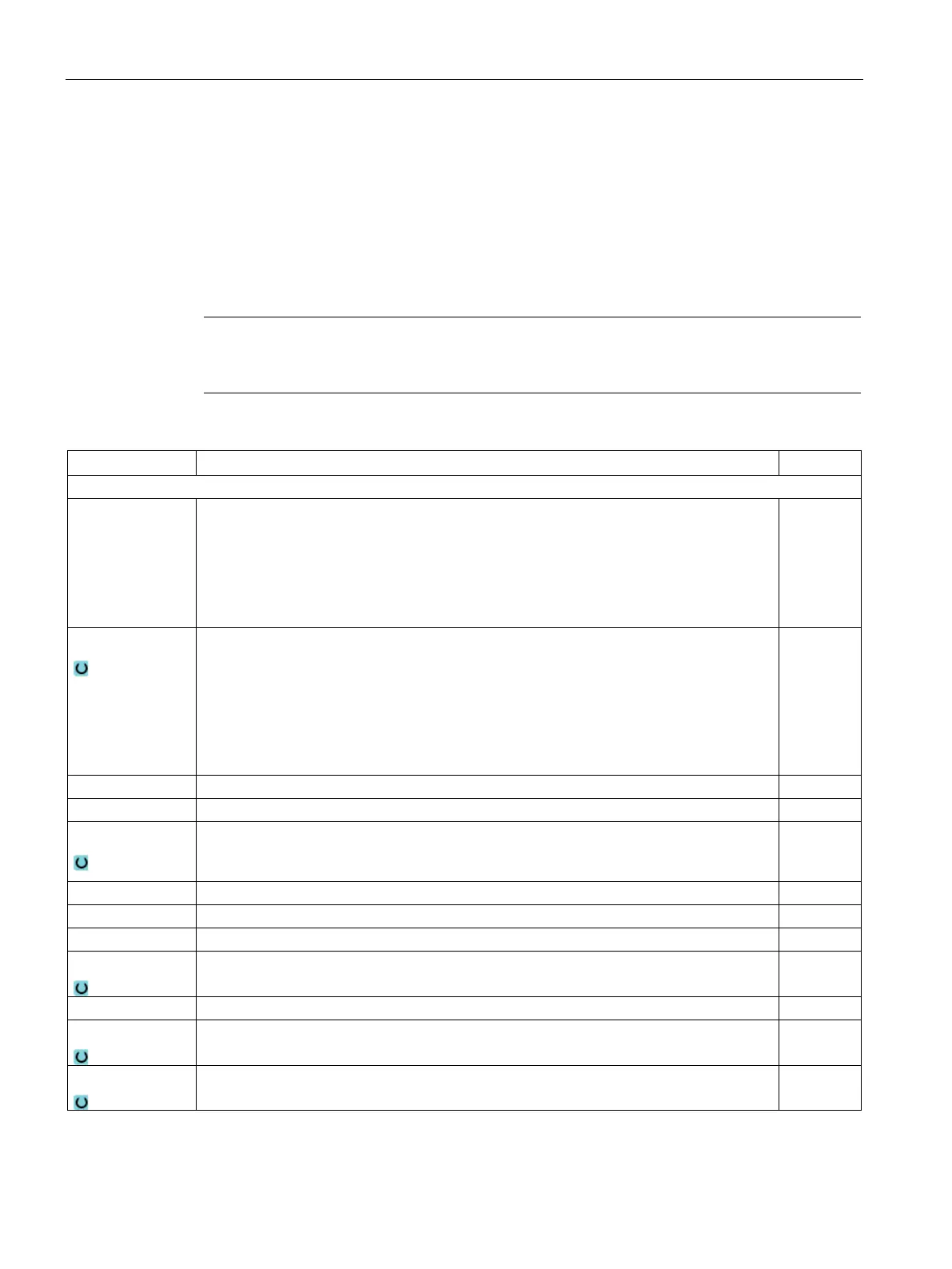Simulating machining
6.7 Editing the simulation display
Turning
206 Operating Manual, 01/2015, 6FC5398-8CP40-5BA2
Editing the simulation display
6.7.1
You have the option of replacing the blank defined in the program or to define a blank for
programs in which a blank definition cannot be inserted.
Note
The unmachined part can only be entered if simulation or simultaneous recording is in the
reset state.
Mirroring Z Mirroring of the Z axis - (only for "data for counterspindle")
• Yes
Mirroring is used when machining on the Z axis
• No
Mirroring is not used when machining on the Z axis
Blank
Selecting the blank
• Centered cuboid
• Tube
• Cylinder
• Polygon
• without
Selecting the work offset
Outside diameter ∅ - (only for tube and cylinder)
XI
Inside diameter (abs) or wall thickness (inc) – (only for tube) mm
Width of the blank - (only for centered cuboid)
Length of the blank - (only for centered cuboid)
Number of edges – (only for polygon)
SW or L
Width across flats or edge length – (only for polygon) mm
ZI
Final dimension (abs) or final dimension in relation to ZA (inc)
ZB
Machining dimension (abs) or machining dimension in relation to ZA (inc)