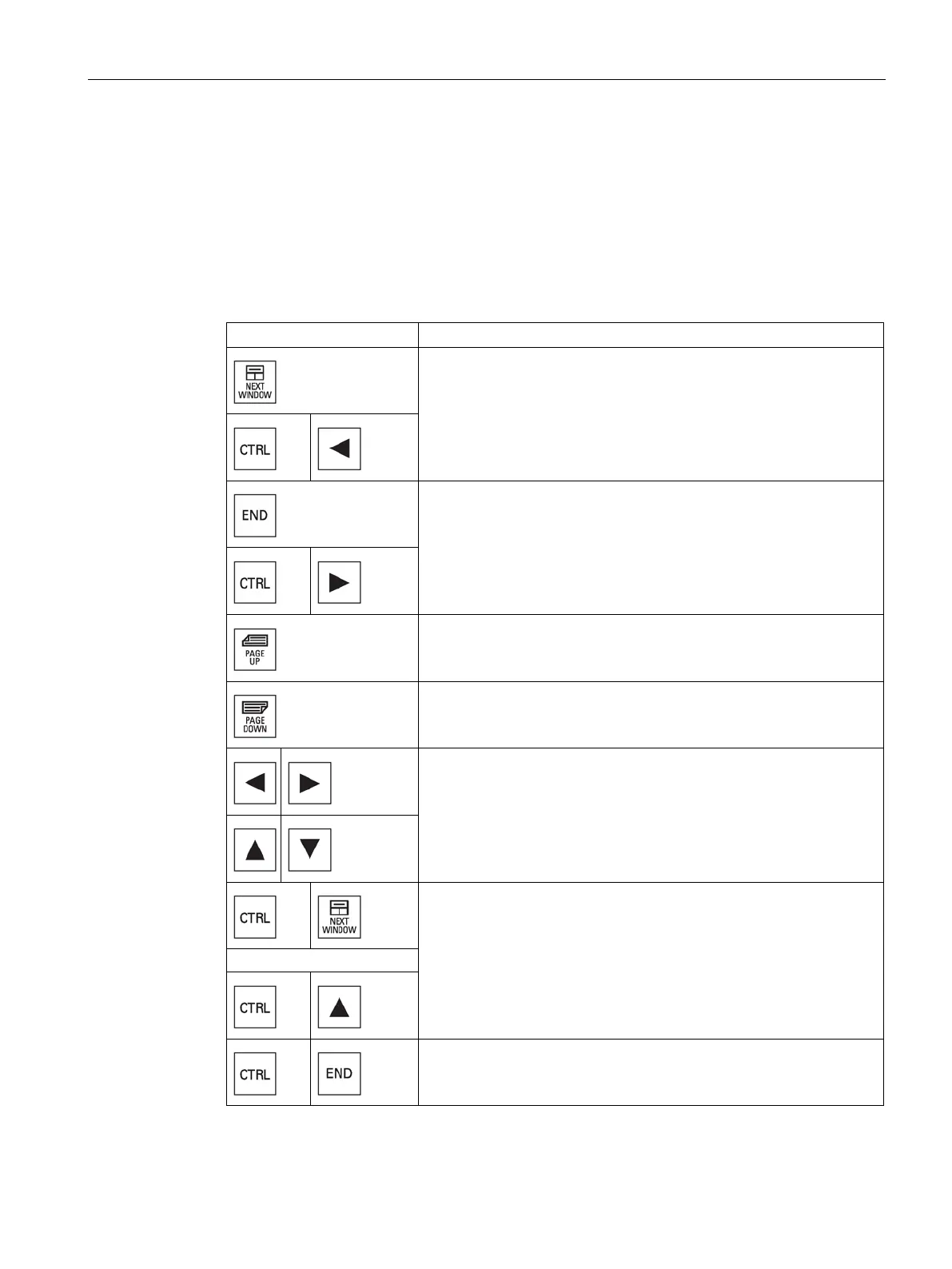Edit PLC user program (828D only)
24.4 Control options
Turning
Operating Manual, 01/2015, 6FC5398-8CP40-5BA2
889
In addition to the softkeys and the navigation keys, there are further shortcuts in this area.
The cursor keys move the focus over the PLC user program. When the window borders are
reached, scrolling is performed automatically.
To the first column of the row
To the last column of the row
Up a screen
Down a screen
One field to the left, right, up or down
To the first field of the first network
To the last field of the last network