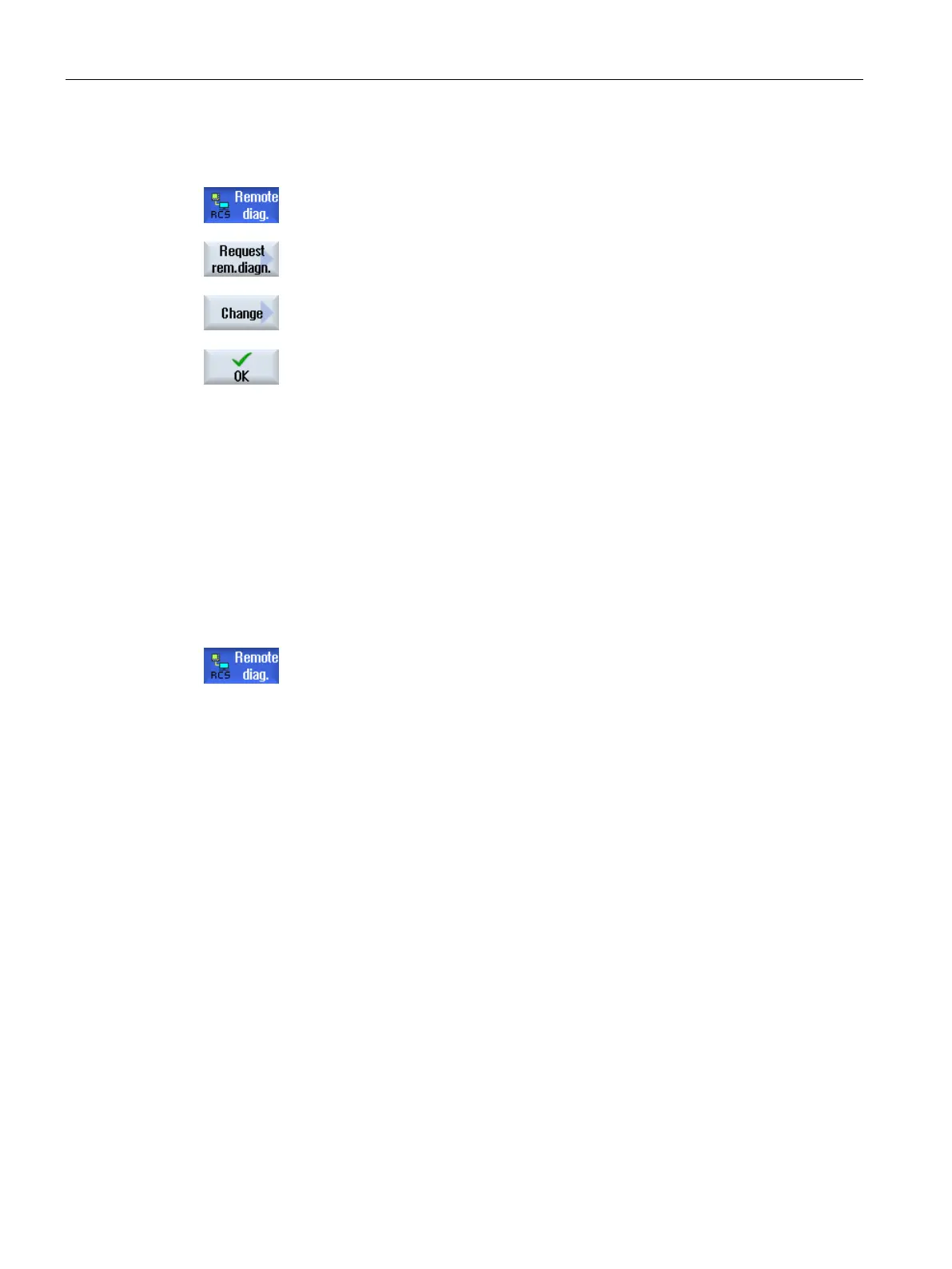Alarm, error and system messages
14.9 Remote diagnostics
Turning
804 Operating Manual, 01/2015, 6FC5398-8CP40-5BA2
agnostics (RCS)" window is opened.
Press the "Request remote diagnostics" softkey.
e "Request remote diagnostics" window is displayed.
Press the "Change" softkey if you
would like to edit the values.
The request is sent to the remo
te PC.
Commissioning Manual SINUMERIK Operate (IM9) / SINUMERIK 840D sl
Exit remote diagnostics
Procedure
The "Remote diagnostics (RCS)" is opened and it is possible that r
e-
mote monitoring or remote access is active.
Block the modem access if access via modem is to be blocked.
n the "Remote Diagnostics (RCS)" window, reset the access rights to
"Permit no remote access".