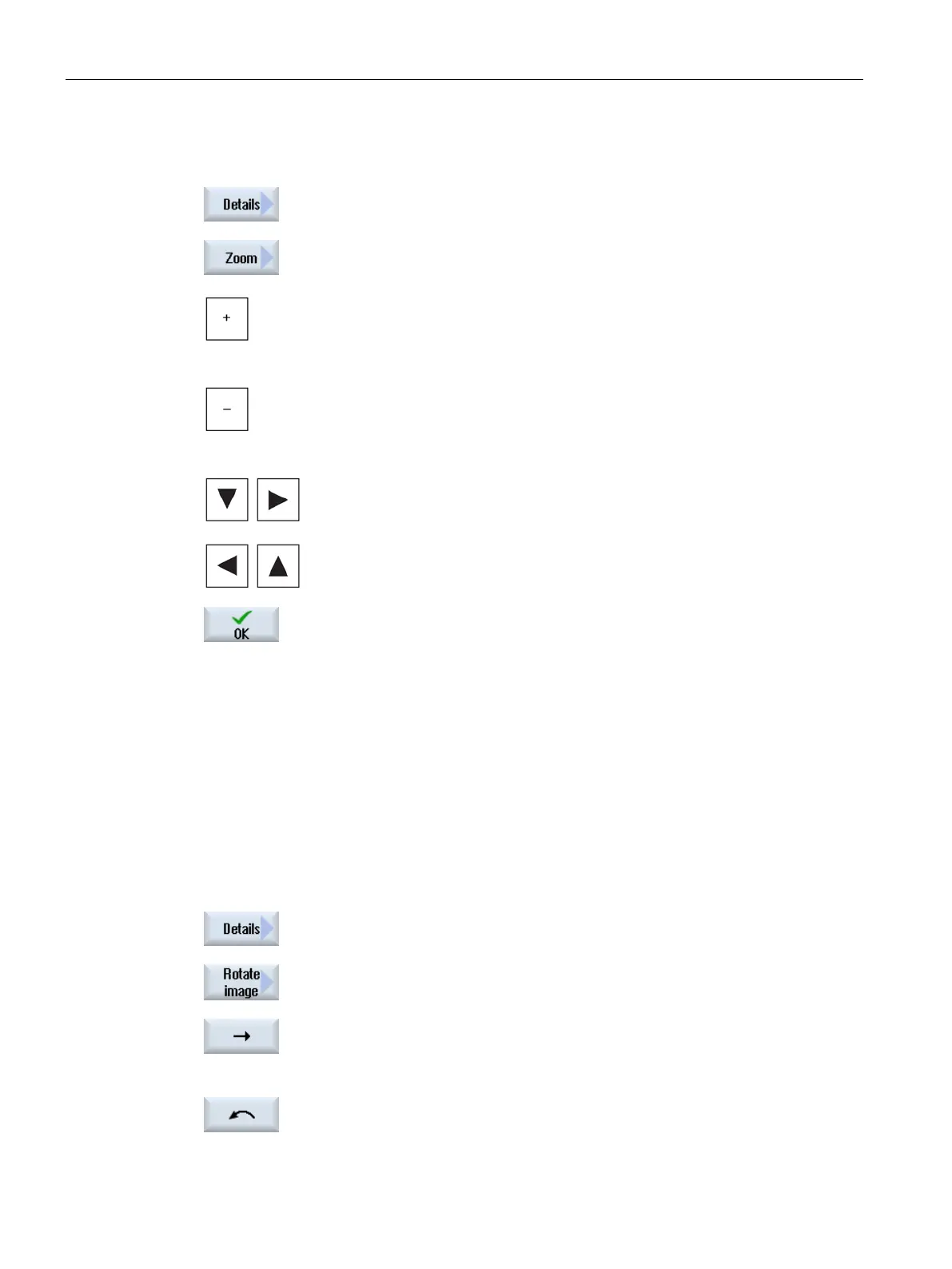Machining the workpiece
5.16 Working with DXF files
Turning
184 Operating Manual, 01/2015, 6FC5398-8CP40-5BA2
Press the "Details" and "Magnifying glass" softkeys.
A magnifying glass in the shape of a rectangular frame appears.
.
Press the <+> key to enlarge the frame.
-> key to reduce the frame.
Press a cursor key to move the frame up, down, left or right.
Press the "OK" softkey to accept the section.
You can change the orientation of the drawing.
The DXF file is opened in the Program Manager or in the editor.
ils" and "Rotate figure" softkeys.
Press the "Arrow right", "Arrow left", "Arrow up", "Arrow down", "Arrow
clockwise" and "Arrow counter
-clockwise" softkeys to change the posi-