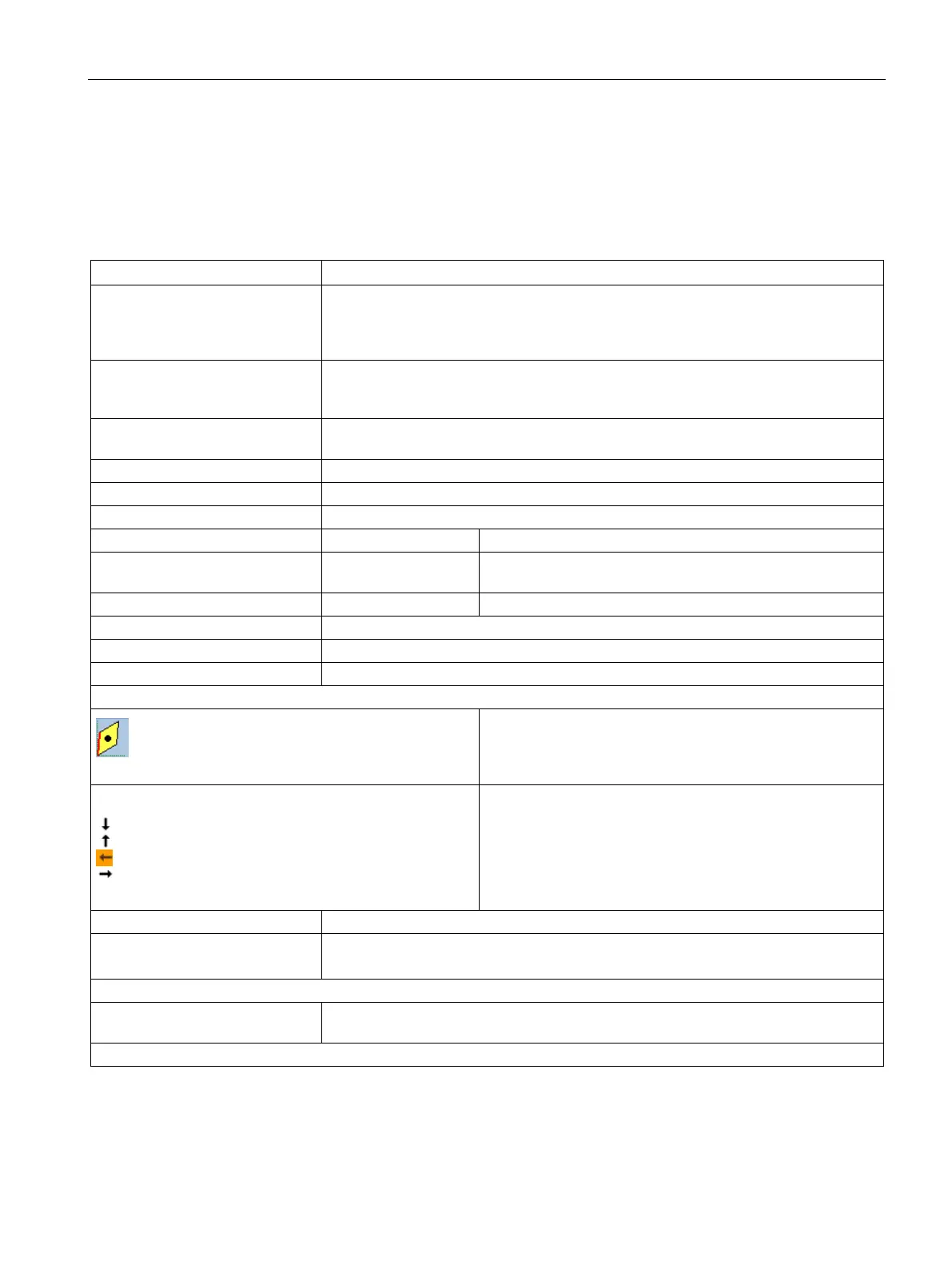Tool management
12.9 Tool details
Turning
Operating Manual, 01/2015, 6FC5398-8CP40-5BA2
709
The "Tool Details" window provides the following data on the selected tool when the "Cutting
edge data" softkey is active.
Magazine location The magazine number is specified first, followed by the location number in the maga-
zine.
If there is only one magazine, only the location number is displayed.
Tool name The tool is identified by the name and the sister tool number. You can enter the name
as text or number.
ST Sister tool number (for replacement tool strategy)
Number of created cutting edges
Tool symbol with type number and current cutting edge position
Geometry Geometry data, length
Geometry data, length Z
For type 500 (rougher) and type 510 (finisher)
The cutting edge graphic shows the positioning defined by
the holder angle, cut direction and cutting tip angle.
Reference direction
The reference direction for the holder angle specifies the cut
direction.
To determine the cutting edge positioning
Cutting tip angle To determine the cutting edge positioning
Pitch
Type 200 - twist drill, type 220 - centering tool and type 230 - countersink