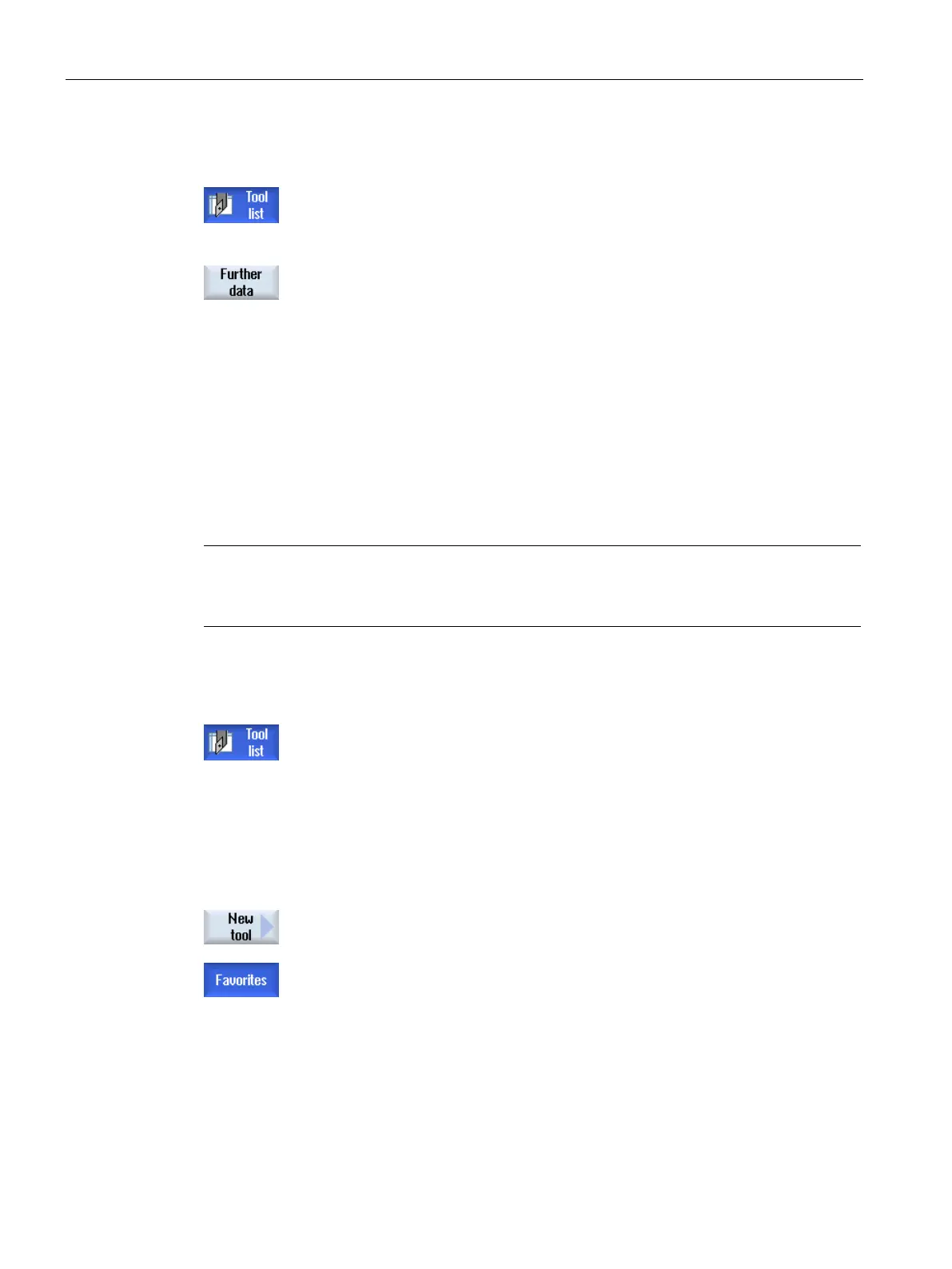Tool management
12.5 Tool list
Turning
684 Operating Manual, 01/2015, 6FC5398-8CP40-5BA2
In the list, select an appropriate tool, e.g. an angle head cutter.
Press the "Additional data" softkey.
- ..." window opens.
Additional data" softkey is only active if a tool for which the "Addi-
tional Data" window is configured is selected.
When creating a new tool, the "New tool - favorites" window offers you a number of selected
tool types, known as "favorites".
If you do not find the desired tool type in the favorites list, then select the milling, drilling,
turning or special tool via the corresponding softkeys.
Note
Grinding tools
Additional grinding tools are available depending on the particular m
achine configuration.
he tool list at the position where the new tool
For this, you can select an empty magazine location or the NC tool
memory outside of the magazine.
You may also position the cursor on an existing tool in the area of the
NC tool memory. Data from the displayed tool will not be overwritten.
Press the "New tool" softkey.
- favorites" window opens.