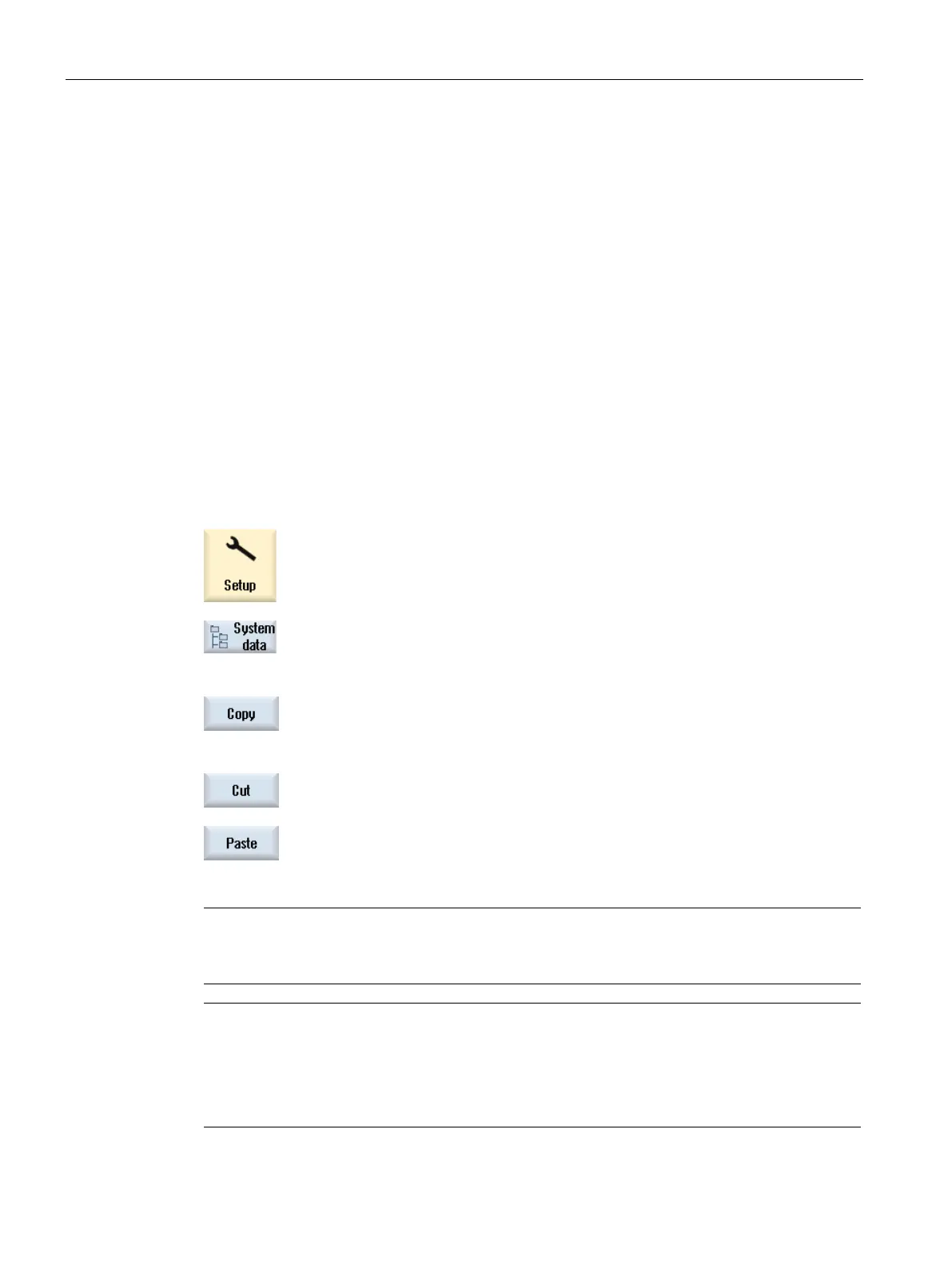Alarm, error and system messages
14.5 Creating screenshots
Turning
790 Operating Manual, 01/2015, 6FC5398-8CP40-5BA2
You can create screenshots of the current user interface.
Each screenshot is saved as a file and stored in the following folder:
/
/sinumerik/hmi/log/screenshot
Press the <Ctrl+P> key combination.
A screenshot of the current user interface is created in .png format.
The file names assigned by the system
are in ascending order from
"SCR_SAVE_0001.png" to "SCR_SAVE_9999.png". You can create up to 9,999
screenshots.
Select the "Startup" operating area.
Press the "System data" softkey.
Open the folder specified above, and select the required screenshots.
Press the "Copy" softkey.
y.
Open the required archive directory, e.g. on a USB flash drive and press
the "Paste"
softkey.
Note
You can also copy the screenshots using "WinSCP" to a Windows PC
Note
If you wish to view the screenshots, then you can open the files in SINUMERIK
Operate. On
a Windows PC, you can open the data using a graphic progr
am, e.g. "Office Picture