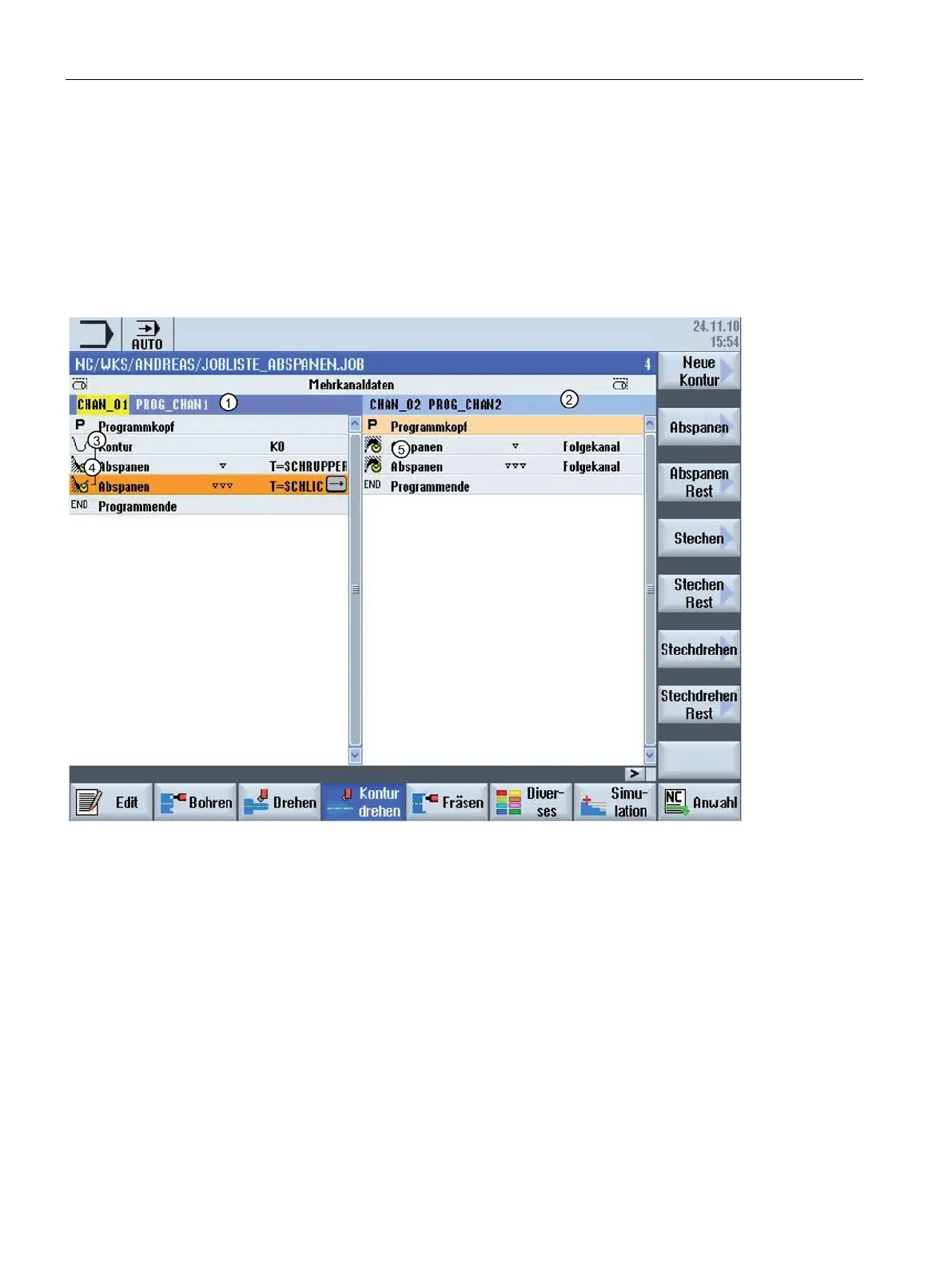Multi-channel machining
10.2 Multi-channel support
Turning
656 Operating Manual, 01/2015, 6FC5398-8CP40-5BA2
One example for a ShopTurn and one for a G Code job list are described in the following.
The clock symbol in the icon of the program blocks indicates that internal WAIT commands
are used to synchronize the channels involved. The cycles perform the synchronization.
ShopTurn machining schedule
Machining program in the leading channel
Machining program in the following channel
Contour and machining steps in the leading channel have a bracket symbol
2-channel steps; implicit WAIT marks are identified using a clock symbol.
The contour is only defined in the leading channel; this is the reason that there is no bracket here.
Figure 10-3 View of a 2-channel stock removal program in ShopTurn