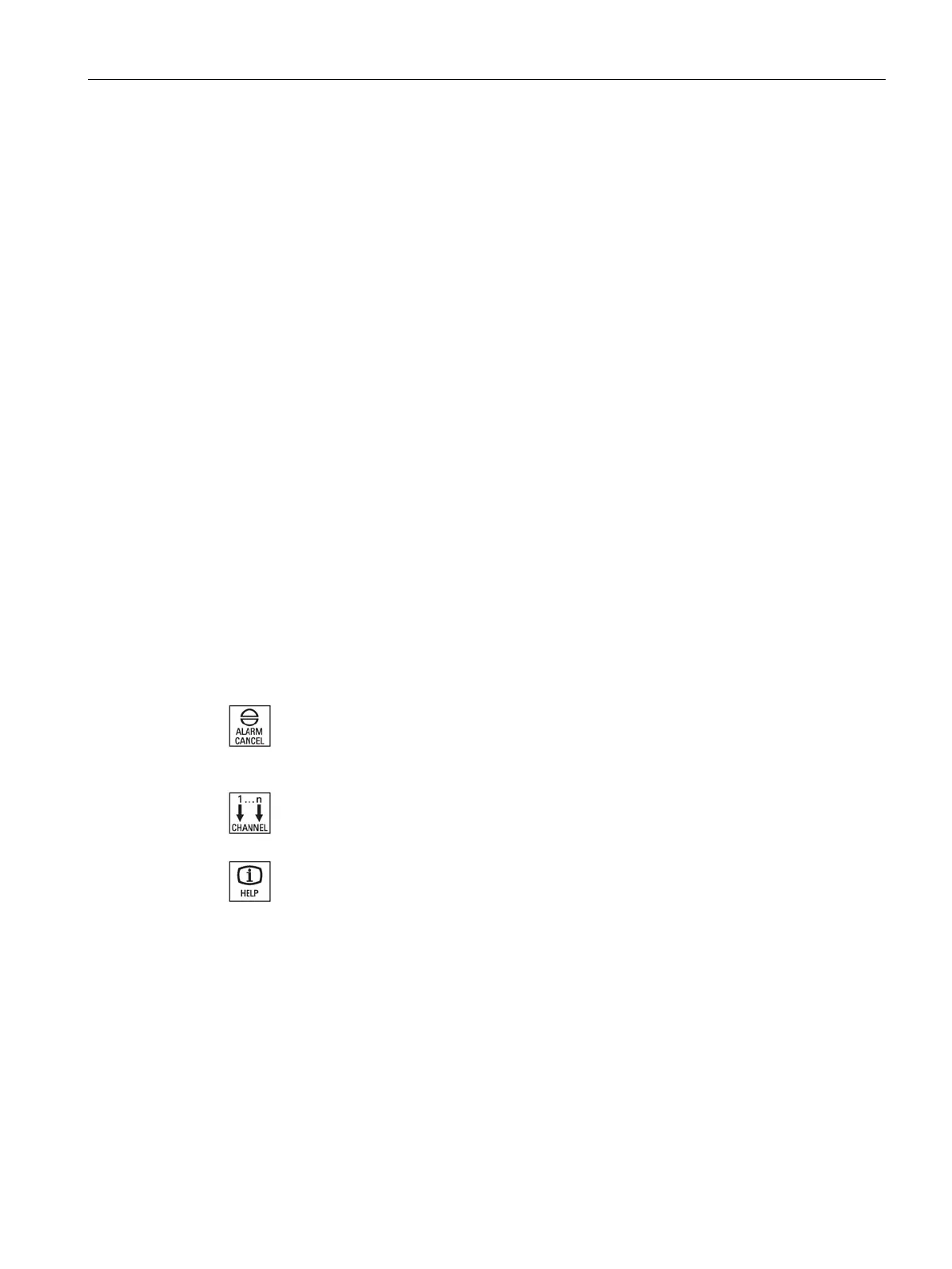Introduction
2.2 Operator panel fronts
Turning
Operating Manual, 01/2015, 6FC5398-8CP40-5BA2
27
Figure 2-1 View of OP 010 operator panel front
A more precise description as well as a view of the other operator panel fronts that can be
used may be found in the following reference:
Manual operator components and networking; SINUMERIK 840D sl
Keys of the operator panel
The following keys and key combinations are available for operation of the control and the
machine tool.
Keys and key combinations
Cancels alarms and messages that are marked with this sy
m-
Advances for several channels.
-sensitive online help for the selected window.