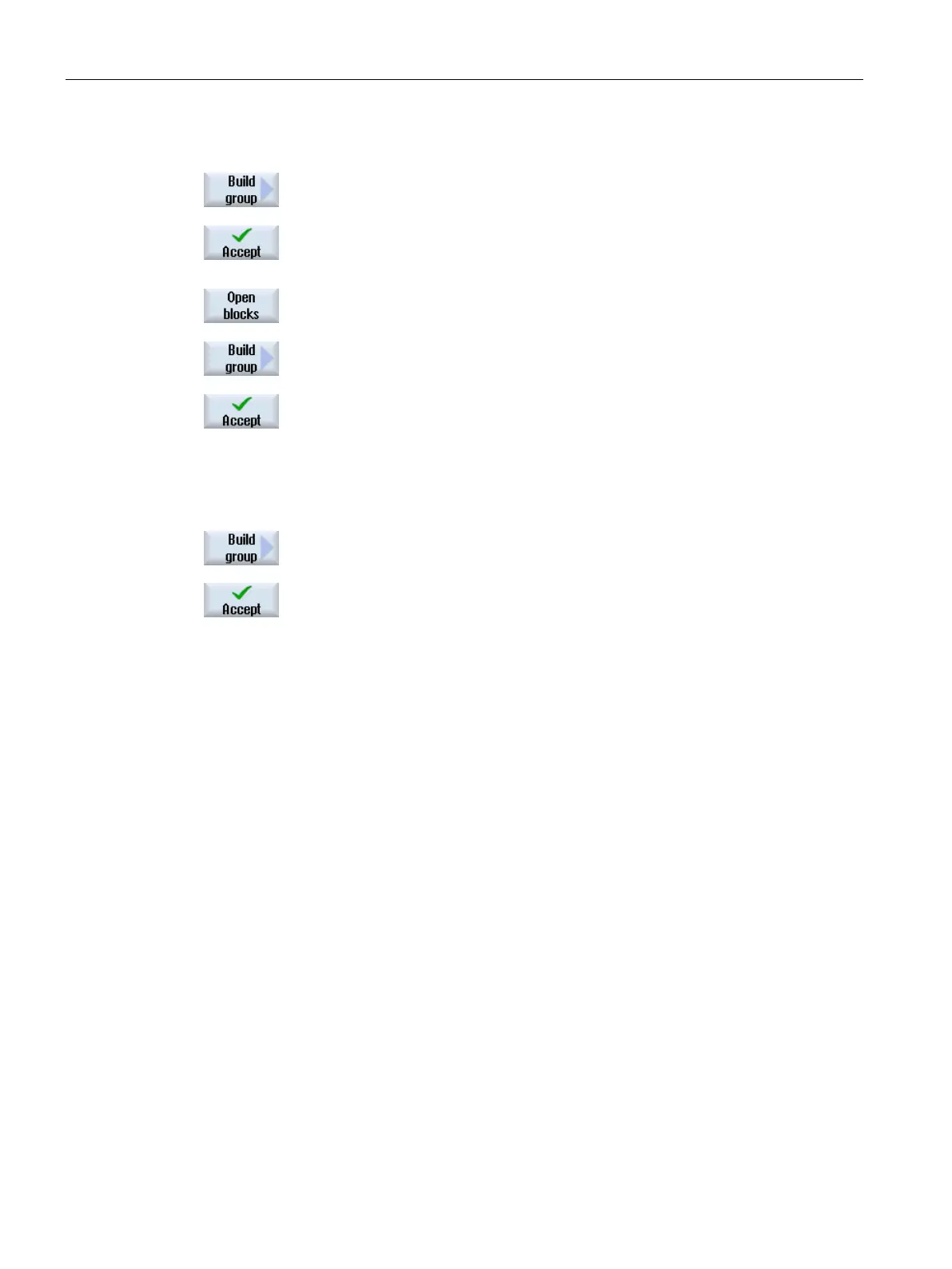Multi-channel machining
10.2 Multi-channel support
Turning
648 Operating Manual, 01/2015, 6FC5398-8CP40-5BA2
Creating additional blocks manually in two planes
Mark the program records that you want to block subsequently to form a
block and press the "Form block"
softkey.
Enter a designation for the block in the "Form new block" window, a
s-
pindle, if required, select the additional run-in code and the
automatic retraction, and press the "Accept" softkey.
If you want to group additional program records within the block to form
a block, expand the block, e.g. with the "Expand blocks" softkey.
Mark the required program records within the block and press the "Form
block" softkey.
Enter the required data in the "Form new block" window and press the
"Accept" softkey.
:
If a spindle has already been assigned to the outer block, you can no
longer assign any spindle to the inner block and vice versa.
Creating a block of the first plane with a higher-level block
Mark the required block that does not contain any other blocks and
press the "Form block" softkey.
Enter the required data in the "Form new block" window and press the
"Accept" softkey.
:
If a spindle has already been assigned to the marked block, you cannot
assign any spindle to the newly created block.
Simulating machining
10.2.11.1
For classic lathes with main and counterspindle, up to two channels can be simultaneously
simulated.
You have the option of executing the programs together before the actual machining. In this
case, start, stop and reset - as well as the functions to control the program, act
simultaneously on all of the simulated channels.
Correction of the zero offsets for multi-channel data
If you use multi-channel data in the simulation, then the zero offsets are temporarily
corrected so that they match the blank and the spindle chuck data.