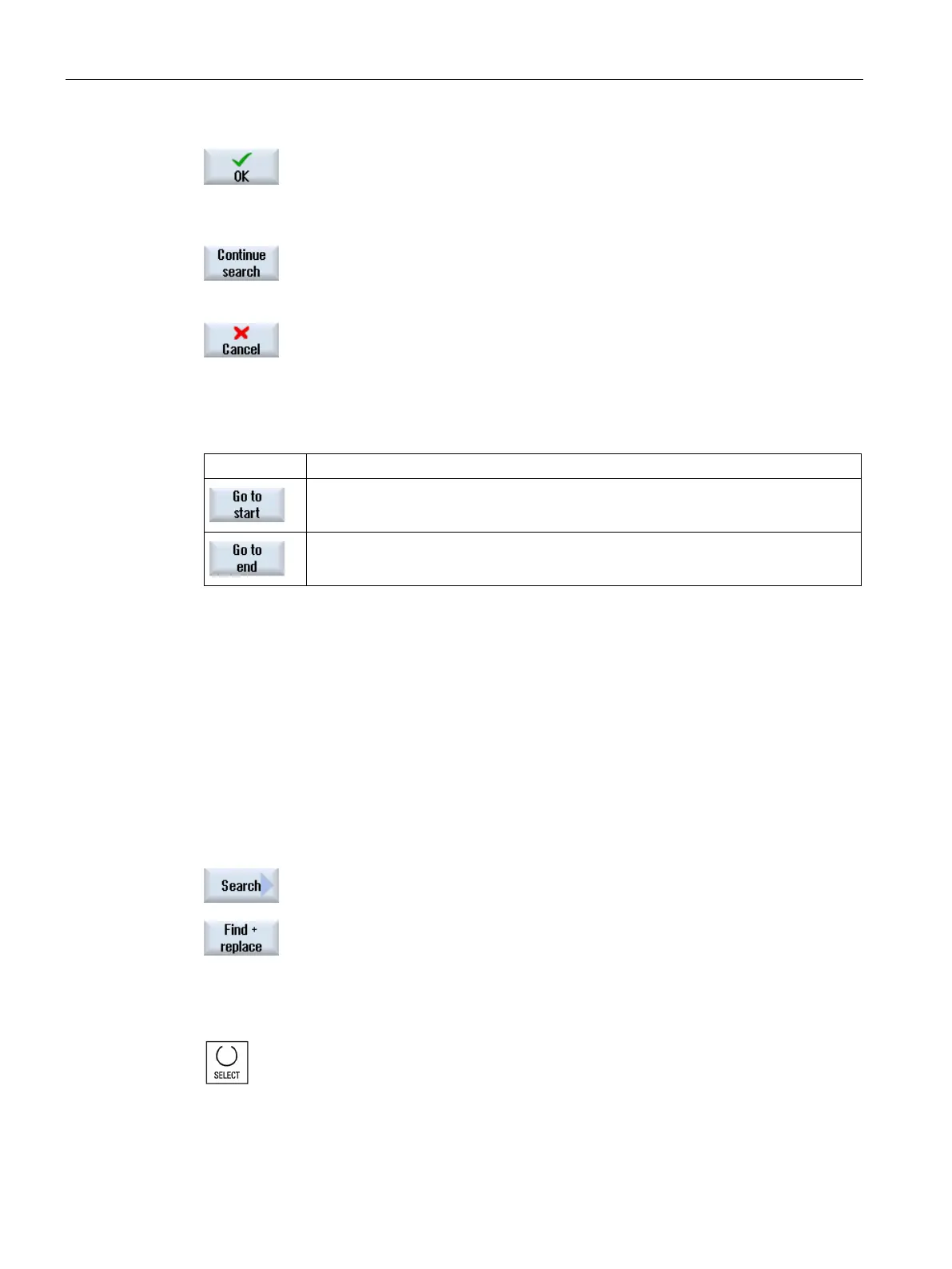Machining the workpiece
5.10 Editing a program
Turning
146 Operating Manual, 01/2015, 6FC5398-8CP40-5BA2
Press the "OK" softkey to start the search.
If the text you are searching for is found, the corresponding line is hig
h-
Press the "Continue search" softkey if the text located during the search
does not correspond to the poin
t you are looking for.
Press the "Cancel" softkey when you want to cancel the s
earch.
The cursor is set to the first character in the program.
The cursor is set to the last character in the program.
You can find and replace text in one step.
The desired program is opened in the editor.
Press the "Search" softkey.
A new vertical softkey bar appears.
Press the "Find and replace" softkey.
The "Find and Replace" window appears.
In the "Text" field, enter the term you are looking for and in the "Replace
with" field, enter the text you would like to insert automatically during the
search.
Position the cursor in the "Direction" field and choose the sea
rch direc-
tion (forward, backward) with the <SELECT> key.