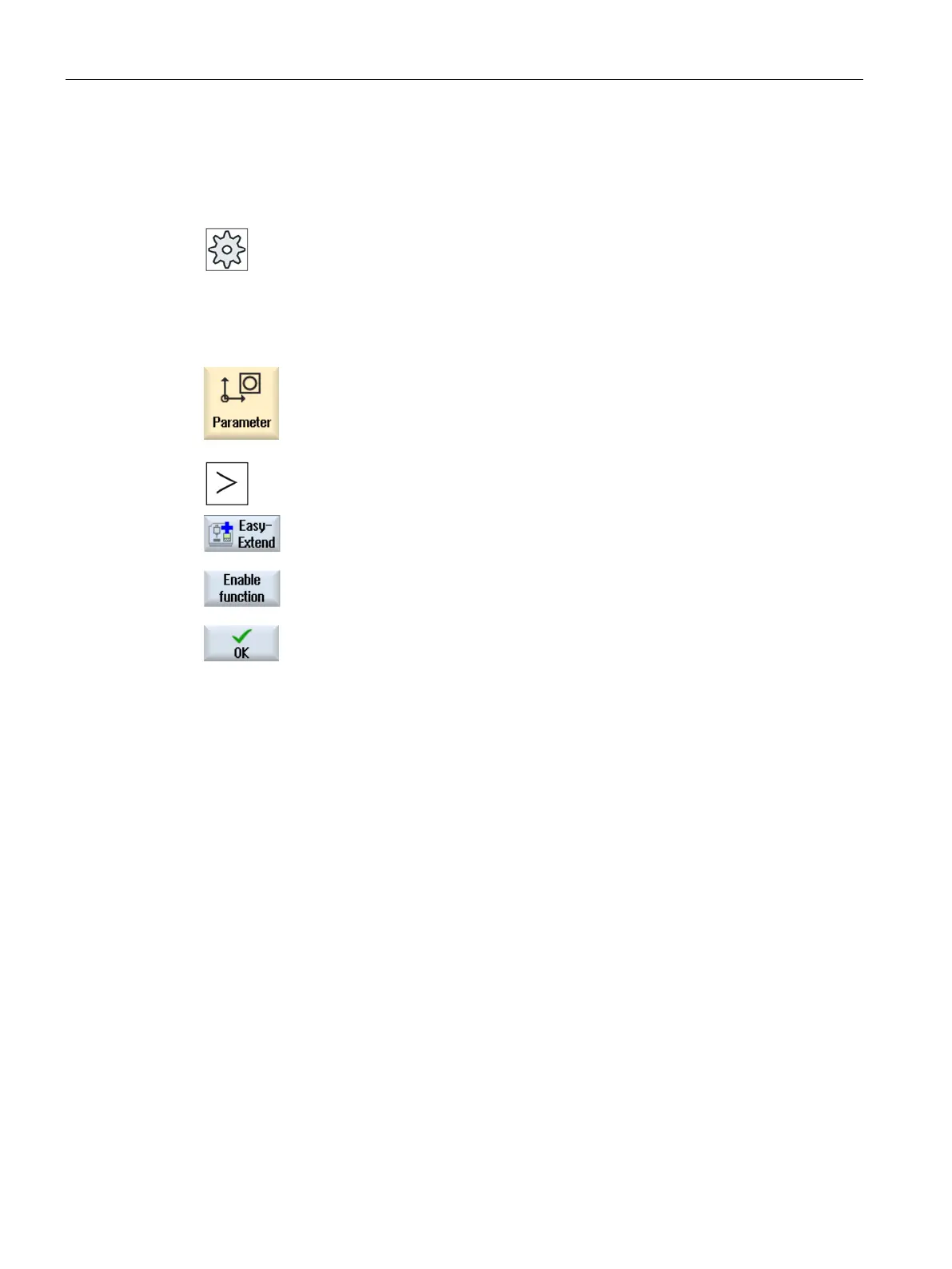Easy Extend (828D only)
22.2 Enabling a device
Turning
878 Operating Manual, 01/2015, 6FC5398-8CP40-5BA2
The available device options can be protected with a password.
Please refer to the machine manufacturer's specifications.
Select the "Parameter" operating area.
Press the menu forward key and then the "Easy Extend" softkey.
A list of the connected devices is displayed.
Press the "Enable function" softkey.
The "Enabling of the Devices Option" window opens.
Enter the option code and press the "OK" softkey.
A tick appears in the appropriate checkbox in the "Function" column
and the function is enabled.